
Turret Introduction:
Players can select turrets to build after switching to building control mode (F4)
Maximum number of turrets is 1. Turrets are buildings that cannot be passed through by the role.
Turret can't attack automatically, when the player is close to the turret, he can press the C key to enter the turret to control the turret, entering the turret the field of view becomes wider.
When entering the turret, the right mouse button to store power, the left mouse button to fire.
The turret will always be facing the mouse position, the turret will also detect the enemy according to its own direction and choose the target to attack.
The turret can attack multiple enemies at the same time.
When the turret is storing power on the enemy, the longer the player stores power, the more damage the turret will deal.
The color of the enemy's silhouette will gradually change from red to green, the closer it gets to red the less damage the turret will do, the closer it gets to green the more damage the turret will do.
The maximum damage of the turret is related to the player's attack value.
Other:
Add turret attack and turret storing power sound effects
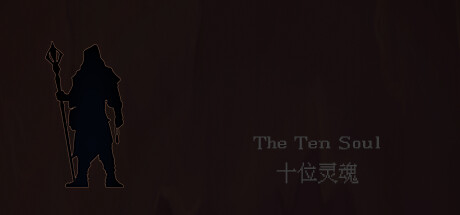
Changed files in this update