I'm thrilled to announce that after a long hiatus, I'm back to working on updates again.
Some of you might have seen my responses to questions in the Community section or elsewhere: I had been working on a side project to sustain this one financially. That project is now nearing completion, allowing me to focus on NH:MV again.
The side project was quite challenging for me, and not being able to deliver the updates I knew you were waiting for was mentally taxing. I sincerely thank you for your patience and understanding.
That project taught me a lot technically and greatly improved my understanding of the Unreal Engine. I plan to incorporate many quality of life techniques from that project into NH:MV.
The EA v0.58 update upgrades the game’s engine version to Unreal Engine 5.4.2. This new version enhances the visuals by integrating new technologies. It also updates the settings interface with new settings and keybinding systems, laying the groundwork for future updates.
What's New?
- FSR Anti-Aliasing Method: The default anti-aliasing method is now FSR. Previously, the default was TAA, which is known for producing blurry, unclear images. With FSR, you can now enjoy much sharper and higher quality anti-aliasing.
- Virtual Shadow Maps: Virtual Shadow Maps is a shadowing technique developed by Unreal Engine for producing very high-quality shadows. Although it requires more performance than some other methods, it provides much clearer shadows. Additionally, it offers more performance in areas with a high number of buildings using Nanite, especially in mid and late-game stages.
You can see the difference these two changes make in the images below:

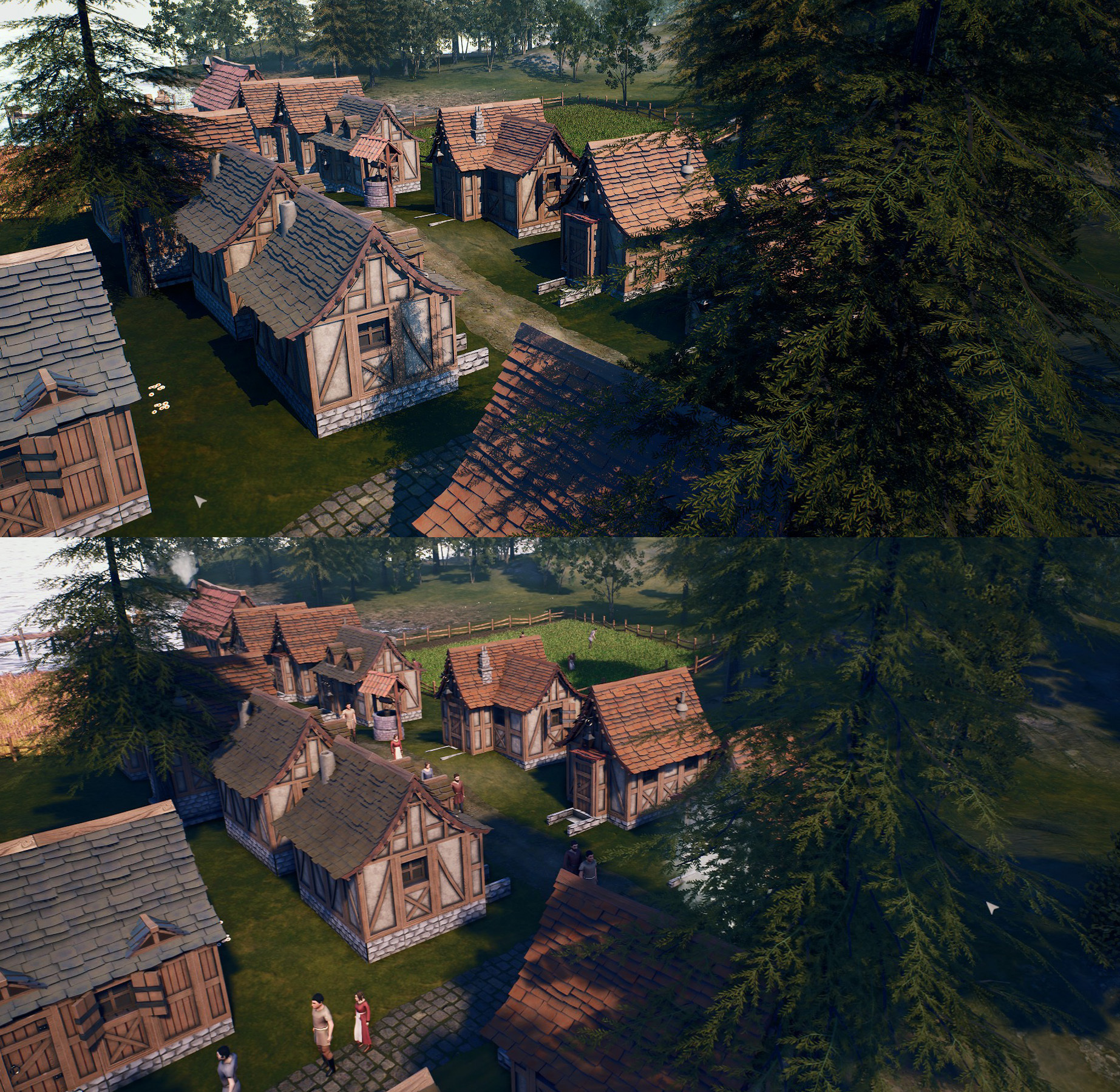
New Settings
- Anti-Aliasing Method Setting
- AO On/Off Setting
- Virtual Shadow Maps On/Off Setting
- Custom Resolution with specific height and width settings
- New Input Keymapping System
- Quick Save Shortcut Key
- Screen Percentage Setting for Upsampling
Other Changes and Fixes
- Fixed the issue where the spacebar would trigger the last pressed button instead of pausing and resuming the game.
- Grass color tone slightly darkened to match the color of the trees.
- Building thumbnails in the building editor have been colored and improved.
- Music will continue playing when the game is in the background.
- Added environmental lighting(skylight) changes according to the sun's angle in the day-night cycle.
- Added automatic language setting for first-time game launches.
About Future Updates
The upcoming updates will focus on fixing the game’s problematic aspects and creating a more polished foundation for new content. I will continue to incorporate the experience gained from the other project into this game. I am eager to modernize the visuals and UI, aiming to meet and exceed current standards. I will keep gathering your feedback to shape future updates.Take care, and see you in the next updates.

Changed files in this update