
Workshop Sound Packs
Workshop Sound Packs are here! Now players can upload custom sound packs to the Workshop to use in their Condos and SDK Maps.Sound Packs are a collection of sound files that can be placed in your Condo and shared with others. A tutorial on how to get started can be found here: https://steamcommunity.com/sharedfiles/filedetails/?id=3266039265
We also added a bunch of new sound features:
- Playlists - play multiple sounds in an order
- Sound Volume - a new volume that handles playback of sound emitters (clientside) based on if you are inside the volume or not. Has options to mute outside sounds as well
- Game World Music Manager - override gameplay music for your custom levels
- New IO inputs: "SetSound", "SetPlaylistID", "FadeToPitch", Fade duration
New Emote Menu!
We’ve jazzed up the emote menu with some custom icons and a larger UI! You can now set up emotes on your keyboard shortcuts for easy access!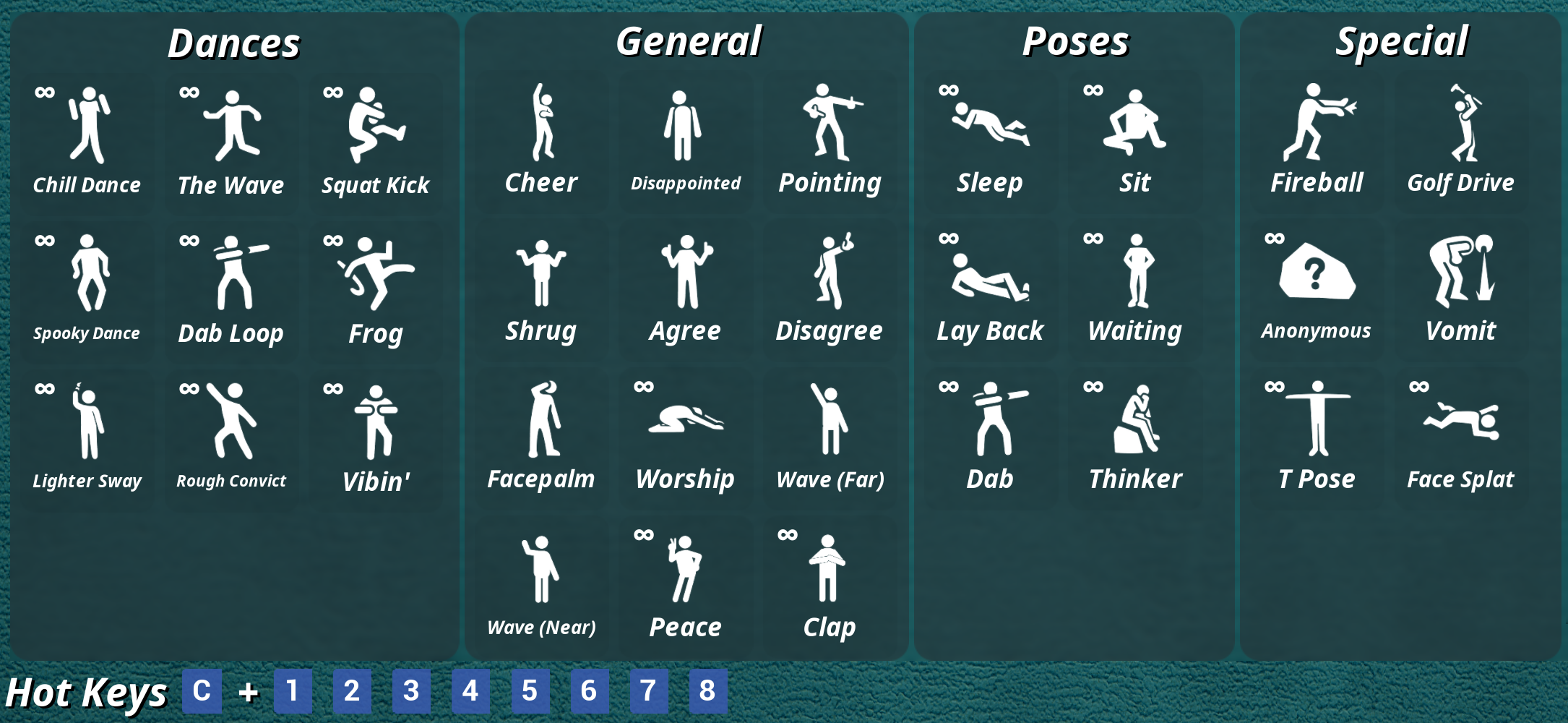
Arcade Optimizations
This update includes Arcade physics server optimizations, which have been in progress for a few months now! They were tough to work on due to the many unique physics for each Arcade game, as well as a major cleanup of the code. What this means for players is that we’ve improved the networking and reduced the amount of work the simulation has to do so it’ll execute it faster - putting less strain on the Plaza servers.Item and Inventory Changes
You can now see quick results as you type in the inventory search bar. This will allow you to get to your intended items quicker and to have a better view of your inventory as a whole.Internally, we also optimized how items are queried in the system to make improvements to the inventory UI and you’ll see an FPS boost for large inventories.
Workshop Linux & Steam Deck Fixes
We’ve fixed the issue with Workshop Models not appearing on Linux machines. The change required us to rework how Workshop models are installed, and, with the added sound packs, the pipeline had to be gutted and refitted. We’re very happy that Workshop will be working again for Linux & Steam Deck.Workshop Rig 3.0 & Animations: Phase 1
This update introduces phase 1 of the new Workshop rig! This new rig allows for more fluid animation of player models, IKs, modifying proportions of a model, and massive improvements to the process of rigging player models. We’ve retargeted the old rig to work with the new rig (and existing player models) without any changes needed. That means that legacy Workshop player models are compatible immediately. All the animations have all been overhauled and improved in many ways.This change was extremely challenging, so we are going to be doing this in phases. This first phase is just implementing the new rig into the game and updating all the animations for it, while also starting to implement IK features for Arcade games (such as on Wheel of Fire).
We are currently getting the importer SDK updated with the 3.0 rig. In phase 2, you will be able to use it for importing your own player models. We are also creating a new updated guide.
New Accessibility Options
As we mentioned in our May Dev Update, we’ve been working on organizing our backlog of bug reports, crashes, and other game issues, and accessibility suggestions have been a part of that! We’ve been able to get a better overview of these suggestions and get a good chunk of them in the game in this update.All of the accessibility changes in this update were suggested by players. These include various changes to improve general visual and audio experience, changes to reduce eye strain and nausea, changes to controls for easier interactions, and improvements to existing accessibility settings, among other changes. Plaza Minigames, Arcade, Minigolf, Drunk Effects, Condos, Stores, Controls, and other parts of the game all had accessibility changes, so be sure to check out what’s new in the change log below.
And, if you have an accessibility related suggestion or feedback to improve any existing accessibility options, please drop a post in our Accessibility Related Suggestions Megathread: https://forums.pixeltailgames.com/t/accessibility-related-suggestions-megathread/40333
Condos
Canvas URL Replacer Tool
Big features in this update have had a connection to Condos, so other work has been done on our building tools as well. There are some accessibility additions such as a 3D grid visual and more editor options such as Noclip Speed Adjustment.There’s also a new Replace Canvas URL tool and Find Canvas tool that will help out with quickly fixing dead image links in a Condo, as well as updating URLs quickly.
Changes have been made to the inventory system, grid snapping, organization, I/O options, and much more.
Condo Snapshot Improvements
And that’s not all! We also massively improved the time it takes to reset your Condo and load Condo snapshots. For builders, you’ll see immediate improvements to these systems.Condo IO Updates
There’ve been quite a few updates to Condo I/O, but here's some of the highlights:Volume Shapes
We’ve added Cylinder and Sphere shape types for Volumes!
Logic Gates
Logic Gates are now working! AND, NOT, OR, XOR, Boolean Switch, and Compare are all available to help your IO logic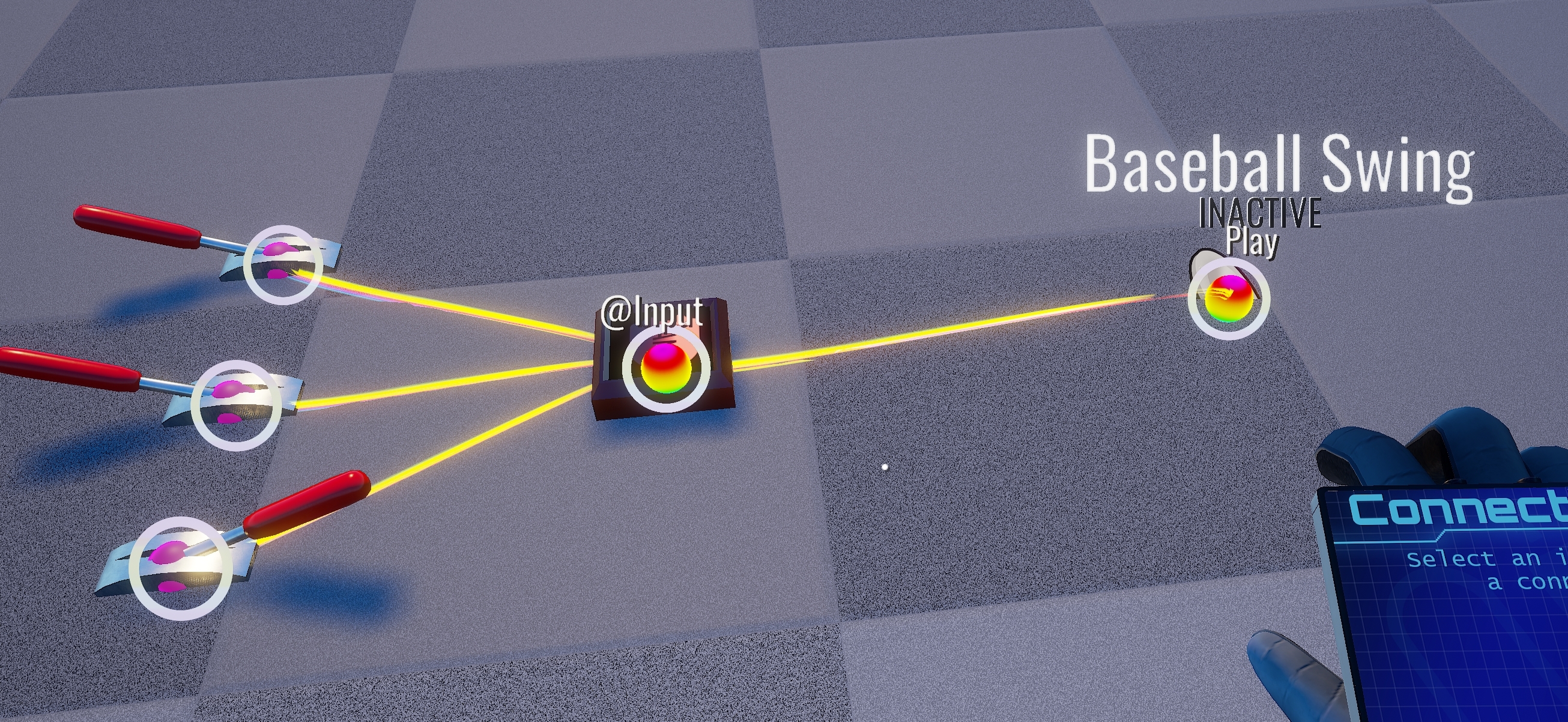
A new "Relay To All" module was added which lets you call inputs to all items connected to it at once, allowing you to set properties on multiple items with just 1 input
We also moved some items to be I/O items; Sound Emitter, Floating Text, Floating Dialogue, Hidden Seat, Aquarium Volume, and Sound Emitter are now I/O items (no unit cost).
Libretro
We’ve made some improvements to Libretro support, too. These improvements include automatically positioning the camera for Arcade cabinets (allowing for easier play with controllers) and Fullscreen support. Fullscreen also comes with lightgun and touchscreen support!You can also disable automatic save states and we’ve added hot keys for save states (F3, F4 keys).
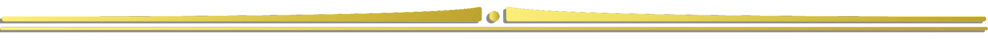
Changes
- New Feature: Workshop Sound Packs!!
- New Player Emote menu! Emotes now have icons and you can bind hotkeys to each player emote. Hotkeys can be assigned by hovering over the emote and pressing the corresponding weapon key (1-9) and can be used by pressing C + the hotkey (ie. C+1, C+2, etc.)
- Added new player emotes: Wave (far), Wave (near), Peace, Clap
- Floating Text, Floating Dialogue, Hidden Seat, Aquarium Volume, and Sound Emitter are now IO items (no unit cost)
- Updated high quality shaders setting to "Shaders Setting" with low, medium, and high options
- Added setting to disable Workshop Player Models in SDNL (separate from the existing Game World setting)
- Plaza - New Minigame: Robot Rumble
- When the game is not focused, controller inputs will now be ignored
- Zombie Massacre: Time is larger and at the top center of the screen now
- Zombie Massacre: Weapon info now follows the nearest weapon pickup, making it more noticeable and useful
- Virus: Improved Plasma Autorifle weapon animations and effects
- Added Workshop Sound Emitter settings to disable, adjust volume, and enable only for your friends only
- Store UI: Added +5/+10/+100 buttons when adding things to the cart
- Store UI: Capped how many items you can place into your cart to 100 (checkout was always capped to 100, but cart could go above 100 for some reason!)
- Store UI: Added remove all button next to items in checkout
- Collection Book UI: Plaza Activities and Game Modes are now in alphabetical order
- Plaza - Minigames: Increased collision radius of booze in booze bash (should make it easier to play)
- Plaza - Minigames: Increased collision radius of fruit in Fruit Frenzy
- Casino - Blackjack: Previous bet amount is now remembered for next round
- Casino - Roulette: Previous bet amount is now remembered for next round
- Casino - Bingo: You can now leave Bingo at any time, but it'll forfeit your cards if you had any
- Laser Tag: Reduced waiting for players timer from 30 to 15 seconds
New Items
- Added Workshop Sound Emitter (IO item)
- Added Sound Volume, which is a new volume that handles playback of sound emitters (clientside) based on if you are inside the volume or not. Has options to mute outside sounds as well
- Added Modern TV Stand, Teapot, Mortar And Pestle, Kitchen Plant, Kitchen Decor Plant, Modern Pot Plant Tall, Modern Pot Plant Small to Sweet Suites Furnishings store
- Added Security Keypad Plastic to DIY store
- Added TV Modern to Central Circuit store
- Added Plane TV (a flat plane media player) to Central Circuit store
- Added Plane Arcade (a flat plane libretro) to Toy Stop
Condo
- Inventory: Search is now instant and shows results as you type
- Added "Allow Melee Weapons" condo rule
- Added "Replace URL" feature to canvas URL menu, which will replace a given URL with a new URL and apply it to all canvas items that are using that URL
- Added "Find" feature to canvas URL menu, which will highlight all items that are using the same selected canvas URL
- Added "Check URL" feature to canvas URL menu, which will test download the image so you can check if the link is working
- Canvas URL menu now splits the Libretro artwork into its own tab
- Added Inventory Icon Scaling: Small, Normal, Large, Very Large (Independent of UI Scaling)
- Surfaces (built-in condo walls) now have a glow setting
- Inventory: Added "Primitives" section to the category tabs
- Inventory: Combined Animation & Story IO category tabs
- Inventory: Added icons to the IO category tabs
- Editor: Added grid snap settings to the inventory settings UI, so you can change your grid snap amount directly instead of just the hot keys
- Editor: Added visual 3D grid while dragging/placing or moving items (Gizmos) or copying items (Copycat) while in grid snap mode
- Editor: Defaulted grid snap values on placeable inventory, gizmo editor, and Copycat to 25 units
- Editor: Added decimal support to grid snapping
- Editor: Added "Ignore Z" setting to grid snapping, which will make grid snapping not snap on up/down placement (Z axis), making it easier to use grid snap while dragging items around
- Editor: Each gizmo (translation, rotation, scale) now has its own grid snapping mode toggle, which means if you enable grid snap in translation mode, it won't enable grid snap in rotation mode unless you also toggle grid snap in that mode as well
- Editor: Inventory outlines no longer draw tinted color of items behind other items
- Editor - Advanced edit mode: Item Finder now remembers if it was open or closed when toggling
- Editor - Advanced edit mode: When closing out of advanced edit mode, the gizmos and edit item menus will automatically close
- Editor: Translation grid snap mode and grid snap scale are now synced across all actions - gizmos, copycat, and dragging (meaning if you are in grid snap while dragging, you will also be in grid snap while using copycat)
- Editor: Added ability to adjust noclip speed within the inventory settings UI and also with CTRL+Scroll Wheel
- Editor: Added current player coordinates to the top left of the screen when holding the inventory button (only for players who have build permission)
- Added scroll bar to text entry UI elements such as editing Notebooks, Floating Text, etc.
Condo IO Changes
- Added Shape types to Volumes, allowing for Cylinder and Sphere volume shapes (excluding Water Volume)
- Added new "Relay To All" module. This module will call inputs to all items connected to it at once, allowing you to set properties on multiple items with just 1 input
- Logic gates (AND, NOT, OR, XOR, Boolean Switch) now function. Works with specific items such as: Toggle Module, Switches, Physics Slots, Doors, Lights, and Laser Receiver
- Added "Hidden Player Launcher Volume" which works just like the player launcher only without any visual model. Sound can also be muted
- Added "Logic Compare" module. This module will compare a counter value if it is equal to the value you wish to compare. Also supports >, <, >=, <= comparisons
- Floating Text now supports special keywords such as %name%, %time%, %date%, %health%
- Counters can now be connected to Floating Text, which floating text can display their values by using the keyword %c0%, %c1%, etc. for each counter connected to it
- Keypad now supports 0
- Sound Emitter: Added "SetSound" and "FadeToPitch" IO inputs
- Sound Emitter: Added "OnSoundEnded" IO output
- Sound Emitter: Added duration to "FadeOut" and "FadeIn" IO events
- Sound Emitter: Added "SetPlaylistID" IO input to Sound Emitter
Level SDK Changes
- Added Game World Music Manager module that lets you override game world music through sound packs for your custom level. Has overrides for Waiting Music, Round/Level Music, Intermission Music, Post Game Music, and Bonus/Boss/Last Survivor/Intro Music
- SDNL: Added "Health Amount" and "Armor Amount" to armor and health pickups
Item Changes
- Sound Emitter: Added Playlist Mode. While enabled, you can add multiple sounds that will play one after another and can be used for Workshop Sound Emitters
- Sound Emitter: Added 2D setting (default 3D) which plays the sound in 2D audio space (i.e. not spatialized)
- Sound Emitter: Added Infinite Range setting which will allow the sound to emit across the entire map (compatible with Sound Volumes)
- Added new Party Decorations, Particles FX, and Party Pals categories to the Celebrations store, which will display previously hidden items such as: Balloon, Confetti, Cupid Catsack, Festival Booth, Foil Balloon, Loose Balloon, Paper Lantern Catsack, Sparkle Fountain, Sparkle Fountain Extravaganza, Sparkles, Starfield, Starfield Flowing
- Added new "Fans", "Clocks", "Outdoor", and "Laboratory" categories to Central Circuit, which will display previously hidden items such as: Ceiling Fan, Clock, Jacob’s Ladder, Modern Tesla Coil, Satellite Dish, Small Air Conditioner
- Moved Toilet and Wood Toilet items from Central Circuit to Sweet Suites store
- Added new "Snacks & Drinks", "Cooking Ingredients" categories to Fresh store, which will display previously hidden items such as: Binary Bytes Cereal Box, Butter, Flour Bag, Marshmallow, Peanut Butter Jar, Soy Sauce, Sugar Bag
- Updated tags for Cinderblock (Physics), Eye Wash Station, Hospital Gurney, IV Stand so they show up in the proper categories at Rob's Imports
- Added new "Studio Equipment" category to Songbirds, which will display previously hidden items such as: Headphone Stand and separate effect making machines better
- Added new "Outdoor" category to Sweet Suite Furnishings, which will display previously hidden items such as: Open Outdoor Trashbin, Outdoor Floor Light, Outdoor Light, Outdoor Trashbin, Outdoor Wood Lamp, Tall Outdoor Light
- Updated Coffee Mug tags to display it in the Kitchen category in Sweet Suite Furnishings
- Added new "Drinks" category to Tower Theater Concessions store
- Updated tags on Theater items, which will display previously hidden items such as: COLD Slushy, Holdable Aesthetic Chips, Holdable COLD Slushy
- Updated name of "Popcorn" to "Holdable Popcorn"
- Updated "Instruments" category of Asteroid Belt to include the Drum Machine, a previously hidden item
- Updated Barcode Scanner to show up in the "Weapons" category of Asteroid Belt
- New Keypad model, with 0 support
Accessibility Changes
- New Accessibility Settings Menu added to easily access all accessibility options at once
- Graphics Setting: Added Colorblind Mode (Heavily WIP, will be added to over time)
- Colorblind Mode: Minigolf Arrow Power Indicator Color Changes
- Colorblind Mode: Minigolf Flag Color Changes
- Candy Cane, Crossbow, Ghost Blaster, and Snowball can now be fired by holding the mouse button rather than having to spam
- Plaza - Minigames: Balloons are now emissive for better night time play
- Plaza - Minigames: Gold Balloon blinks less
- Plaza - Drunk System: Requires more drinks to start movement
- Plaza - Drunk System: Added cap for movement shake and FOV rotation
- Plaza - Drunk System: Decreased maximum FOV zoom in
- Gore Setting: Beating Heart will now hide when gore setting is turned on
- Gore Setting: Basic ZM zombies now hide their blood textures when gore setting is turned on
- Vomit now turns off entirely when setting is off
- Plaza - Dark Voyage: Changed Dark Voyage Gun reticle to be easier to see
- Casino - Bingo: Raised volume of Bingo calls
- Reduced shine on Metal Detector
- Arcade - Bug Bytes: Made Hammer Location easier to see
- Little Crusaders: Increased the color saturation of players ranks on the scoreboard, as well as added a letter representing their rank name
- Typing Derby now uses the OpenDyslexic font
- UI Scaling can now go up to 130%, previously 120% (Higher chance of overlapping UI, however)
- Controls Accessibility: Sprint Toggle Option
- Controls Accessibility: Walk Toggle Option
- Controls Accessibility: Crouch Toggle Option
- Controls Accessibility: Scoreboard Toggle Option
- Volume Settings: Added setting to adjust volume of weapons
- Volume Settings: Added Toggle for Achievement Unlock Sound (Sunshine Day)
- Volume Settings: Added setting to adjust volume of the achievement unlock sound
Libretro Changes
- Libretro: Added fullscreen mode (F6 key or through the menu)
- Libretro: Added new hot keys: F3 - Save State, F4 - Load State
- Libretro: Added lightgun/touchscreen support to fullscreen mode (F6 key or through the menu)
- Libretro: Added setting to disable automatic save states (in Game/HUD Settings)
- Libretro - Arcades: Camera now will reorient towards the cabinet's screen
- Libretro - Arcades: Updated some settings to be clearer. Joystick mode is now labeled "Set Joystick To Keys" or "Set DPad to Keys", Keyboard Mode is now labeled "Full Keyboard Input"
Optimizations
- Inventory optimizations
- Inventory UI optimizations
- Improved item stashing (much faster)
- Improved reset condo (much faster)
- Improved condo snapshot load time (much faster)
- Optimized Arcade server side physics to lessen strain on Plaza
Bug Fixes
- Workshop: Fixed workshop player models & models not installing on Linux & Steam Deck
- Potential fix for AMD cards crashing in Hell on Dark Voyage
- Fixed inventory UI (pause menu) showing duplicate item tags
- Fixed translucent items/materials/player models becoming opaque when sitting in seats
- Store UI - Moved Version Added down a line to prevent store pages unnecessarily resizing when scrolling
- Ball Race: Fixed glow effects being missing on melon pickups
- Virus: Fixed infected model shoulders getting crushed when crouching
- Casino - Bingo: Fixed not being able to leave mid-game or before a game has started (will warn players they will forfeit their cards)
- Casino - Bingo: Fixed leaving the seat not actually leaving you out of the game properly
- Fixed toggle third person button (T) not working
- Media Player: Fixed fullscreen mode not fitting/scaling media well with ultra wide resolutions or square resolutions
- Cat pets no longer say "Arf!"
- Fixed Slimy variant plushes being louder than other plushies
- Fixed food items being really small while using a workshop player model
Bug Fixes - Condo
- Canvas: Fixed canvas textures not loading their saved tiling settings on map load
- Editor: Fixed highlighted items sometimes not de-highlighting
- Editor: Advanced edit mode - Fixed placeable inventory closing when a gizmo is shown
- Editor: Fixed drag snapping info HUD element not showing sometimes or when the placeable inventory is closed
- Editor: Fixed Sound Emitters being completely hidden when "Show Sound Emitter Ranges" is disabled, now will properly hide just the radius, not the sound emitter itself
- Editor: Fixed drag copy with IO items not continuing grab of the translation gizmo (like normal items do) (for both normal and co-op condos)
- Editor: Fixed drag copy with IO items not restoring their grouping
- Editor: Fixed grid snap size changing when toggling grid snap with gizmos
- Editor: Fixed drag copy with IO items not continuing grab of the translation gizmo (like normal items do) (for both normal and co-op condos)
- Editor: Fixed drag copy with IO items not restoring their grouping
- Co-op Condo: Fixed Copycat not allowing copy from an item you already have copied from after holstering the tool
- Co-op Condo: Fixed Connection Tool oftentimes already being in wiring mode after holstering and unholstering the tool
- Co-op Condo: Fixed Notebook editing not working for clients
- Fixed Hidden Seats not letting you use buttons/interact with items while in the hidden seat
- Fixed Copycat not copying surface tile size or offset to other surfaces
- Fixed Toy Train item desyncing for clients
- Fixed Water Volume flickering when above them or on the edges of the volume
Bug Fixes - Condo IO
- Fixed Random module not passing through activator causing things like Global Message to not print out player names
- Damage Heal Volume now properly applies damage/heal effects to players who are currently inside of it, if deactivated and activated again
- Fixed Weapon Strip Volume not stripping newly created weapons while a player is inside it
- Fixed Sound Emitter's SetVolume and SetPitch IO events not actually changing volume or pitch if the sound is currently playing
- Fixed Damage Heal Volume not working with delayed IO outputs
Bug Fixes - Libretro
- Libretro - Arcades: Fixed error screen saying on forever and not returning back to idle screen
- Libretro - Arcades: Fixed players who are in third person while entering machines staying in third person, now it will first person your camera for you
- Libretro - Arcades: Fixed entering game while crouch not un-crouching you
- Libretro - Arcades: Fixed gamepad users accidentally entering keyboard mode in settings (keyboard mode and other key only settings will no longer show up on settings)
- Libretro - Arcades: Fixed leaving machine with gamepad causing you to jump as well
- Fixed workshop models fading out when using libretro based items
Known Issues
- Arcade - Pluck-A-Pal is still very unstable/not in a place where we want it to be. We will be reworking it for a future update.
- Items that have been moved to IO will be refunded in the future, we recommend players to NOT sell these items (sound emitters for example) and await for further instructions on how refunds will be handled.
- Billiards still has issues after playing one game. We are working to resolve this. In the meantime, if a game gets broken, leave the billiards table and re-enter it to help resolve the issue.
- Bingo sometimes has known screen issues, but if that occurs, you can now leave it and re-enter.
- There may be some odd animation related bugs under very specific circumstances, we will be addressing these issues as they come up.

Join our Discord for development updates and community fun!
https://discord.gg/pixeltail
We love awesome people like you!
Follow our developments on our Trello in near real-time:
https://trello.com/b/6BwRMiPw/tower-unite-roadmap
If you like our game and want to support development, please consider getting a Supporter Pack!
Take a peek at what's being worked on every week in our weekly dev logs! There's bound to be something interesting every week!
https://forums.pixeltailgames.com/c/announcements/weekly-dev-logs
Please report bugs & submit suggestions on our forums. We're active everyday & here to help.
For bug reports: https://forums.pixeltailgames.com/c/bug-report/18
For suggestions: https://forums.pixeltailgames.com/c/suggestions/7
<3 PixelTail Games

Changed files in this update