The beta build has now transitioned to the live build. You will need to start a new playthrough for this update, it will break existing save files. For those that were already playing on the beta build, please transition to the live build, existing save files from the beta build will work without issues.
Here are the instructions to access the previous build.
Opting In:
- Right click Dead Monarchy.
- Select “Properties”.
- Select “Betas” on the left menu.
- Select “previous - Previous live build” from the drop-down list.
Near Future:
There will be a couple of smaller updates before the end of this year which includes a much requested QoL feature, "waypoint plotting" in combat, IE being able to plot a path when moving on the grid.
Then, a much larger update will introduce new endgame enemies and new helmets/armors right at the end of this year which will be released as the new beta/experimental build.
Lastly, sometime in the first half of next year, there will be another massive post-release content drop which I will elaborate on sometime in the future but rest assured, there is still a lot of content on the way.
For those that haven't tried the beta build, let's recap what this update will cover.
Roaming/Pathing Patrols:
- Roaming mobs, so now you have roaming enemy mobs that will roam around. I decided to not make them actively hunt down the player as there are already hostile random encounters however combat will trigger if you happen to not be paying attention and walk into the roaming mob or they path into you.


- Patrolling mobs, bands of militia will actively patrol the roads going between havens and outposts, these are neutral groups. You can choose to attack them by clicking on them to interact or leave them alone.

Both variants will have triggers for settlement conditions too. Time of day will also impact the hostile roaming patrols. IE if you path into them during the morning, you will spawn on opposite sides, if you path into them during night, it will be an ambush scenario instead.
New Factions:
These new factions will basically be utilising underused armour sets and perks. The first step was redistributing the armour sets that were originally all given to the sellsword faction to some of the new factions. The sellsword faction was basically just where I dumped all the standard armours in combination with specific sellsword armours. Balance wise, this would result in some sellswords with extremely weak tier 1 armour sets mixed in with other sellswords wearing ancestral tier gear yet both units would have similar stats. Whilst in some ways that is thematic, because of the sheer amount of armour sets, a lot of them you wouldn't really see and also diminished the power of the sellsword faction if you got lucky with tier 1/2 gear spawning on them.
Vagrants (Level 6) = they use tier 1/2 standard light helmets and armours, they have extremely high movement thanks to Lightfooted Movement perk and also have Adaptive Strikes.
Looters (Level 6) = they use tier 1/2 standard medium helmets and armour, they have Graceful Impact, so are quite tanky if you don't have the ability to hit consistently.
Pillagers (Level 6) = they use tier 1/2 standard heavy helmets and armour, they have perks like Kinetic Impact so will punish the player when they (enemy unit) are hit.
Zealots (Level 4) = These guys will use peasant outfits, so they have extremely low armour however they have Nimble Movement perk so they will still take a few hits. The distinct thing about Zealots though is that all units have Calculative Strikes, meaning they will always inflict bypass damage when flanking from left/right. During midgame despite wearing low armour, Zealots can prove to be a challenge if you are surrounded as you are bound to eventually be hit from the left/right and as such you'll take bypass damage.
Fanatics (Level 4) = These guys will wear the monk and butcher outfits with menacing hoods. Light armour again but they will have a damage reduction perk along with Adapative Strikes meaning they will eventually hit.
Adventurers (Level 11) = These guys fight somewhat similarly to sellswords as well but have their own set of perks, visually adventurers will make use of all the additional sellsword variant helmets/armour that were only available in marketplaces/arena rewards beyond Korburg (first haven) and not originally worn by sellswords. Adventurers will also make use of the standard tier 3/4 light/med/heavy equipment.
Sellswords will now exclusively wear ancestral (orange) gear instead of having the previous larger range of equipment, however this change only applies to armours, for helmets they still have a wider range.
Dynamic Potraits:
This took forever to get working but was something I've always wanted to do. Dynamic portraits, IE a portrait of each character that will get updated in real-time based on the equipment the character is wearing. A lot of things had to get reworked under the hood to get it working but it definitely beats the old static portraits.


Deployment Menu:
- Manual deployment is now being phased out. If you have an existing playthrough it will still trigger but you will not have the option to toggle it on and off. Manual deployment is being phased out due to there being issues that I just couldn't fix (disappearing deployment grids, wonky camera etc). It's only used during early game and once your party is close to 18, it starts becoming a chore.
- The option "Instant Deployment" is now essentially toggled on by default and not accessible in options. This option always existed however the deployment itself was quite wonky and couldn't be used with smaller party sizes as the player did not have control over where they could place the units in relation to the UI.
- So now, there is a dedicated "Organise" menu where the player will configure their deployment position and drag and drop who is in active/reserve groups. You can no longer drag and drop into active/reserve in the "inventory/perks" menu, you can only do this in the "Organise" menu, otherwise it will break things.

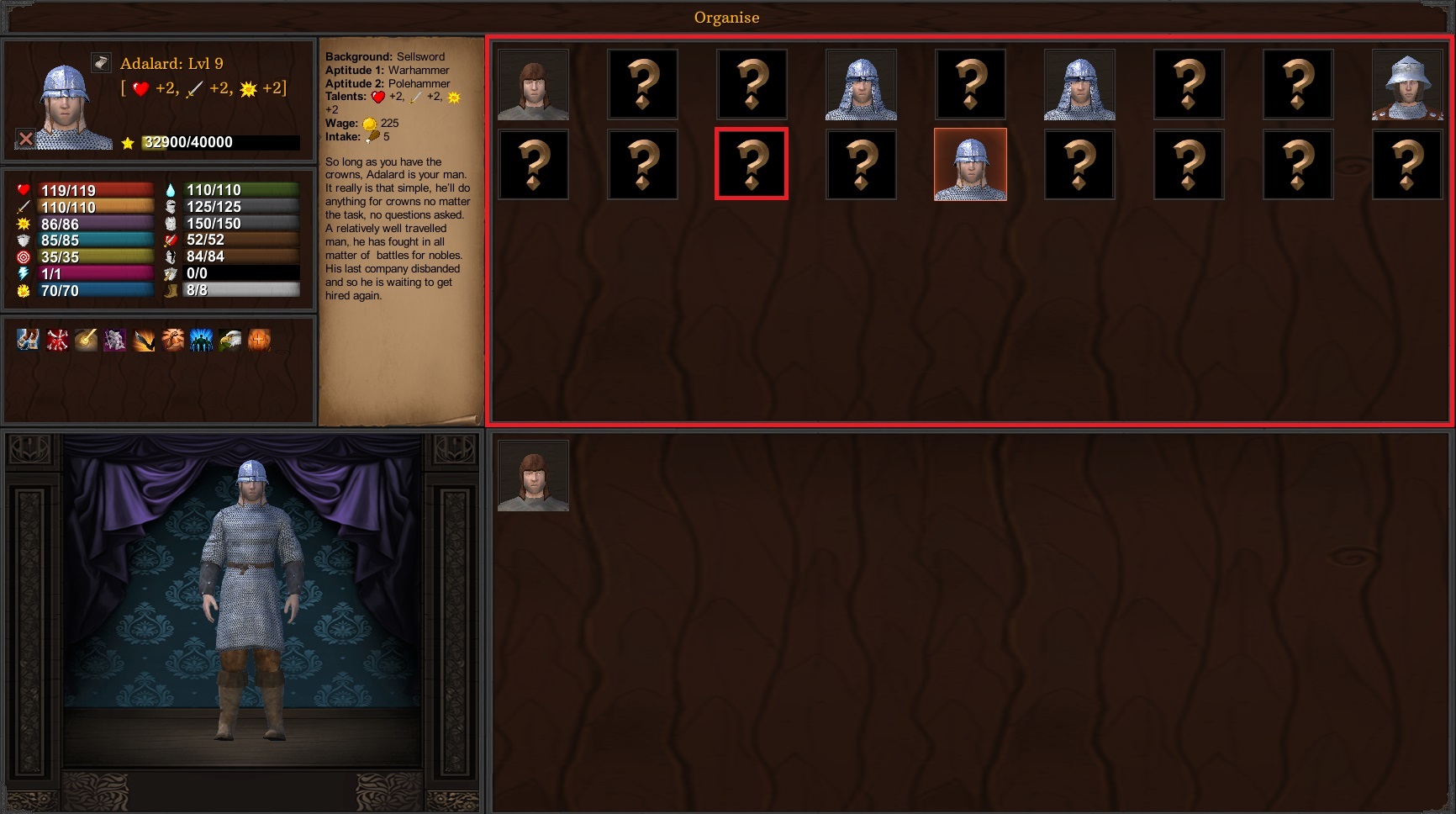
- Within the "Organise" menu, the top box is active and bottom box is reserve, as usual you can drag and drop between the two boxes. The difference is the representation of the active box will match the deployment positions in all battle maps and it also allows for empty positions, meaning the first combatant doesn't always have to be in the top left-hand box. In other words, it is just a literal depiction of the formation. If you want your player captain to spawn in the second line, middle position, then all you need to do is to drag him into the corresponding position within the UI (orange highlighted portrait) and then the player captain will auto deploy in that same position whenever a battle occurs.
- These changes naturally do not reflect in ambush battles, as deployment in ambush battles is not two straight lines.
- I had to manually go through all 250+ battle maps to update their positions in relation to the UI so let me know if you encounter any issues, IE deployment positions not matching up with the UI.
Sorting Keys:


- Sorting keys have been added to Inventory and Marketplace menus. Previously the sorting options were all bound to one key that you would have to click multiple times to cycle through. That was made due to UI limitations however it resulted in the player not knowing what current "sort" filter they were currently on. This has all been reworked now.
- "Quality Filter", there is a separate filter button and it will sort the items from lowest quality to highest. Lowest items at the top so it means selling items will be faster.
- "Lowest Price", there is a separate filter button and it will sort items from lowest price to highest.
- "Highest Price", there is a separate filter button and it will sort items from highest price to lowest.
- The previous sorting button, "curved arrow" icon, will now just sort items in the order that they were added to the inventory, IE the default filter.
That's it for now. As always, thanks for the support guys.
Cheers,
Kevin.

Changed files in this update