For this release, we've added a much-requested new feature for Pixelmash: the ability to edit keyboard shortcuts. To get started, go to "Edit > Edit Keyboard Shortcuts..." to open the editor. You can then select any command and press the shortcut you wish to assign. You can also clear shortcuts or reset them to default.
We've also fixed an issue with pasting layer effects, and separated the Paste Layer Effects command into two commands, which will let you specify whether to add the pasted effects to any effects already applied, or to replace them.
Pixelmash 2024.1 Released! Now with keyboard shortcut editing.
Some depots below may not display changed files because our bot does not own the specific depot or game.
Game can be donated with a key, by sending a gift, or using curator system.
- Loading history…
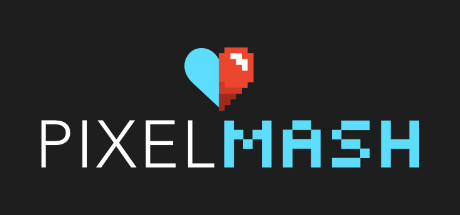
Changed files in this update