Minor patch to re-enable logging to a dot-matrix printer which was lost between the v1.3.1 and v1.4 patch.
To enable, you need to do some configuring of your computer - DO SO AT YOUR OWN RISK.
In a command prompt, you need to register your printer as a parallel printer:
"NET USE LPT1: \\[Computer-Name]\Printer /PERSISTENT:YES"
Then, in the Terminal Configuration (accessed using the command argument -c) you need to enable the external log and ensure it is set to LPT1:
However, for those unfortunate enough to not have 30+ year old obsolete printers, and are technically minded, this External Log can be set to any file handle.
Minor Patch 1.4.1.0
Update notes via Steam Community
Some depots below may not display changed files because our bot does not own the specific depot or game.
Game can be donated with a key, by sending a gift, or using curator system.
Windows
Depot 2026751
- Loading history…
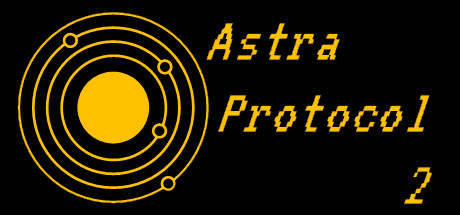
Changed files in this update