
Dear Gangs of Sherwood players and friends,
Thank you for your interest and support for the game. Gangs of Sherwood is an online action game that prioritizes cooperative gameplay. This tutorial outlines the basics of online play, and we hope you'll take the time to read it carefully for an enhanced gaming experience.
How to access Multiplayers Menu
Launching the Game: Upon launching the game, you'll land on the selection screen. Click the “Online” button, as multiplayer gameplay is exclusively available online. 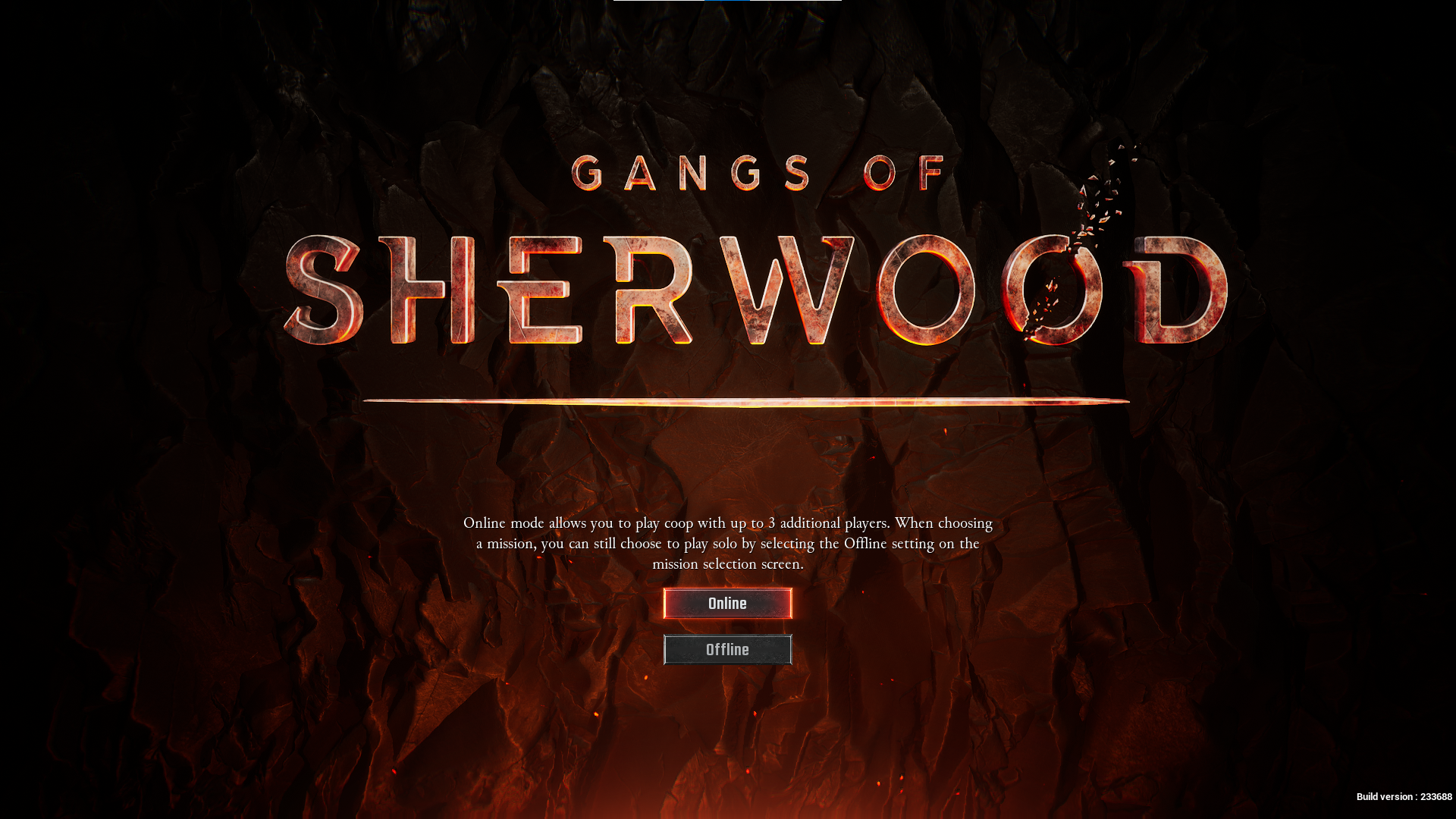
Character Selection: You'll be redirected to a new screen. Select "Play," choose your desired character, and press “Select,” followed by “Play.”

Enter the door and continue upstairs to find the table covered in purple smoke. You are now at the mission selection screen.


Creating a Public Lobby:
Level Selection: In the level selection menu, choose the desired level. In the "Gang Visibility" tab, select "Public," and click “Start Mission.” Your lobby is now open for anyone to join.
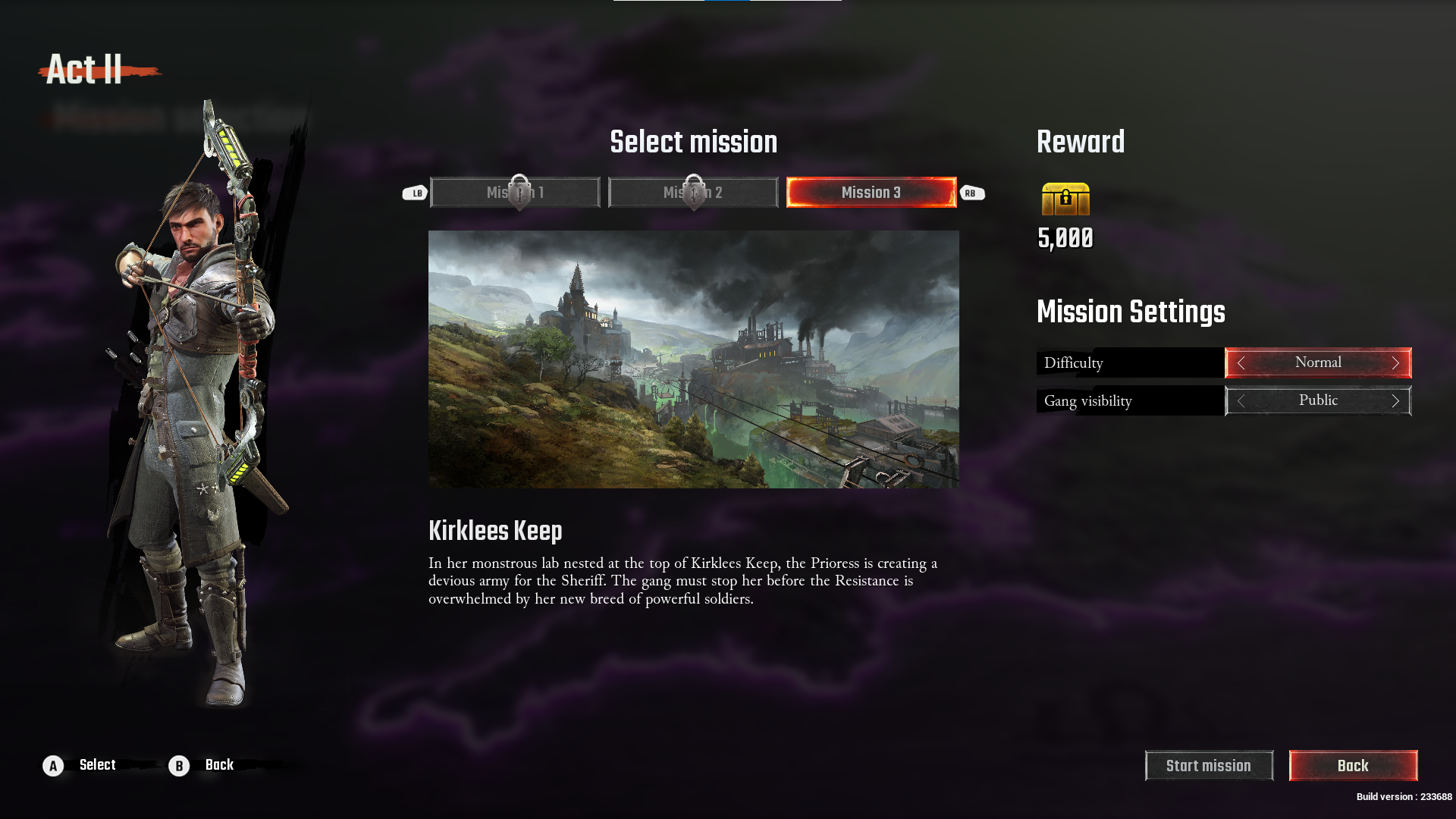
Joining a Random Lobby:
Finding a Gang: At the bottom right corner of the level selection menu, click “Find Gang.” You'll see open lobbies and the levels being played. Choose one that interests you and click “Yes.” To start the level, move towards the puppeteer and step into the golden circle on the ground.
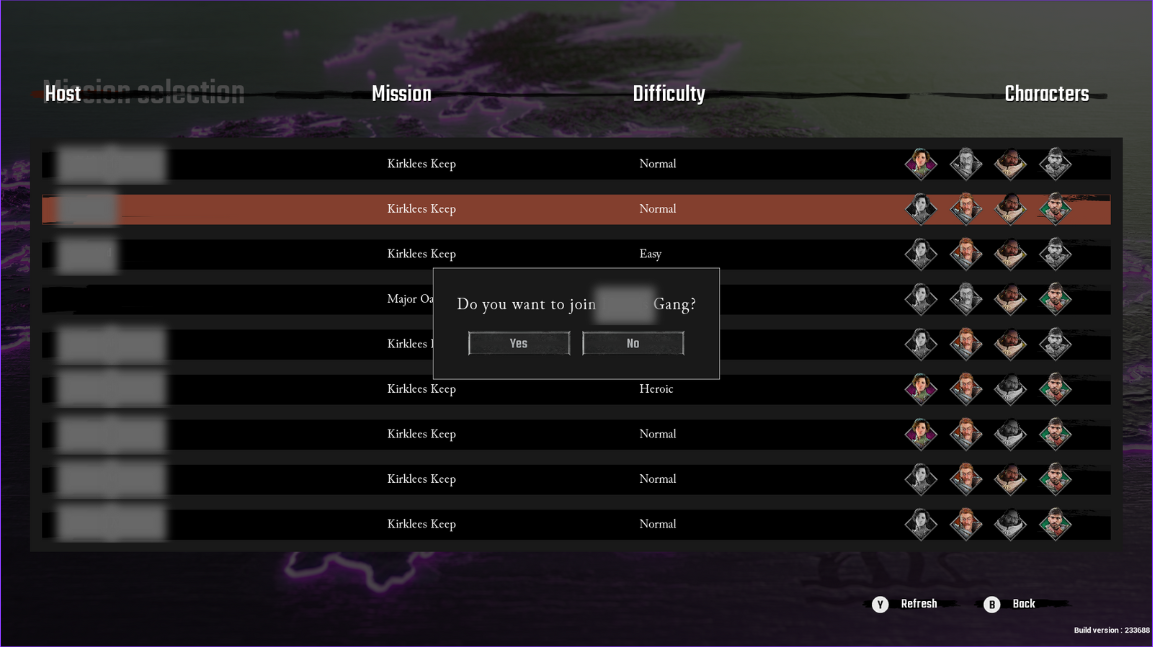
Inviting a Friend:
Creating a Lobby: After setting up a lobby, open the pause menu and select the "Social" tab. Click on the “Invite Friend” button at the bottom right of the screen.
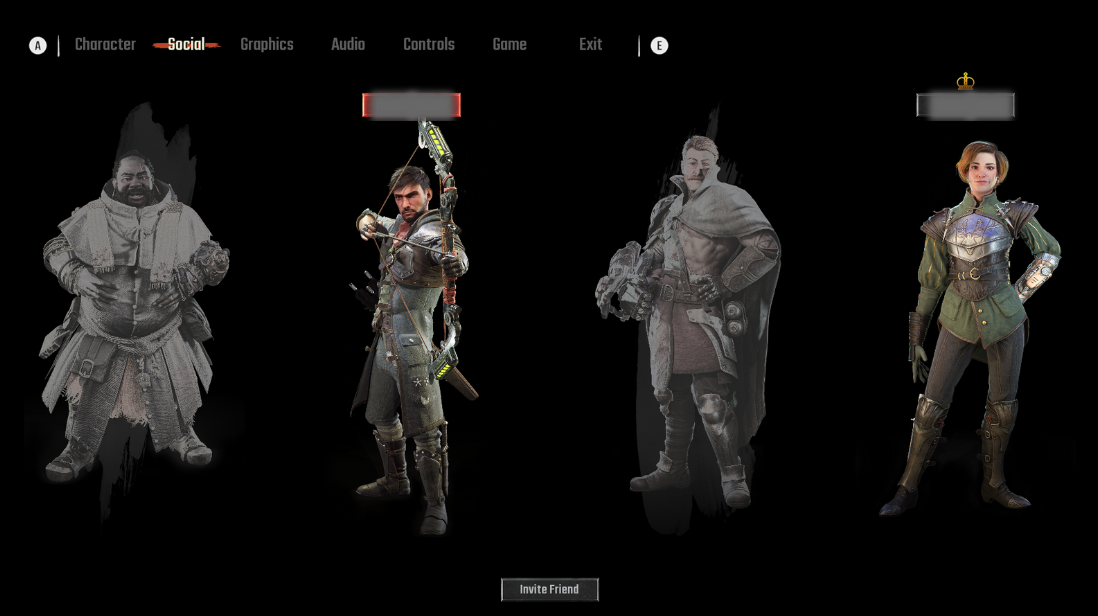
Joining a Friend's Lobby:
Through Steam: From Steam, click on “YourFriendUsername is playing Gangs of Sherwood” and select "Join Game." To start the level, move towards the puppeteer and enter the golden circle on the ground.
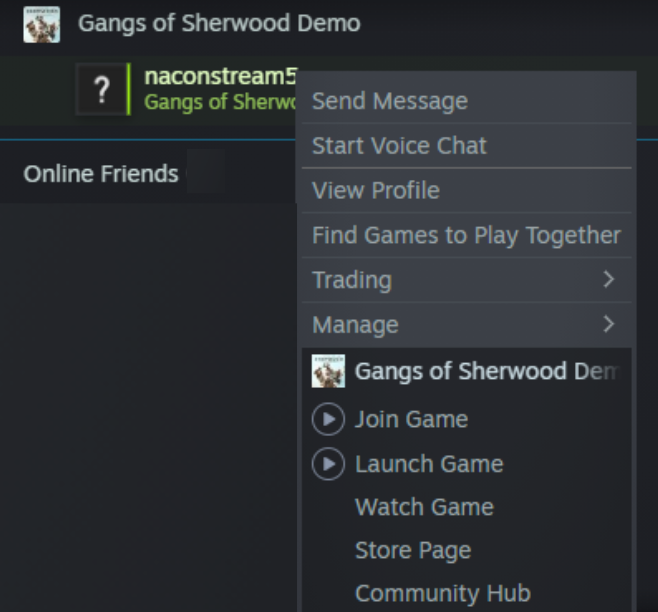
Leaving a Lobby:
Lobby Creator: If you created the lobby, open the pause menu, choose the "Social" tab, and click “Disband Gang” at the bottom right of the screen.
Joining a Lobby: If you didn’t create the lobby, access the pause menu, select the "Exit" tab, and click “Leave Gang.”
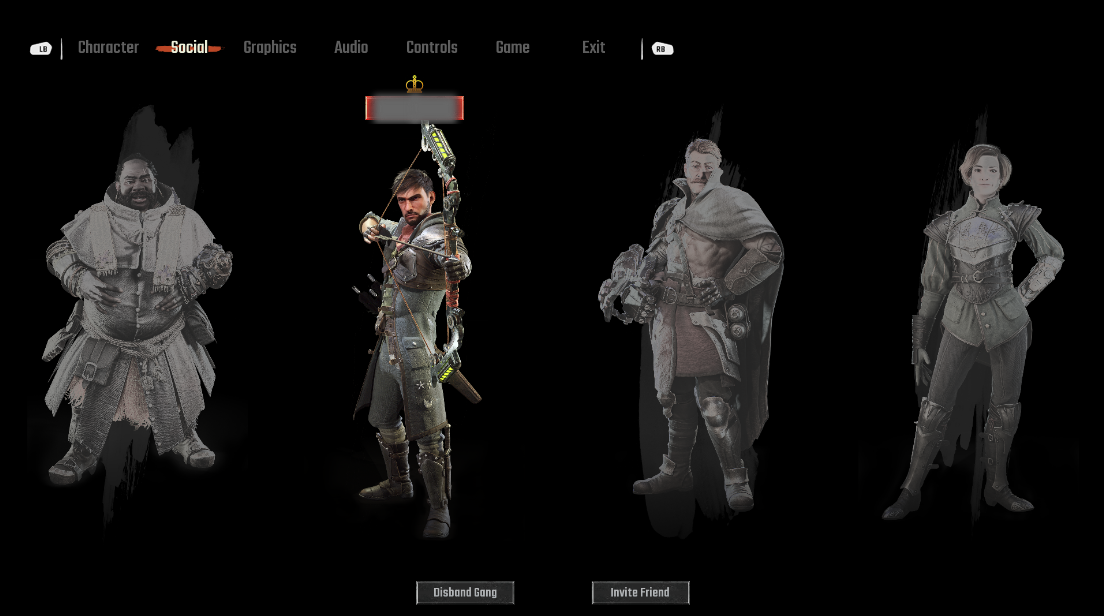


Changed depots in development branch