In this update:
-The game has been optimized more
-The total file size has been decreased from 10gb to under 2.6gb
-Settings are applied and saved in a new way.
-The "Auto" button in the Options menu, will run a quick test and automatically choose quality options for you.
If you have not been able to change or save your settings in the past, please comment below if this fixes that problem.
Thank you for playing Pacify!
-Shawn
P.S. If you would like to reset the video and controller save files on your computer, you can delete the "Saved" folder listed below.
For Windows:
Type this into the search bar or folder path "%localappdata%\Pacify"
(%localappdata% should bring you to the folder C:\users\YOURUSERNAME\appdata\local\)
Delete the folder named "Saved", then open Pacify
For Mac:
Press CMD+Shift+G to Open the Go To Folder Menu
Then enter the below path and click Go
/Users/YOURUSERNAME/Library/Application Support/Epic/Pacify
(replace YOURUSERNAME with your username)
You can delete the "Saved" folder you find there and then open Pacify.
Options and Optimizations
Update notes via Steam Community
Some depots below may not display changed files because our bot does not own the specific depot or game.
Game can be donated with a key, by sending a gift, or using curator system.
- Loading history…
- Loading history…
- Loading history…
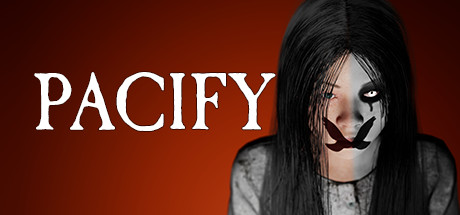
Changed files in this update