Hello,
Some users are experiencing an issue where they cannot change any setting in the options menu. This is a fix for that problem. Everything should work fine for new users, but if you are already experiencing the problem, you can go to the Options menu and toggle Fullscreen Off and then back On to fix the problem. You should be able to change any setting and save the settings after you do that.
If you need to reset your video settings, here is a save file that you can delete:
On Windows go here:
%USERPROFILE%/AppData/Local/Pacify/Saved/SaveGames/videosettings.sav
On Mac go here:
User/Library/Application Support/Epic/Pacify/Saved/SavedGames/videosettings.sav
Once you delete that file, everything should work fine after you open the game again.
I hope that helps,
Shawn
Headquarters Custom Settings Fix
Update notes via Steam Community
Some depots below may not display changed files because our bot does not own the specific depot or game.
Game can be donated with a key, by sending a gift, or using curator system.
- Loading history…
- Loading history…
- Loading history…
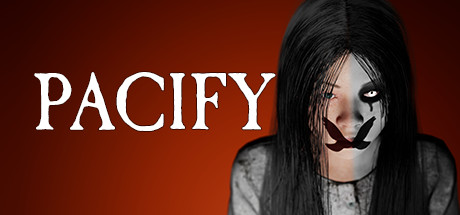
Changed files in this update