IMPORTANT: old save files are not compatible with this new version.
If the game crashes at start, you may have to delete the save file to run the game. You can find the save file here: Go to windows install drive, for example C: C:\Users\*Your user name goes here*\AppData\LocalLow\Christian Ibarra\Planetary Exploration Company\saves
New:
1. Research results: now all items that can be researched will show the result of the research, that way you can make better decitions on what to research next based on what you want or need to build.2. Incompatible older saves: older save files are incompatible with newer version, so it will be deleted.
3. Tabs: all item lists have new buttons to show items divided by category. Press a tab button next to an item list to show all the items of that selected category.
Improved:
1. Menu window: the menu window also appears on the exploration screen now. Pressing ESC will show this window instead of quiting the game with no warning.2. Evade keys: now you can also evade by pressing the "space bar" and "left shift".
3. Optional tutorials: when you start a new game, the game will ask you if you want tutorials or not.
4. Damage flash: added a flashing animation when the explorer gets damaged.
5. Inspection UI: the UI indicator that appears when inspecting something is now a circle that fills like a clock.
6. Exploration jobs groups: when completing all exploration jobs, a new set of this type of job will be created in an increasingly bigger area.
7. Exploration jobs distance: at the beginning, the exploration jobs will not be placed so far away from the starting area.
8. Discovered tiles: added an extra visual markers to differentiate between discovered tiles and non discovered tiles.
9. Tutorial Ghost buttons: in the tutorial, added some dotted lined buttons inside the base to hint that there are more buttons to be unlocked.
Fixed:
1. Fullscreen: now the game will stretch to fill the screen while maintaining aspect ratio of 16:9.2. Loading Research window: when you had items being researched and you quited the game, and then loaded the game, when you entered a base the game crashed because it tried to load those researched item in the save data, but couldn't load them because of bugs.
3. Loading bug: after trying to load a saved game, sometimes the game crashed because an error appeared when trying to load the configuration of the attackers of a biome.
4. Text: fixed some tutorials text.
5. UI images: fixed some UI panels that didn't show their background.
6. Tutorials Unlocks: when disabling the tutorial, all things locked by the tutorial will be unlocked, and when the tutorial is enabled, some things will be locked until the appropriate time in the tutorial.
7. Tutorials button: when you pressed the "?" tutorials button after loading a saved game, glitches happened.
8. Tutorials Z depth: some tutorials appeared behind UI elements, when they should appear on top of all UI elements.
9. Sector events activation: story events in the sector exploration screen did not activate.
10. Story events UI: the UI elements of the story events window didn't show correctly.
11. Creature inspection: when the explorer inspected a creature, it did not show its properties and actions.
12. Events on radar: the events of the exploration screen did not appear in the radar.
13. Weapons max number: when taking a weapon in the exploration screen, inside the inventory panel, the max number of the item shows that you can only take a maximum of 1.
14. Exploration jobs: exploration jobs of sectors could not be completed, now those jobs can be completed.
15. Exploration run: when you completed a full exploration job run, it didn't create a new group of exploration jobs.
16. Micro enemies damage: micro enemies did not attack the explorer when they touched him.
17. Tutorial Button: pressing a button to activate a tutorial also activated the default beginner tutorial, when it shouldn't.
18. Equipped weapons on load: when loading a game, the previously equipped weapons didn't get automatically equipped so they couldn't be used.
19. Invented weapons on load: your invented weapons didn't behave correctly after loading a saved game.
20. Micro enemies targeted: some weapons couldn't target micro enemies so they didn't attack them.
21. Click through windows: in some windows, you could click buttons that where hidden by the windows on top.
22. Windows depth: sometimes some windows appeared behind other windows when they should appear on top.
23. Sound and tooltip manager duplication: sometimes these managers got duplicated many times, consuming extra computing resources and memory.
24. Tutorial Explorer death crash: when the explorer died in the tutorial, you could not restart the game.
25. Tutorial buttons: when you pressed a yellow tutorial button, sometimes the tutorial didn't appear.
26. Lab item: when cliking on an item to research it, sometimes that item didn't dissapear after clicking it, so you could prepare to research it many times.
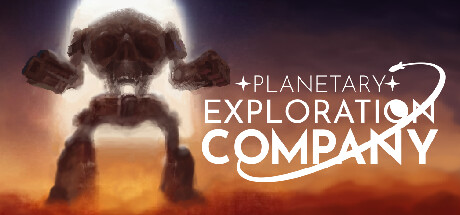
Changed files in this update