
It's time for a map jam!
With all of the recent updates, there's now a whole new world of map ideas that are possible to make.
With player physics (gravity/jumping/collision) you can now make platforming maps and exploration themed maps... With new prop modding features you can make things like hand-held torches, maps & notes for the player to read, and all kinds of cool effects with particles, audio, animation and lights... With the new automation tools you can make things like locked doors, keys, and interactive gameplay... And of course with electronics and circuitry you can make pretty much anything imaginable!
This map jam is themed around making maps that have "gameplay" to them in some way, and that topic is very, very broad. This is a very casual event and there are no rules, and submissions can be either big or small, simple or complex, don't worry about it!
Just like previous events, I highly recommend you give it a try even if you just want to make something simple and quick. These layout jams are a ton of fun to take part in, and the main goal is creativity!
There are no prizes, but as usual I'll make a list of highlights and my personal favourite entires at the end of the event. The jam runs from now (September 21st) till October 16th, so it's longer than the usual jam events.
To enter your map into the event, simply tick the "Adventure map jam entry" option when uploading to the workshop:
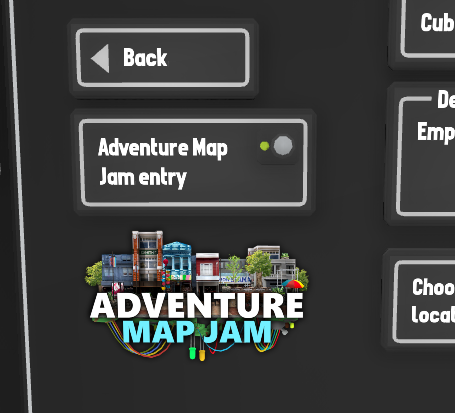
Want some map ideas? How about:
- A maze, either 2D or full of 3D elements like layers and bridges.
- A platforming challenge, like rooftop parkour or a 3D-platoformer style level.
- A horror-themed map, where it's pitch black and you need a torch to look around.
- Tell a story, use text and images to describe the historical events of a railway.
- Use trains to make a puzzle, like directing trains through a yard, or finding your way through a complex maze of track junctions.
- Make a world designed for exploration, where the player walks around in miniature mode and has things to find in the map.
- Use locked doors to make a room-escape style puzzle.
- Use train AI to make something interesting out of train movement.
- Create some mods to make a parody of another video game.
- Use automation tools to create a light show.
- Change the skybox and sun colours to make a surrealist world to explore.
- Use harsh weather and low-visibility to make a survival-exploration map.
- Give some basic electronics a try, and make some simple circuits.
- Or get more advanced and use the circuitry to make something crazy!
This theme of "gameplay" is very broad, so feel free to make anything you like. Even just a normal map that is fun to run around in miniature mode still counts!
It's been ages since the last Rolling Line map event, so i'm really excited to see the kind of maps people will make. Have fun!
New map: Cuba Street
To kick off this map jam, I've made my own entry.
This map uses modding to create a bunch of props that use a pixel-graphics art style. It's set in Wellington's Cuba Street, a famous little street here in Wellington with lots of colourful buildings and art.

I originally made these 3D art assets as part of a weekend game-jam recently, so I decided to import them into Rolling Line as mods and make a full map out of them!
This map features some platforming, but the main gameplay is a mini-game to catch rats. I've used circuitry and automation tools to create some basic logic for "catching" rats, as well as a scoreboard.
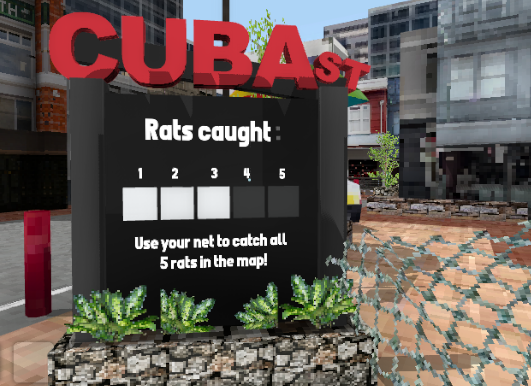
If you look under the table, you can see the circuitry that makes this gameplay work:
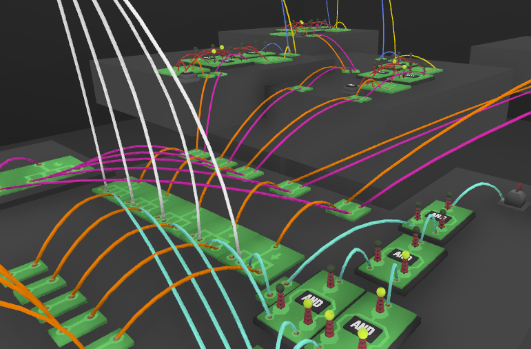
You can find this new map in "New game -> mini maps -> Cuba Street"

Here are some photos of the real-world Cuba Street, you can probably spot the resemblance!


Other features in this update
Torch props
In the "Room -> tools" drawer you can now find a couple of hand-held torches (a flashlight and a flame torch). These are great for adventure maps!
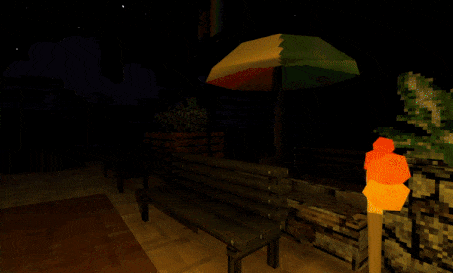
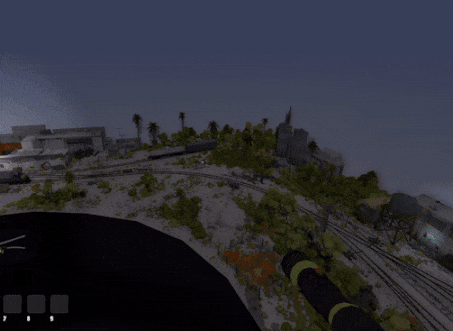
NOT gates
There is now a NOT logic gate, which always outputs the opposite of its input:
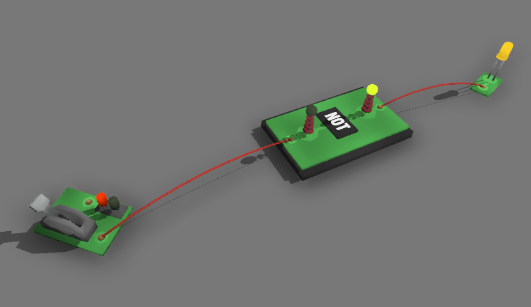
Wire condenser
This is the opposite of a wire splitter, it takes multiple wire inputs and if any of them are true then the output is true (it's just like using OR gates):
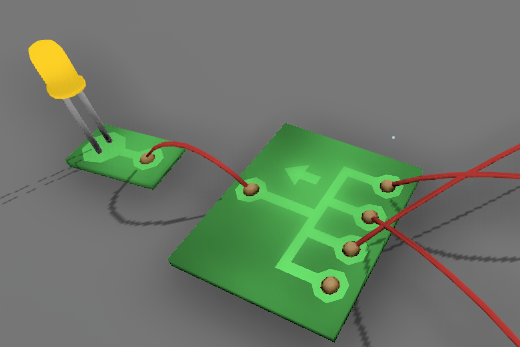
New LED types
There's also now a bunch of different LED types, like one with just the light and no circuit board, and a square panel version:
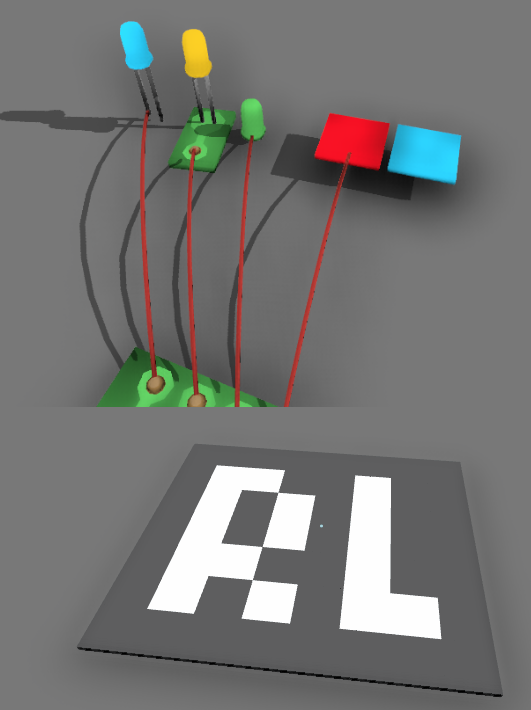
Change height with tools in hand
I've added a new key binding which you can hold to use the scroll wheel for player height instead of tool menu up-down. You can change this in the controls menu. By default shift + scroll wheel will now change the player height even when a tool is in your hand:
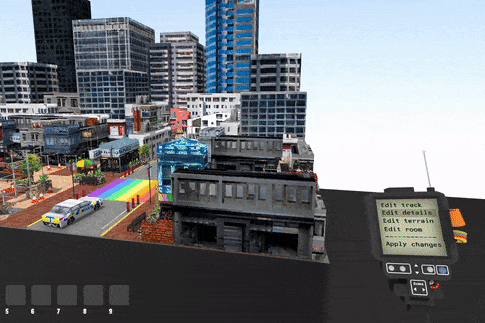
And a whole bunch of other fixes and minor features:
- Fixed issues with the train sensor prop, it no longer flicks on/off if trains are moving slowly.
- Fixed train sensors not working on very low frame rates.
- Fixed issues with signals and turnouts now being updated correctly by the remote state activator.
- Train AI now properly responds to signals which are set by remote state activators.
- Train cab buttons can no longer be clicked by remote trigger activators.
- Changed the backlight screen material for all tools (edit tool, group tool, etc).
- Logic gates now store their current state in the save file, which helps keep complex circuits accurate when loading from saves.
- Fixed issues with logic gates not receiving inputs or giving outputs from passwords correctly.
- Logic gates now send out a password trigger when they become true, if no wire is connected.
- Wire connections are now removed when a circuit piece is moved with the transform edit tool.
- Fixed minor bug with player sensor popup UI display.
- Fixed minor bug where the box collision display for prop mods would not disappear when exiting the menu if a mesh collision is chosen.
And that's everything!
I'm really excited for this map jam, and I can't wait to see the kind of maps people will make!
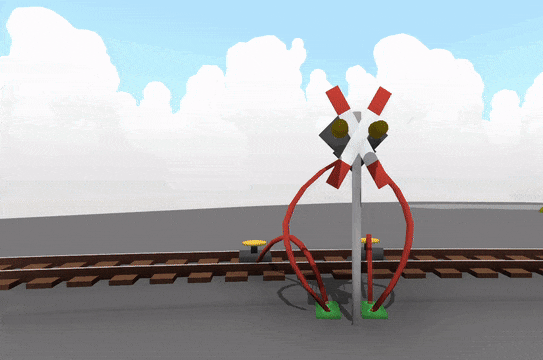
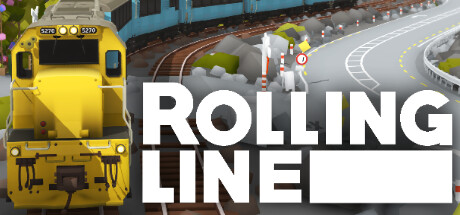
Changed files in this update