Language Support
- English - en-GB
- English - en-US
- Simplified Chinese - zh-CN
- Brazilian Portuguese - pt-BR
- Swedish - sv-SE
Duplicate Functionality
The select tool now has the ability to duplicate selected pixels via hotkey or by clicking 'Edit -> Duplicate' when a selection is active.
Checkerboard Pattern
The viewport has a checkerboard pattern to help determine which pixels are transparent easier, along with giving a better insight as to how the crosshair will look against lighter surfaces in-game.
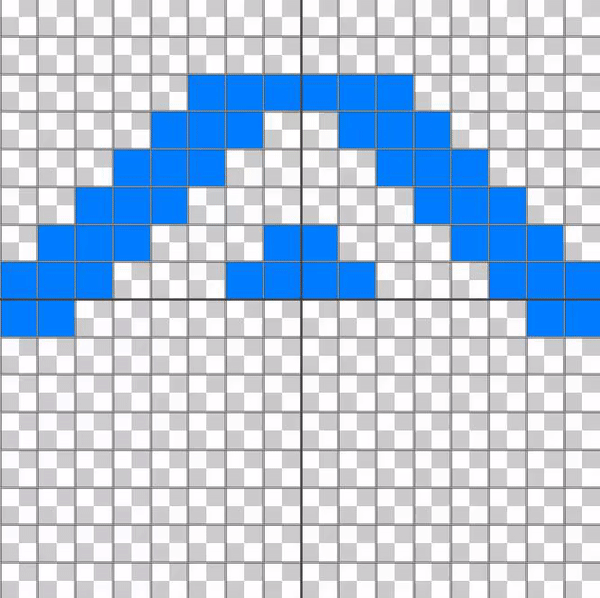
Fixes / Optimization
Miscellaneous
- Improved maximizing window behaviour
- Reworked core underlying systems
- Fixed crash when dragging current color to previous color within ImGui color picker popup
- Fixed crash when a message box is open and a modal popup is active (e.g. resize canvas popup) and then utilising keyboard shortcuts to move the designer window
- Draw Guide, Grid Lines and Crosshair Lines (center lines) now store their state within the settings file correctly
- Added version number to about popup
- Settings window would spike in CPU usage when a large value was entered within respective textboxes
- Fixed RGBA color issue where the colors would be off by 1 in some scenarios
Tools
- Eraser tool no longer adds new colors to the color list
- When selecting an area with the select tool and deselecting, it would result in being able to undo seemingly nothing, this is now handled correctly
- Heavily reworked select tool to allow for undo and redo whilst a selection is active, drag and drop, no snapping to edges and more
Menus
- Odd pixel crosshairs now show correctly within preset popup
- Preview window can now be resized and has the ability to zoom and pan
- Some windows would save persistent settings, this should no longer occur (imgui.ini)
- Pressing ESC and Enter on popups will now perform various actions: (ESC results in closing the currently active popup, Enter simulates the OK button for the popup)
- Added a language popup for first time launches
- Slightly adjusted general tab settings layout
- Implemented the ability to change grid line and crosshair line colors within the viewport
- Fixed preset popup crash when selecting a larger index than what's supported
View
- Improved reset view centering logic (should now correctly scale and center the crosshair regardless of the size chosen)
- When zooming in via hotkey or menu option, it now resets the scene to prevent losing the scene view and requiring the view to be reset
Known Issues
- Crosshair Genie showing as playing on Steam which prevents others from seeing what game you are actually playing. This took a while but a solution has been put together and will be released shortly after this update as we know how frustrating this can be.
- Scaling abnormalities when using hotkeys or changing options within settings.
- When using single click to show/hide option for the crosshair and reloading in-game, the crosshair can still be visible when it's not expected to be, multi keybinds would address this issue and will be integrated next update.
- The crosshair can appear on a different display after the computer has been to sleep
- Black screen issue (please use the experimental branch if this occurs for you)

Changed depots in experimental branch