Update on September 17th:
- Custom Games Now Support Multiple Scenes: You can now create multiple scenes in custom games, each with a custom name. The default scene name is "P+number," and duplicate scene names are not allowed. Different scenes can also have different background colors. Note that for existing saves, authors need to re-adjust and update levels to reflect these changes; otherwise, it will use the background color from the player's most recent entry in the Steam Workshop levels.
- New Method - ChangePanel: Introducing the ChangePanel function! Simply provide the target scene name (you can use Chinese characters), and you can switch between scenes seamlessly.
- New Equipment Nodes: We've added equipment nodes that can trigger equipment events, adding a new layer of gameplay possibilities.
- Optimized Cursor Sizes: We've optimized the size of all cursors for a smoother gaming experience.
- Bug Fix - Invisible Interactive Events: We've fixed a bug where interactive events would sometimes work but not display correctly.
- Same Node Names in Different Scenes: You can now have nodes with the same name in different scenes, except within the same scene where duplicate node names are not allowed.
- Bug Fix - UGC Connections: We've addressed issues where UGC connections were occasionally lost or not displayed upon entering.
- Cross-Scene Node Interaction: Nodes can now interact across scenes. For example, a node in Scene P2 can call the ChangeName function of a node in Scene P1 to modify the name of the P1 scene node.
- Node Search Functionality: We've fixed the node search function so that you can now search for nodes by entering a partial name in all locations where node names are selected.
- Bug Fix - Resolution-Related Issues: We've resolved problems caused by certain resolutions.
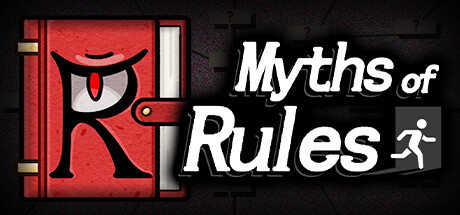
Changed files in this update