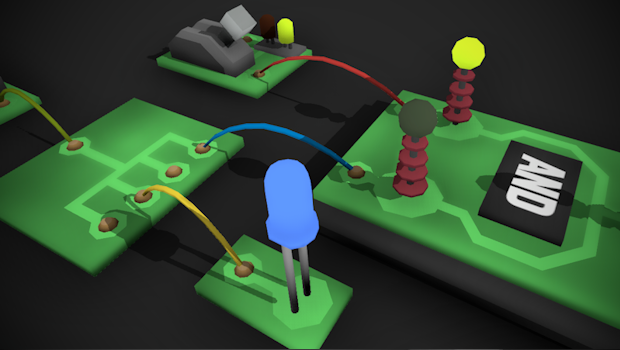
Continuing on from the theme of the last update, this update adds heaps more features to the new automation system. You can now create full circuits with wires and create advanced designs with logic gates.
You can find a new drawer full of circuitry props in "Room -> Electronics":
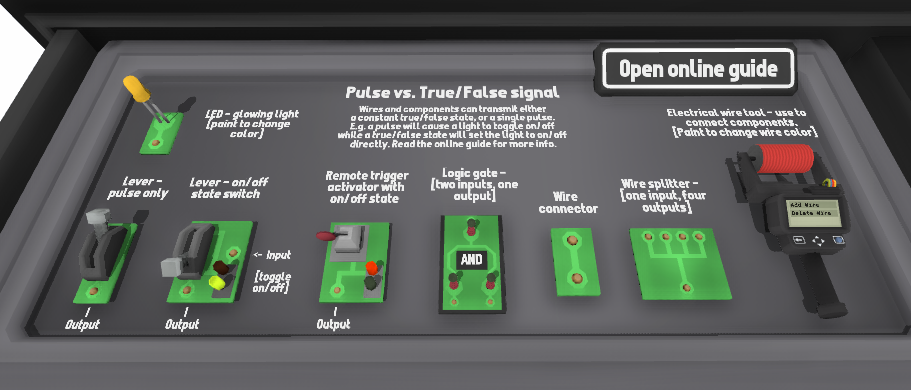
All the information I'm briefly mentioning here is explained in more detail in the official guide:
https://steamcommunity.com/sharedfiles/filedetails/?id=3020861020
The previous update added things like levers, remote trigger activators, controllable doors, sensors, etc, and this update extends that by brining in a better way to make use of these!
you can now connect up components with wires, which can be used instead of the "password" system.
Meaning two props sharing the same password are linked in the same way as two props with a wire between them.
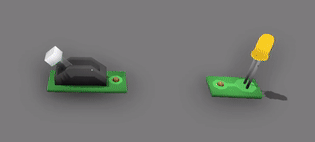
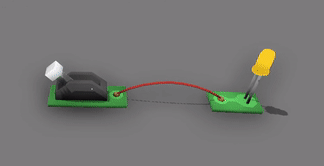
This means you can now have true/false (on/off) states transmitted through wires, which opens up a whole world of circuitry! The password system works like a "pulse" where a single trigger is sent from one prop to another, but a true/false state can be used for much more control.
E.g. using an on/off switch to directly turn a light on/off (instead of toggling it):
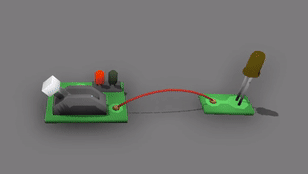
Electrical wire tool
In the "Room -> Electronics" drawer you can now find an electronic wire tool. It works just like the normal wire tool, but it creates special wires that can transmit electrical signals (as mentioned above).

Just like the normal wire tool, simply click on electrical end points to connect them. You can also paint the tool itself to change the color of wires!
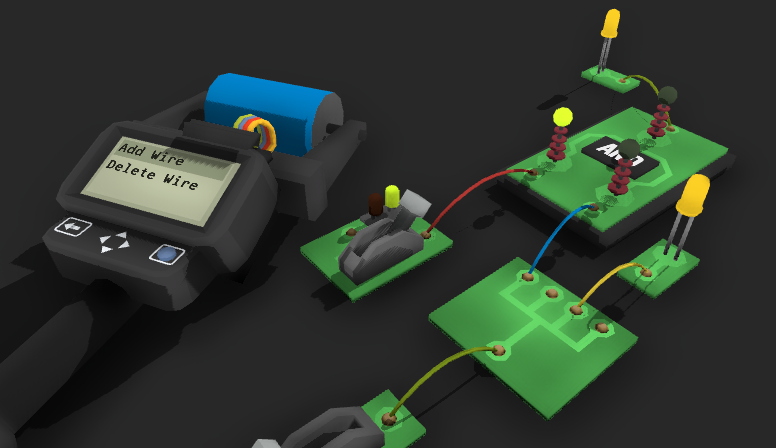
Coloured LED's
If you're familiar with real-world circuitry, or just model railroading, then LED's are a must-have!
LED stands for "light emitting diode" and they are just simple coloured lights.
You can control these with wires/passwords, and you can paint them any color you want:

Logic gates
Rolling Line now has logic gates!
In real-world electronics, logic gates are a way to create actual logic out of circuits, and is quite a deep topic that can be learnt about online, outside of Rolling Line.
The logic gate prop inside Rolling Line works in exactly the same way, it takes two inputs and creates an output, depending on the kind of logic gate you have chosen.
These logic gate types are:
- AND - triggers if both inputs are true
- OR - triggers if both or just one of the inputs are true
- XOR - Triggers if either one of the inputs is true, but not both
- NAND - The opposite of AND, triggers if none or one input is true
- NOR - The opposite of OR, triggers only if both inputs are false
- XNOR - The opposite of XOR, triggers when none or both inputs are true
For example, here is an AND gate, which will only output a signal if both of its inputs are true:
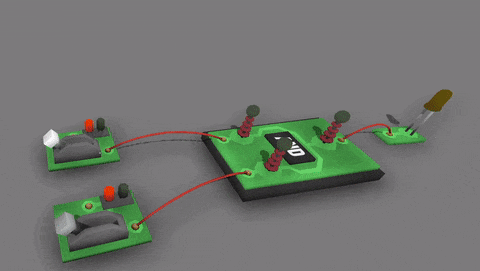
I won't go into too much detail here, but logic gates can be used for all kind of amazing stuff, from simple things like adding a "lock" to a door...
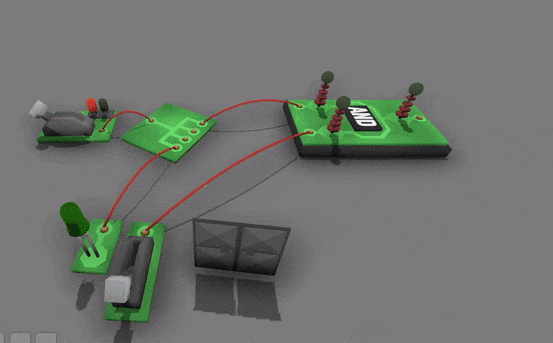
...all the way to full on giant electronic circuits, like this adder calculator! (made by methylcyclo on the Discord server)

New options for other automation tools
You can now choose how "remote trigger activators" interact with the surrounding objects. You can choose between:
- Click on objects - 'Click' on all nearby objects, the same as if the player is clicking on them
- Train AI enable - Enable AI on all nearby trains and wagons
- Train AI disable - Disable AI on all nearby trains and wagons
- Destroy objects - Destroy all objects nearby. Only editable props, trains and track
- Click on menu items - The same as 'click on objects' but this also includes menu buttons and UI
Remote trigger activators no longer click on menu items unless you specifically choose the "Click on menu items" choice. They also cannot click on their own popup menu.
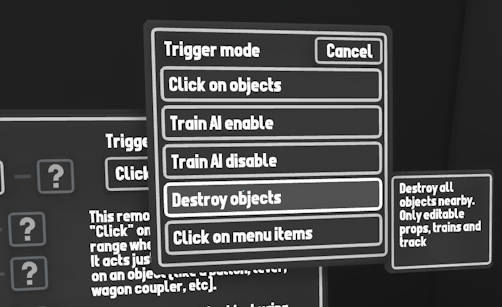
Sensors (like the player and train sensors) can now be set to send out a true/false state instead of a pulse. This means you can make the train sensor output true while a train is overhead, and false when there is none, likewise with the player.
This option only works with a wire connection:
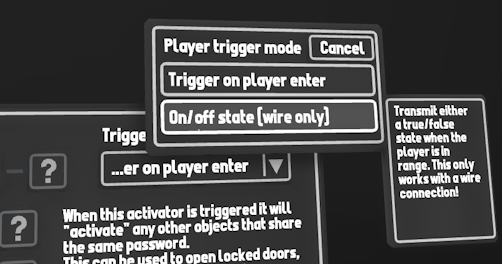
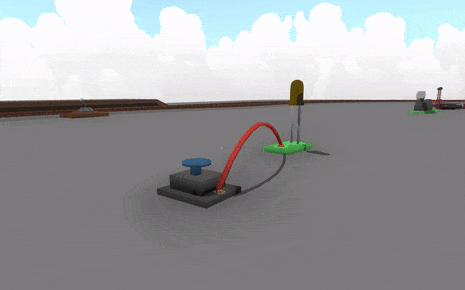
Prop mods can create password triggers
When making prop mods you can now set it so that it triggers a chosen password when either clicked on the ground, or clicked when in your hand.
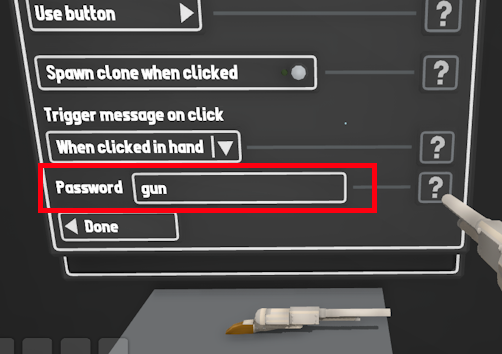
This is great for making your own custom button models (instead of the default one), or maybe something even more creative:
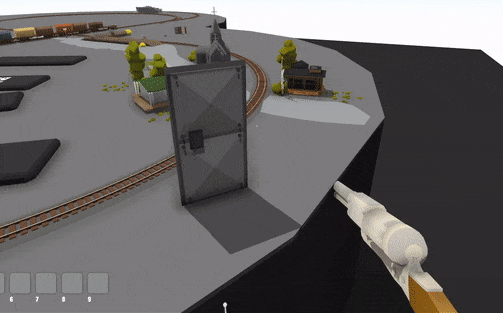
Text paragraph reader prop
There is a new prop in the "Room -> Tools" drawer which can be used to store large amounts of text.
You can click the button to view a popup window.
This is really useful for adding extra readable text to your maps, like logs:
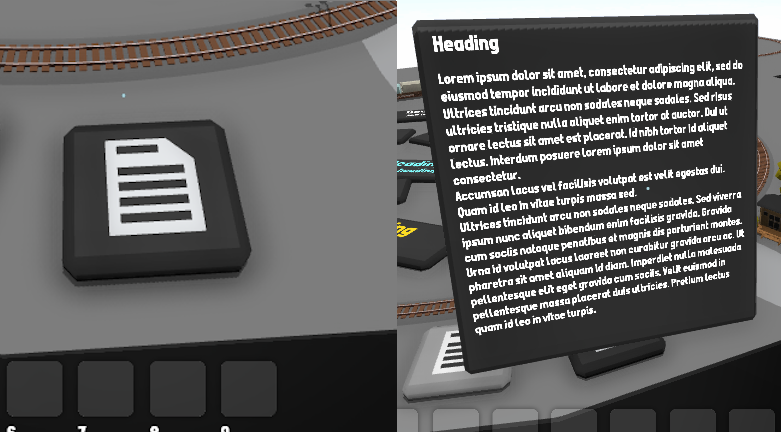
Other fixes & features
This update also includes:
- Fixed lots of issues with the train trigger sensor prop
- Fixed the inventory icon when picking up wire segments (the icon is much smaller)
- When "full dark" weather is chosen, the moon and sun objects are also hidden
- Moved the old weka pass shed doors prop to the same drawer as the actual sheds they are for
- Fixed issue with the collision on couplers, the player can now stand on them properly
Remember all the new features I've mentioned in this news post are explained in more detail in the official guide, so give that a look if you are finding these tools quite complicated:
https://steamcommunity.com/sharedfiles/filedetails/?id=3020861020
I personally have a real fascination with the way circuit boards and electronics look, i've always LOVED the visual aesthetic of components, wires and LED's on bright green circuit boards.
So this update has been an absolute joy to make!
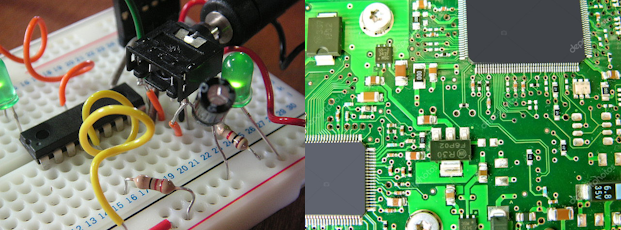
I've always wanted to see little miniature circuit boards inside this game, and I'm so glad to finally make that a reality. I can't wait to see the kinds of wild creations people will be able to make with these tools, nd if what we have already is anything to go by...
https://steamcommunity.com/sharedfiles/filedetails/?id=3028458211&searchtext=
....things could get pretty crazy!
have fun!
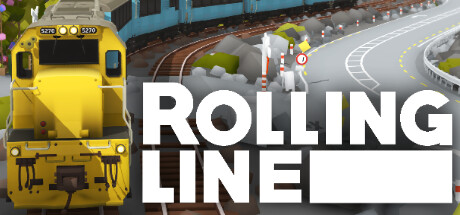
Changed files in this update