1.13.0
This update introduces some frequently requested features to the mod editor that will allow creators to make more exciting and unique custom boards.It also brings a refresh to most of the game's user interface, improving the use of space to allow text and other items to be larger and more readable for those playing on small screens or with others sitting far from their monitor/TV.
Finally, bug fixes and other minor features/changes have been included based on player feedback.

Board Mod Feature Update
Added
- Added a new trigger to the Board Space Event Component, the 'On Player Pass' trigger.
- This trigger runs a set of actions as the player passes over the board space. The player doesn't need to end their turn on the board space for the actions to run.
- This trigger runs a set of actions as the player passes over the board space. The player doesn't need to end their turn on the board space for the actions to run.
- Board space connections can be enabled/disabled while the board is being played.
- You can disable a connection in the editor using the inspector.
- You can enable/disable/toggle a connection at playtime using the new 'Set Connection Active' action.

- You can disable a connection in the editor using the inspector.
- New action: Display Popup
- Displays a custom popup, similar to the one when you reach a trophy chest or land on a recruit space.
- You can set the speaker name, speaker image, popup text and buttons that will be displayed on the popup.
- You can use up to four custom choice buttons, in addition to a general "close" button (which you can also set your custom text for) that will simply close the popup.
- Buttons can be set to require a payment to be pressed, similar to how the popup for the chest requires 40 keys to open the chest.
- You can make the player spend keys, health, trophies or an item per popup choice. Choices can also have no cost.
- You can make the player spend keys, health, trophies or an item per popup choice. Choices can also have no cost.
- Buttons can run a set of actions when pressed. They can even trigger other 'Display Popup' actions, allowing multiple popups to be chained!
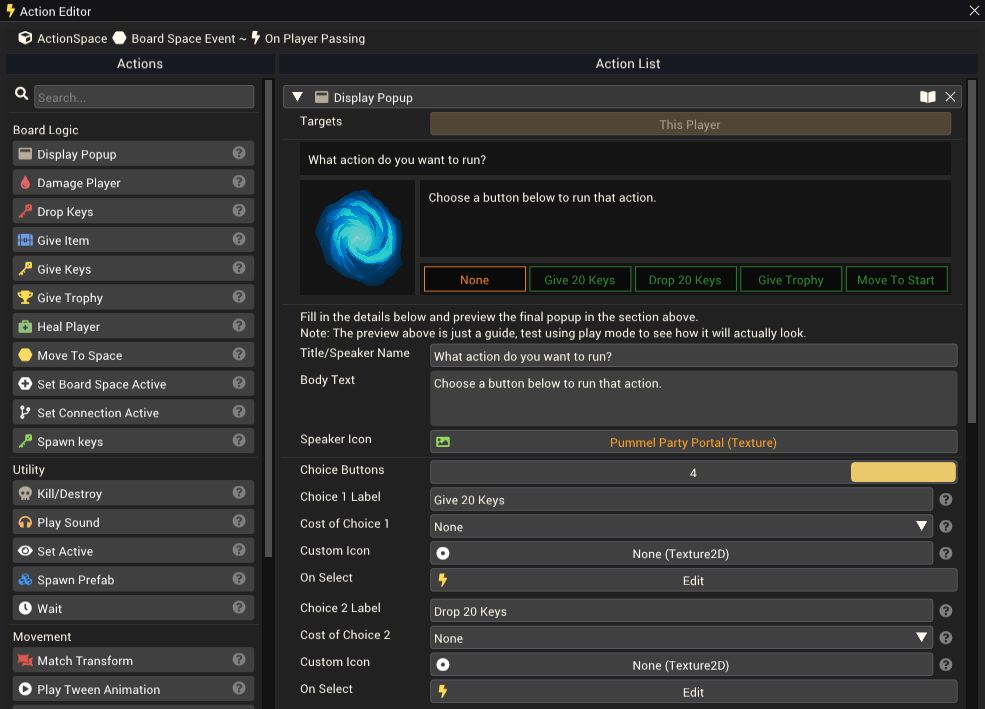
- Displays a custom popup, similar to the one when you reach a trophy chest or land on a recruit space.
- New action: Set Connection Active
- Allows connections between board spaces to be enabled/disabled/toggled.
- If all outgoing connections from a board space are disabled, one will be enabled at random to avoid creating a dead-end.
- Allows connections between board spaces to be enabled/disabled/toggled.
- New action: Set Board Space Active
- Board spaces can be Enabled/Disabled/Toggled at runtime.
- When a board space is disabled, it will act like a pathing space; players will freely walk through where it was and the space itself will be invisible.
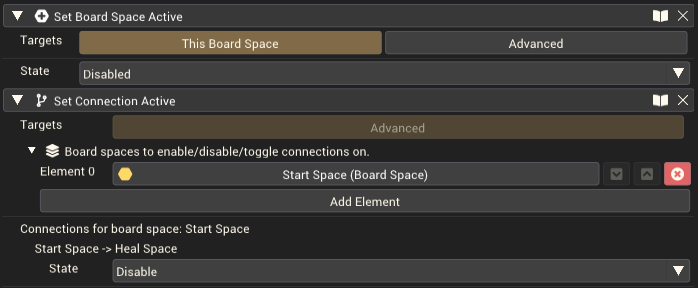
- Board spaces can be Enabled/Disabled/Toggled at runtime.
- The Logic component is now supported in board mods.
- This allows creators to perform basic actions such as moving, enabling/disabling and destroying objects and spawning prefabs in boards.
- Note: It doesn't have access to any actions that affect the gameboard as these can only be used from custom space events (On Player Land, On Player Pass).
- This allows creators to perform basic actions such as moving, enabling/disabling and destroying objects and spawning prefabs in boards.
- Added a new board connection type: Jumping
- The player will visibly jump between the two spaces. Use this to make the player jump to distant or elevated board spaces where it doesn't make sense to make the player walk.
- If riding a rocket, the rocket will fly between the two spaces.
- The Bunny from the Dark Summoning Staff can also jump between spaces connected by the Jump connection type.
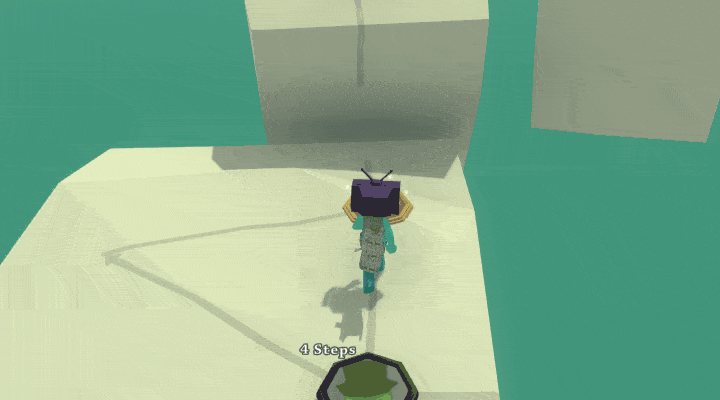
- If riding a rocket, the rocket will fly between the two spaces.
- Added buttons in the mod editor on each component and action to quickly open the corresponding wiki page.
- Added a new board preset to the mod editor that can be selected when creating a new mod. It is called “Advanced Board” and includes examples of how to build some advanced features in boards including:
- An item shop.
- An elevator.
- A path that costs keys to take.
- A pair of paths that swap which is available each time a player takes one of them.
- An intersection that chooses the taken path randomly.
- How you could use the logic component in a board mod.
- An item shop.
- The player will visibly jump between the two spaces. Use this to make the player jump to distant or elevated board spaces where it doesn't make sense to make the player walk.

Changed
- The gizmos for board space goal position now show whenever the space(s) is/are selected. All selected board spaces show their goal chest position gizmo (if the goal can spawn at that space).
- Actions are now grouped by category in the action editor window.
- Added a breadcrumb trail to the top of the action editor window to let you know what action on what object you're editing the actions of. This is especially useful when editing sub-actions for the Display Popup action.
- Connections between board spaces will show different colours for different connection types:
- White for walking
- Cyan for teleporting
- Orange for jumping
- Grey for disabled connections
- White for walking
- Improved the inspector for board spaces.
- General UI and UX improvements.
- The 'Align space to ground' button is better at locating the ground and will move spaces to the ground over a much greater distance. Previously the space had to be just above the ground for this feature to work.
- General UI and UX improvements.
- The number of players to test with when entering play mode within the mod editor is now remembered between sessions.
- Rocket Skewers can now use teleport connections. The rocket and rider will teleport as expected, rather than the previous behaviour of the player ending the rocket early on the board space before the teleport connection.
UI Update
The game's various screens and menus are now larger and more readable. This has been done to align the UI more closely under a single visual style while improving usability, especially on smaller screens or when playing at a distance.Menu
- Added a loading screen when first opening the game.
- A blur effect has been added behind some menus, rather than the darkening effect used previously.
- Moved menu headings to the bar along the top of the screen.
- Moved buttons to the bar along the bottom of the screen.
- Lobby screen
- Players are automatically placed into slots when joining a lobby.
- Player slots are slightly larger.
- The saved game loading screen is larger and shows a preview image of the map.
- Players are automatically placed into slots when joining a lobby.
- Ruleset menu
- The ruleset selection checkbox has been removed.
- Selecting a ruleset will now mark it as active, rather than opening it for editing.
- The button previously used to rename a ruleset is now used to edit a ruleset.
- The ability to rename a ruleset has been moved to a new rename option within the ruleset while editing it.
- The ability to rename a ruleset has been moved to a new rename option within the ruleset while editing it.
- The ruleset selection checkbox has been removed.
- Public Lobby browser
- The lobby browser has been given a facelift, and now shows a preview image of the map/mode being played.
- The lobby browser has been given a facelift, and now shows a preview image of the map/mode being played.
- Mod browser
- The list is now larger to allow for larger preview images and more of each mod's description to be shown.
- The list is now larger to allow for larger preview images and more of each mod's description to be shown.

Ingame
- Boards
- UI is now larger in general.
- Replaced trophy icons with a trophy count, allowing higher trophy numbers to be displayed.
- New item inventory screen while in-game.
- Moved the board modifier info box to the bottom right corner.
- When cycling through the modifier descriptions, the final input will close the description, rather than loop to the first.
- When cycling through the modifier descriptions, the final input will close the description, rather than loop to the first.
- UI is now larger in general.
- Minigame Only games
- Minigame only screen has been reworked to give more space to display game info.
- Player podiums are now placed along the bottom of the screen.
- Minigame only screen has been reworked to give more space to display game info.
- A new pause screen has been added.
- The options menu can still be accessed from the pause screen by selecting the options button.
- The options menu can still be accessed from the pause screen by selecting the options button.
- The post-game statistics window is larger.

Other Updates
Added
- Added flowers to the cactus disguise that match the player's color.
- 'Max Players' in a lobby can now be set to 2 or 3.
- Added first to 10 and 20 trophies options.
- Added 60, 120 and 300-second turn timer options.
- Added a notification in the lobby if you are currently loading a saved game.
Changed
Minigame rewards- Item drops after minigames have been adjusted slightly to be fairer.
- If multiple players tie for the same placement in a minigame, they will always be given the same item.
- Certain items can only be earned by achieving specific placements. E.g. You won't have a situation where players in second earn a rocket while those in first don't, as only first place can be awarded a rocket.
- If a player receives no item, players who got a lower placement than that person will also not be given an item.
- If multiple players tie for the same placement in a minigame, they will always be given the same item.
Controls
- Updated plane minigame controls for controllers.
- The left stick can be used to steer the plane up/down/left/right.
- The right stick is closer to traditional flight controls with up/down affecting pitch and left/right adjusting the plane's roll.
- The left stick can be used to steer the plane up/down/left/right.
- Changed the controls on some car minigames to all use the same button to accelerate (Accept) for consistency.
Custom Player Names
- Changed how default player names work so the only names that can be set are a default name based on the user or slot, plus all of the custom names. So there's no more "PlayerName (1)", "PlayerName (2)", etc. clogging up the name list.
- E.g. The player in Slot one can use either their steam name, or any of the custom names. The player who joins slot two can use either "Player 2" or any of the custom names, and so on.
- Unfortunately, any custom names you have saved may be cleared by this update.
- E.g. The player in Slot one can use either their steam name, or any of the custom names. The player who joins slot two can use either "Player 2" or any of the custom names, and so on.
Other
- Increased the brightness/visibility in some darker minigames.
Performance
- Worked on performance and stability improvements but may also cause new issues. Let us know if you see anything!
- Overhauled memory usage within the game.
- Fixed memory leaks.
- Memory usage is more consistent.
- Loading times when entering and exiting games is slightly faster.
- The game's filesize when installed has been reduced by about 1 GB.
- Fixed memory leaks.
- General performance improvements across many minigames.
- Mod prefab stability improvements.
Fixed
- Fixed third-person camera input being twice as strong on the vertical axis than the horizontal axis.
- Fixed a bug causing custom names not to be applied occasionally when entering a game.
- Fixed many issues with loading saved games.
- Fixed softlocks when loading a game with a weapons cache when you're current ruleset disables the weapons cache, and vice versa.
- Fixed chest spawn issues when loading a game with fake chests while your ruleset disables fake chests, and vice versa.
- Fixed several instances when returning to the lobby where it would try to load a saved game that you had loaded previously, rather than starting a new game.
- Fixed bugs when players join an online lobby after saved data has been applied to the lobby.
- Fixed softlocks when loading a game with a weapons cache when you're current ruleset disables the weapons cache, and vice versa.
- Fixed missing button icons for the steam controller and controllers using steam configuration.
Removed
- Removed the first to 6 trophies options
- Removed the 25-second turn timer option
- You can no longer add extra players when loading a saved game. i.e., if a game was saved with 3 players, you can't continue that save with 4 players.
- This was not an intended feature and many aspects of the game would become unstable when this was performed.
- This was not an intended feature and many aspects of the game would become unstable when this was performed.

Changed files in this update