Please follow the steps below:
1. If you do not have one yet, make a Battle.net account at https://account.battle.net/creation/flow/creation-full
2. Click on your profile --> Account Settings
3. Click on Connections
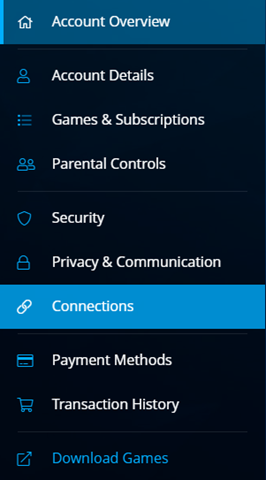
4. Scroll down and find Steam and click “+CONNECT”
a. You’ll be directed to the Steam website where you will be prompted to log in with your Steam account information
b. You’ll be prompted to “Sign into account.battle.net using your Steam account”
5. After signing in on Steam you’ll be re-directed back to Battle.net. Press “Continue” to confirm account connection
6. You should now see your account name listed next to Steam on the connections page on Battle.net
If you experience any issues or require more troubleshooting information, please follow this link.
We’ll see you in-game!

Changed files in this update