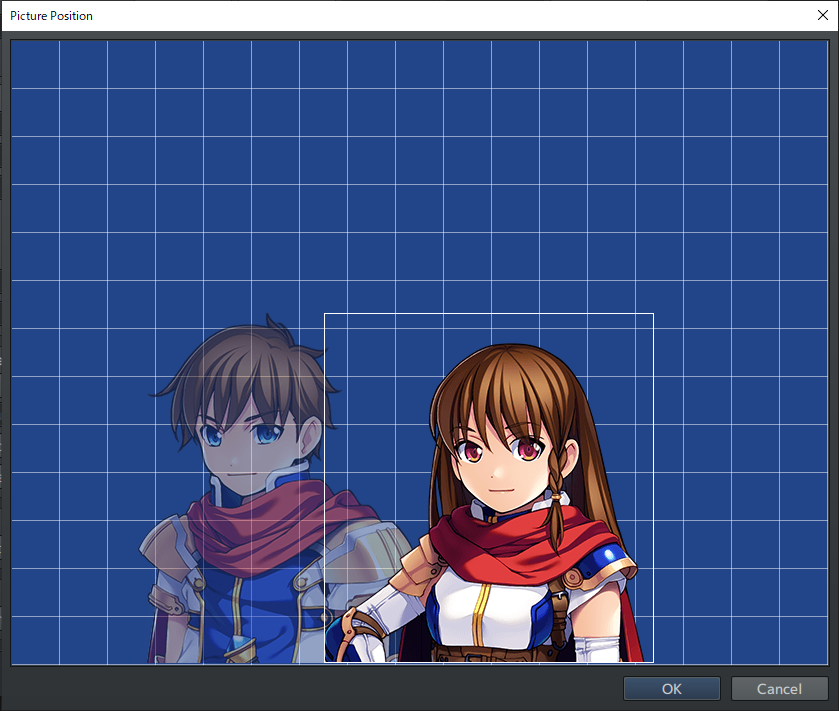
【Change Log】
- Added feature [Quick Settings] where users can set coordinates in the preview screen used in Show Pictures and Move Picture.
- Added Map List in Quick Access List.
- In the Event editing space it is now possible to keep the state of expanded and collapsed items for event branches.
- Added drag and drop function for Event Commands.
- Added option to skip title screen and start a New Game immediately during Test Play
- Added the ability to insert Control Characters through right-clicking in event commands such as Show Text, Show Choices, Show Scrolling Text.
- Updated Effekseer version (v1.62e - 1.04→1.70b-1.05)
- Added support for Windows 11 (64 bit)
- Added a plugin “CustomLogo.js” in dlc\BasicResources\plugins\official to show logos.
- Added logo picture asset Logo.png、Logo1.png under dlc\BasicResources\system
- Added notification during start up. Users can turn this off from Menu Bar -> Tools -> Options
- Fixed issue that when Enemy Count is 0 but Forced Battle Action is executed, the system will show TypeError: Cannot read property 'scope' of null.
- Fixed issue that causes the map ends to turn black or stuttering when moving to the end of maps, when the map editor is set to Tile Size “16×16” and painted with the tile of the same size.
- Fixed issue that the system will display some black lines when adding more than a certain number of lines in the Show Scrolling Text command.
- When users Create New Project, the image file “SF_Will-o-the-wisp.png” found in the “img\enemies” will be deleted as it is a duplicate of “SF_Will_o_the_wisp.png”. (Note: Does not affect existing projects)
- Fixed issue that instead of movement, the system begins inserting line breaks when pressing Shift + Tab in an area that the user can enter texts (Windows issue only)

Changed files in this update