
The “Road to singularity” season begins in Crossout! New parts of the Dawn’s children, created using the technologies of the Ravagers, a new PvP location, redesigned projectile hit damage mechanics and numerous accompanying balance changes, as well as a new interface for the assembly mode — this and much more is already available in this update!
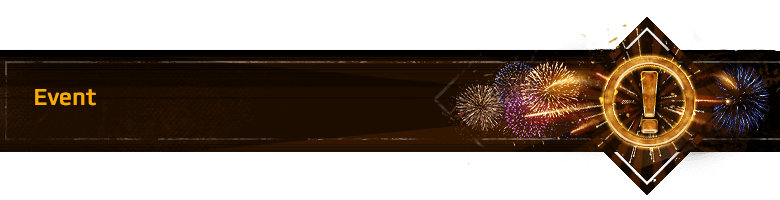
New season “Road to Singularity”
Attention! The season and battle pass packs will be available until October 11 inclusive! On consoles, the battle pass packs will be available from June 8, 11:00 GMT!
Details
- There are 75 “main” levels with rewards in the season. Leveling up in the event will unlock new rewards.
- Starting from level 76, the player can unlock bonus rewards of “additional” levels of the rewards scale.
- After completing all challenges of the season (daily and weekly), the player can unlock 128 levels of the scale.
- After reaching level 150 of the season, the player receives 15 lighters for each subsequent level if the “Battle pass” is purchased.
- During the season, the player receives a special resource — “Lighters”. A player can exchange a certain amount of accumulated lighters without additional expenses for an upgraded part from the list of available parts or for other available items.
- At the end of the season, all unused lighters will be withdrawn from the game.
- All players without exception can unlock:
- Recipes for the production of new parts during the season.
- 150 pts. of “Lighters”. Accumulated lighters can be exchanged for upgraded parts, as well as for other items at the seasonal workbench. At the end of the season, all unused lighters will be withdrawn.
- 100 in-game coins.
- Elements for banner customization.
- Structural parts.
- Containers with resources.
- Engineer badges.
- Workbench coupons.
- Certain new stickers and a new paint.
- A container with epic parts of your choice for one of the additional levels of the reward scale.
- Recipes for the production of new parts during the season.
- Players who have purchased the Battle pass may receive the following:
- New crafted and upgraded parts. Please note that such parts are issued with certain upgrades and cannot be sold/bought on the market.
- Access to production of new upgraded parts during the season.
- 2 new portraits.
- Additional in-game coins.
- Additional containers with parts of your choice (both for the levels of the main scale and for additional levels).
- Cosmetic items: paints, stickers, decor.
- Additional lighters (for additional levels of the season, the lighters are issued only to the owners of the battle pass).
- Additional elements for banner customization.
- “Storage expansion” and “Blueprint storage”.
- New crafted and upgraded parts. Please note that such parts are issued with certain upgrades and cannot be sold/bought on the market.
- Rewards marked with a lock icon are only available with a Battle pass.
- Parts that you didn’t have time to unlock can be purchased on the in-game market from other players.
Event level up
- You can increase your level in the event by completing special daily and weekly challenges.
- At the end of the day, all uncompleted daily challenges are reset and replaced with new ones.
- Every Thursday, after the list of challenges is updated, all uncompleted weekly challenges are carried over to the next week.
- Weekly tasks of the season are divided into “main” and “additional” groups. At one time, 4 “main” and 2 “additional” challenges are issued.
- Please note that it is possible to get the maximum “base” level (75) in the event by completing only daily and “main” challenges. Completing “additional” challenges will help you increase your level even faster.
- Try not to miss challenges to open all available rewards as soon as possible.
- When the event level is increased, the reward is issued automatically.
- You can still complete the regular daily and weekly challenge, save badges and other resources.
New parts of the season
Details
Mechanical leg “Gerrida I”

- Rarity: epic.
- PS: 340.
- Max. speed: 70 km/h.
- Tonnage: +1600 kg.
- Cabin power: -17%.
- 25% resistance to melee damage and lets 25% of incoming damage through.
- Durability: 450 pts.
- Mass: 560 kg.
- Perk: reduces weapon spread when moving forward by 15%, and by 30% when strafing. The bonus doesn’t depend on the amount of such mechanical legs, but decreases proportionally if there are other movement parts mounted on the vehicle.
Engine “Pegasus”

- Rarity: legendary.
- PS: 400.
- Mass limit: +3700 kg.
- Max. cabin speed: +10%.
- Cabin power: +40%.
- Durability: 542 pts.
- Energy drain: 1 pts.
- Mass: 624 kg.
- Perk: reduces the total power penalty for movement parts. The more power the movement parts consume, the more “Pegasus” will reduce their power consumption. The percentage of penalty reduction is displayed on the module’s icon in battle.
New melee weapon “Charybdis”

- Rarity: legendary
- PS: 1200.
- 30% resistance to blast damage, 75% resistance to melee damage and increased collision damage.
- Durability: 330 pts.
- Energy drain: 3 pts.
- Mass: 154 kg.
- Perk: when approaching an enemy from the rear closer than 25 m, “Charybdis” releases blades, increasing the area of contact with the enemy, but decreasing the damage dealt by 20%. After these conditions are broken, the effect will be active for another 4 sec.
Cabin “Kronos”

- Rarity: legendary.
- Type: lightweight.
- PS: 2400.
- Max. speed: 105 km/h.
- Tonnage: 4300 kg.
- Mass limit: 8300 kg.
- Adds energy: 12 pts.
- Durability: 240 pts.
- Mass: 420 kg.
- Perk: when activated, restores durability to parts attached to power nodes: 2% of durability every 0.5 sec. Restoration will be active until the charge is depleted or manually disabled. A full charge is enough to restore 30% of durability. The charge gradually builds up if there is an armoured car wreck in 45 m in front of the cabin or closer. Taking damage reduces the restoration rate by 4 times for 4 sec.
Rail accelerator “Thyrsus I”

- Rarity: legendary.
- PS: 4400.
- Penetration ability: 80%.
- Durability: 1078 pts.
- Energy drain: 11 pts.
- Mass: 1782 kg.
- Perk: has 7 charges. Firing with a charge instantly fires a volley from all barrels. The charges accumulate when there is an armoured vehicle wreck within 30 m from the weapon. The more wrecks there are nearby, the faster the charges accumulate.
Structural parts
“Left heat sink” and “Right heat sink”
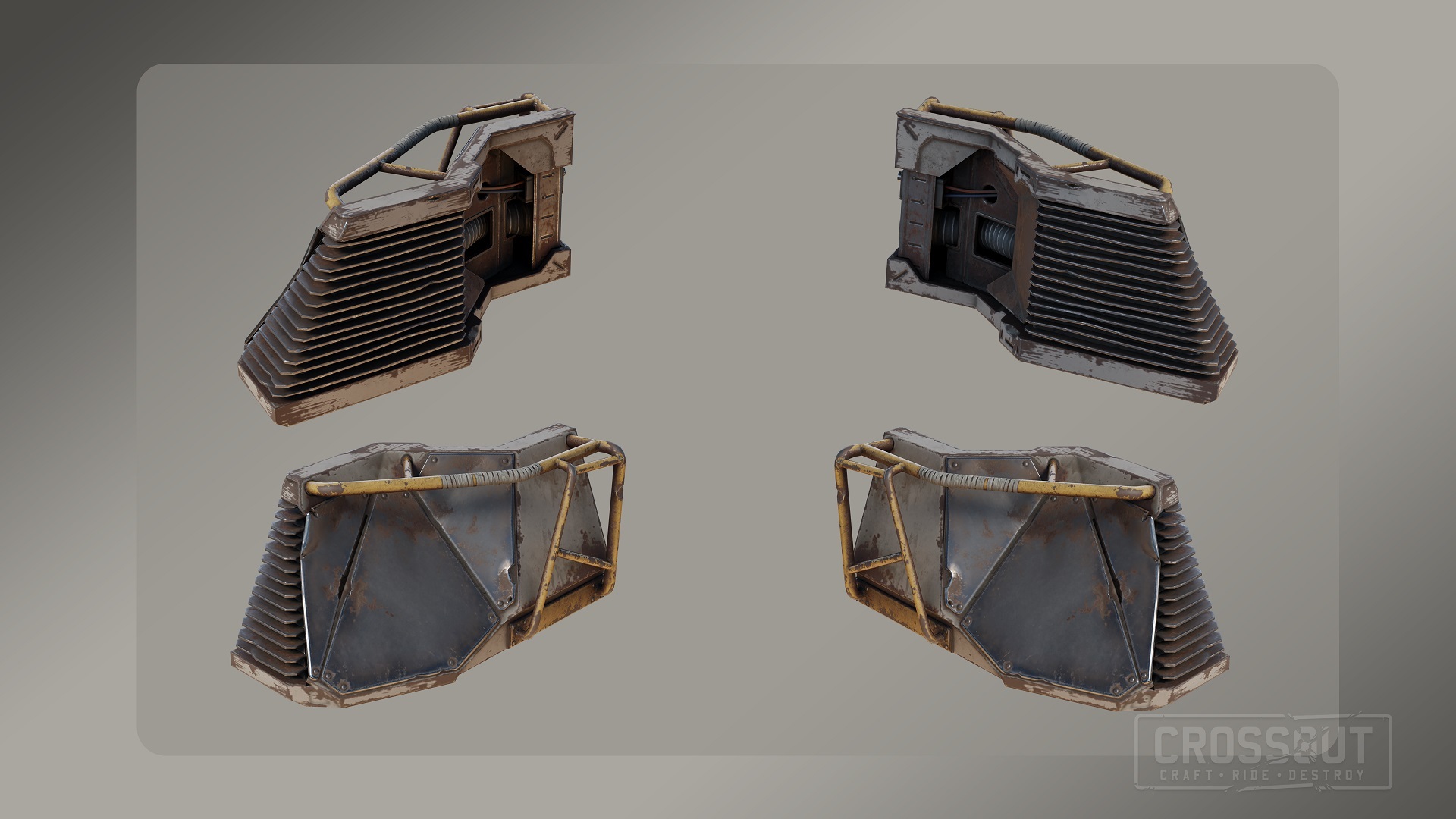
Mounting bracket
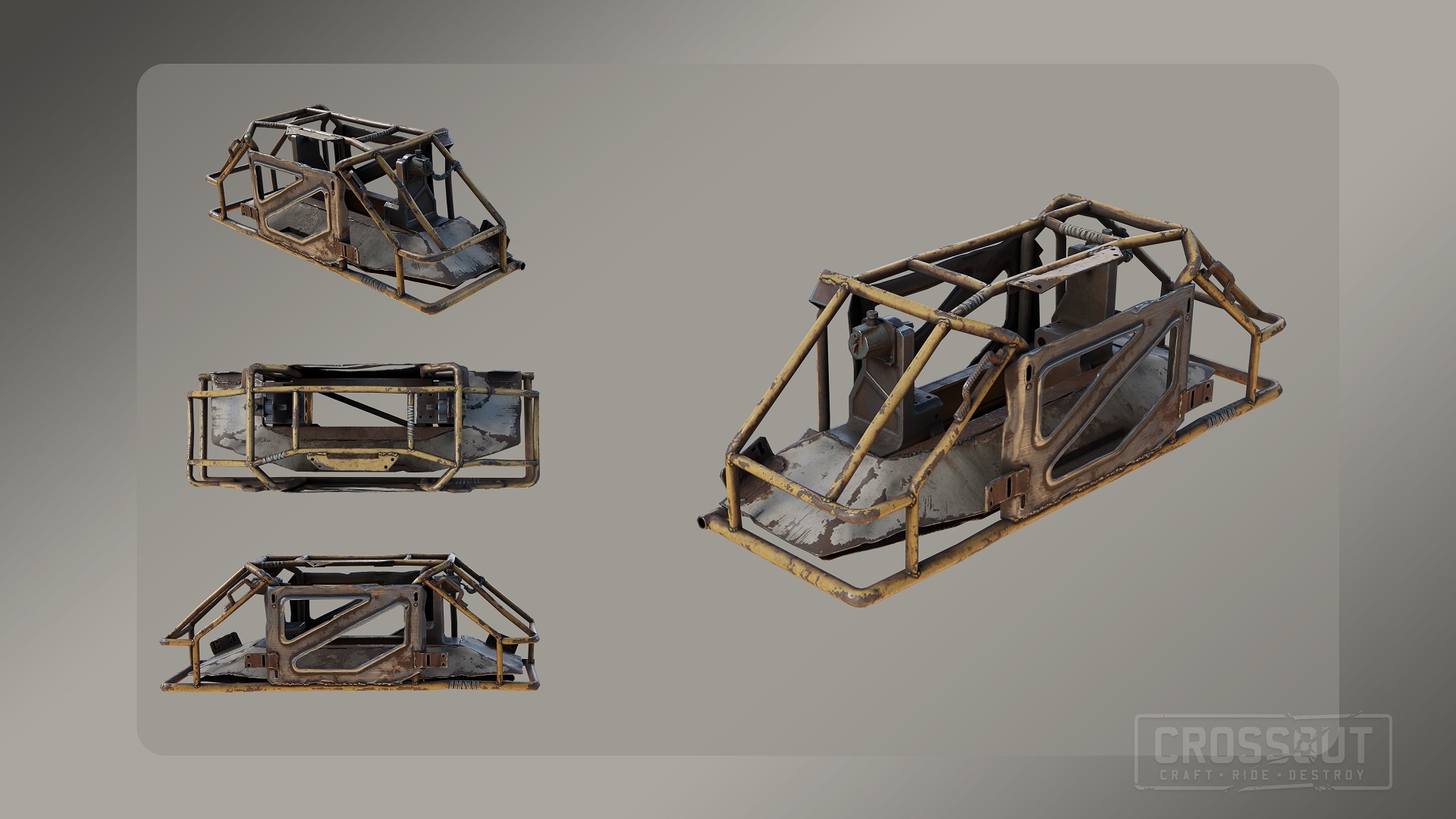
Cutter

Impact bumper

Panel arch

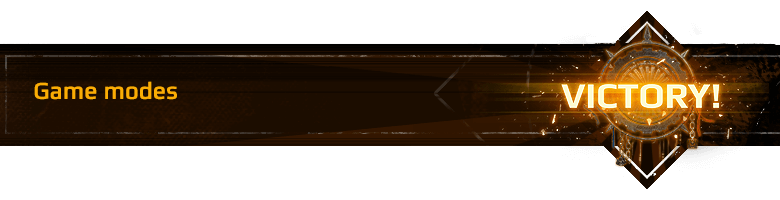
Details
- Added new blueprints for AI-controlled armoured vehicles from 7000 to 13000 PS.
- Optimized queues for faster player matchmaking in raids. Rotation time of raids changed to 20 minutes.
- At the request of players, the “Marble Quarry” map was removed from the rotation of clan battles.
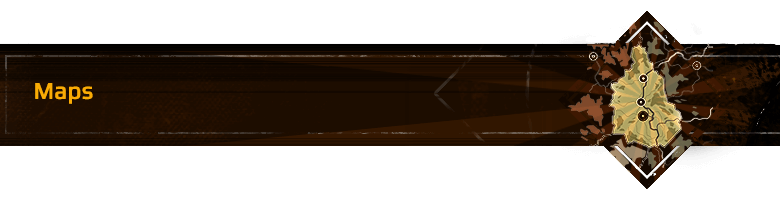
New PvP map “Orbital station”
You can find a detailed description of the new location for the “Control” mode in our developer blog.
Other
Details
- Expanded a number of narrow driveways on the following maps:
- Marble quarry;
- Chemical plant;
- Old town;
- Powerplant;
- Sinto City;
- Terminal-45.
- Marble quarry;
- Improved and fixed a number of environmental objects on the following maps:
- Ashen ring;
- Nameless tower;
- Terminal-45;
- Factory.
- Ashen ring;
- Smoothed the landscape and improved a number of environmental objects on certain maps.
- Improved environmental objects on the maps “Peaceful atom” and “Naukograd”.
- Edited the landscape of the “Marble quarry” map. Now the northern spawn point of the map doesn’t have the previously observed advantage over the southern one.
- Removed the “East quarter” map from the rotation of Clan battles with leviathans.
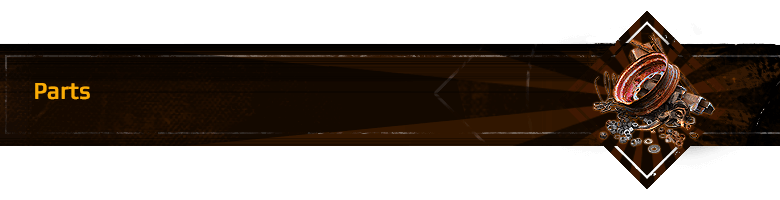
New relic weapon: “RL-9 Helicon”

Old military storages never fail to delight the Steppenwolfs with the weapons that were once conserved. Even Major Stahl occasionally jokes that there have long been more weapons in the world than people.
- Produced on the relic Engineer workbench “Secret workshop”.
- Fires rockets that fly on a ballistic trajectory and explode on hit. A salvo releases a burst of 3 projectiles: armour-piercing, incendiary and explosive.
- PS: 3600.
- Ammunition: 16 volleys.
- Penetration ability: 100%.
- Durability: 384 pts.
- Energy drain: 6 pts.
- Mass: 284 kg.
- Perk: within 1 sec. after the shot, the projectiles gradually improve their characteristics: damage increases up to 150%, impulse increases up to 200%, blast radius increases up to 130%.
Attention! The current recipe for “RL-9 Helicon” is a temporary one. The timer in the game interface counts down the time until the recipe is updated.
Also added an appropriate patch and challenge for relic rocket launchers.
Changes in the mechanics of projectile damage
The following changes are relevant for projectiles that have the properties of flight speed and size.Details
Improved the algorithm for registering hits. Now the hit damage is applied to all parts that cross the projectile’s volume throughout its flight. Previously, the hit was recorded only on one part, followed by damage two meters from the point of hit. The old algorithm doesn’t fit well with the new projectile mechanics, so it was decided to make adjustments to it. This will allow additional weapon balancing (in conjunction with the penetration ability). Changes to the projectile sizes described in the “Changes in weapon parameters” section are connected to this refinement.Penetration ability
The parameter allows to adjust how much damage a projectile of a particular weapon has to deal from a hit until it explodes.
In the characteristics of the weapon (in the “features” section), a parameter has appeared that shows the value of the penetration ability. By the presence of this parameter you can understand if the global changes in projectile damage mechanics (removal of the 2-meter limitation) apply to your weapon. If you don’t see this parameter, then your weapon was not affected.
A parameter value of 80% means that the projectile will disappear/explode after it hits more than 80% of hit damage.
So: the projectile has 100 of hit damage and its penetration ability is 80%. Let’s consider 2 situations:
- The projectile hits a part with 90 pts. of durability, the projectile will spend 90% of its damage, and then it will disappear or explode, because this value is greater than 80%.
- The projectile hits a part that has 40 pts. of durability. It destroys it and goes further, because it inflicted only 40% of hit damage. The next part on its way has 100 pts. of durability. The projectile will deal 60 damage to it and disappear or explode, because in total it dealt 100% of damage, which is more than 80%.
This way, before disappearing or exploding, the projectile will deal a total from 80% (penetration value) to 100% of its firearm damage.
Such mechanics are required for greater flexibility in weapon configuration. It allows you to further adjust the minimum amount of damage that a projectile can inflict on parts on its way, without affecting the maximum damage to one part.
Important:
- Projectiles no longer have a 2-meter limit and continue to fly until their bullet damage is depleted or until the projectile’s “lifetime” ends. The amount of damage dealt is spent according to the principle of the durability of destroyed parts: the amount of initial damage is subtracted from the durability of each destroyed part. The projectile disappears when the hit damage is exhausted.
- The explosion, if any, occurs after the penetration ability is exhausted. This will also create situations where a projectile hitting a lightweight part from the edge of the armoured vehicle will destroy it and, without encountering other parts, will fly further without exploding.
- The perks related to projectile hits work on the first contact.
- The impulse is applied on the first and on the last contact.
Changes to weapons with “hitscan” mechanics (machine guns, shotguns, etc.)
As we noted earlier, we cannot remove the “2-meter limitation” from such weapons without significant performance losses. In order to reduce the effectiveness of parts that pass damage relative to such weapons, the limitation has been increased up to three meters.Changes in weapon parameters
All details about changing the parameters of weapons, movement parts and other parts can be readHERE.
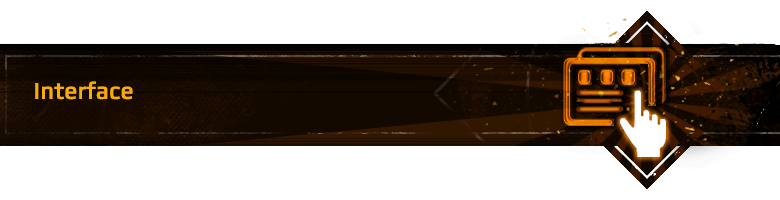
Details
New armoured car assembly screen
We have completely redesigned the interface of the vehicle assembly screen, based on the results of closed tests of the previous interface by different categories of players. When working on the new screen, we tried to take into account the suggestions that were sent to us, as well as the results of the tests.
- The auto-assembly function and its settings are now available in the vehicle assembly window.
- Now, at the top of the screen, you can see how the energy of your vehicle is being used:
- the amount of energy that the mounted cabin gives
- ratio of energy received from mounted modules. For example: if the car has a generator that gives 4 units of energy, then next to the equipment icon you will see +4 units of energy. If you start mounting modules that consume energy, the amount of energy will begin to decrease and may go into negative amount in this category. This means that your equipment consumes more energy than it provides.
- the amount of energy consumed by the mounted weapons.
- the amount of energy that the mounted cabin gives
- By following the prompts on the screen, you can use various functions:
- the “Tab” key (or the corresponding gamepad button indicated in the tooltip on the left side of the screen) will open the assembly control panel, which includes a storage of parts and additional control buttons. Here you can switch between the storage categories, rarity of parts and different search filters.
- the “Enter” key opens the in-game chat. The “Esc” key closes the chat to continue the vehicle assembly process.
- at the bottom of the screen there are tips on the main functions and the corresponding keys. Additional tips for possible interaction with the part appear if you move your cursor to the part or hold it in your hands.
- the “H” key (or the corresponding gamepad button indicated in the tooltip on the right side of the screen) shows the full list of items that are used in your current assembly and how much energy they consume or provide. With the list of items, you can see where a specific part is mounted, open a storage with already filtered parts of the same type, or remove a part from the vehicle.
- the “F” key (or the corresponding gamepad button specified in the tooltip in the upper right corner of the screen) enables and disables augmented reality mode, in which all attachment points of the parts become visible.
- the “Tab” key (or the corresponding gamepad button indicated in the tooltip on the left side of the screen) will open the assembly control panel, which includes a storage of parts and additional control buttons. Here you can switch between the storage categories, rarity of parts and different search filters.
- Now, when you add a part from the storage or remove it to the storage, small pop-up notifications are displayed about how this action affected the basic parameters of the vehicle.
Other
- Updated the visual appearance of cards with parameters of parts.
- Now melee weapons have additional collision damage displayed in the “Features” column.
- The card now shows the source of damage from this part, as well as the type of damage (icon next to the source or in the hint when you move the cursor over this parameter). Some weapons now show multiple sources of damage (for example, hit damage and blast damage for cannons).
- The parameters of the weapons, indicated in the form of bars, have been revised. Now the displayed graphical parameters are normalized, which will allow you to visually compare the same parameters for weapons of different types. Please note that the revision did not affect the parameters themselves — only their correct display in the part cards.
- Improved the appearance and readability of parameters, including those to which bonuses from upgrades are applied.
- Now melee weapons have additional collision damage displayed in the “Features” column.
- Added the “Notification center settings” section to the “Interface” section. The settings of this section will allow you to enable/disable a certain type of notifications in the notification center.
- At the request of players, the placement of the “Report an error” button in the game menu has been changed.
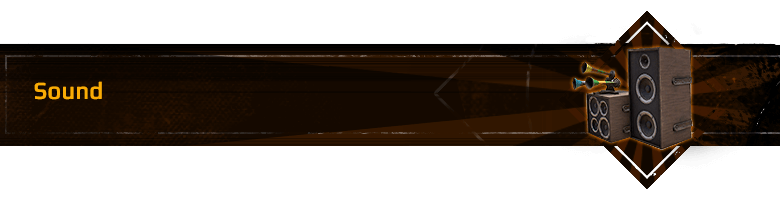
Details
- Added numerous unique sound effects that accompany the process of vehicle assembly and attaching various parts.
- Updated the sound effects of the “Executioner 88mm” cannon.
- In connection with the updated projectile damage mechanics, the sound effects of hit and explosion have been improved for a number of weapons.
- Improved the overall mix settings.
- Improved the sound effects of using interface functions.
- Slightly changed the reverb settings in garages.
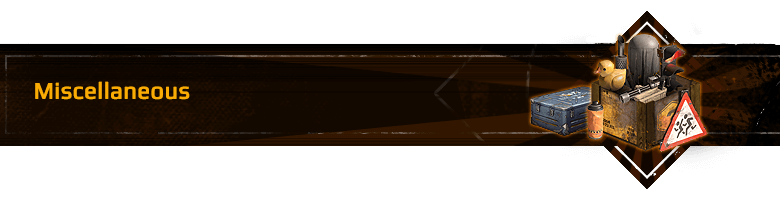
Details
- Improved the “Absorption sphere” and “Damage meter” parts: added separate displays to show damage from a hit and damage from explosion (damage from explosion is shown on the lower display).
- Redesigned the model of the “Ampere” generator.
- Improved the effects of the “Icarus IV” and “Icarus VII”. Now it has become easier to distinguish one hover from another by their effects.
- Improved the firing and projectile effects of “Helios”, as well as the projectile effects of rocket launchers and grenade launchers.
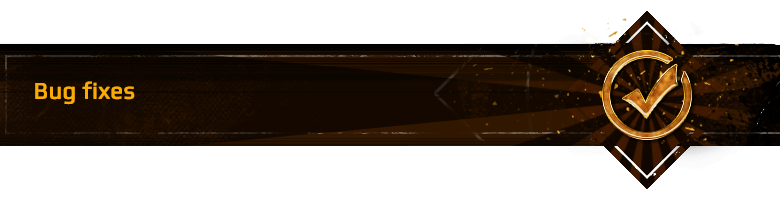
Details
- Fixed a bug where the “Mauler” saw couldn’t deal damage when it was mounted vertically. Increased the damage area.
- Fixed a bug that caused reserve seasonal challenges to fall into the general count of challenges displayed in the queue.
- Fixed a bug with a severe loss of wheel speed on sloping surfaces and during turns (including for the “Bigram” and “Omni” wheels).
- [PC] Fixed bugs with incorrect operation of simultaneously enlarged drawing scale and enabled vertical synchronization.
- Improved the implementation of gamepad sticks. Now the game reacts to a lesser stick deviation more than before.
- Fixed a bug where the damage from a projectile hit inflicted with the active perk of the “Falcon” co-driver increased as the projectile flew through vehicle parts.
- Fixed a bug related to incorrect firing sounds of some turrets in raids.
- Fixed a bug with the lack of passage on the mini-map of the “Eastern array” location.
- Fixed a bug with the incorrect effect of the “Mengu”.
- Fixed an incorrect visual appearance of projectiles of the “AM-5 Avalanche” weapon.
- Improved a number of in-game text strings and icons.
For more information on Crossout, follow these channels:
