You can now use the keyboard!
Thank you for your patience. Updated to support keyboard-only operation.
Fix point 1
You can now move from the title screen to the config screen.
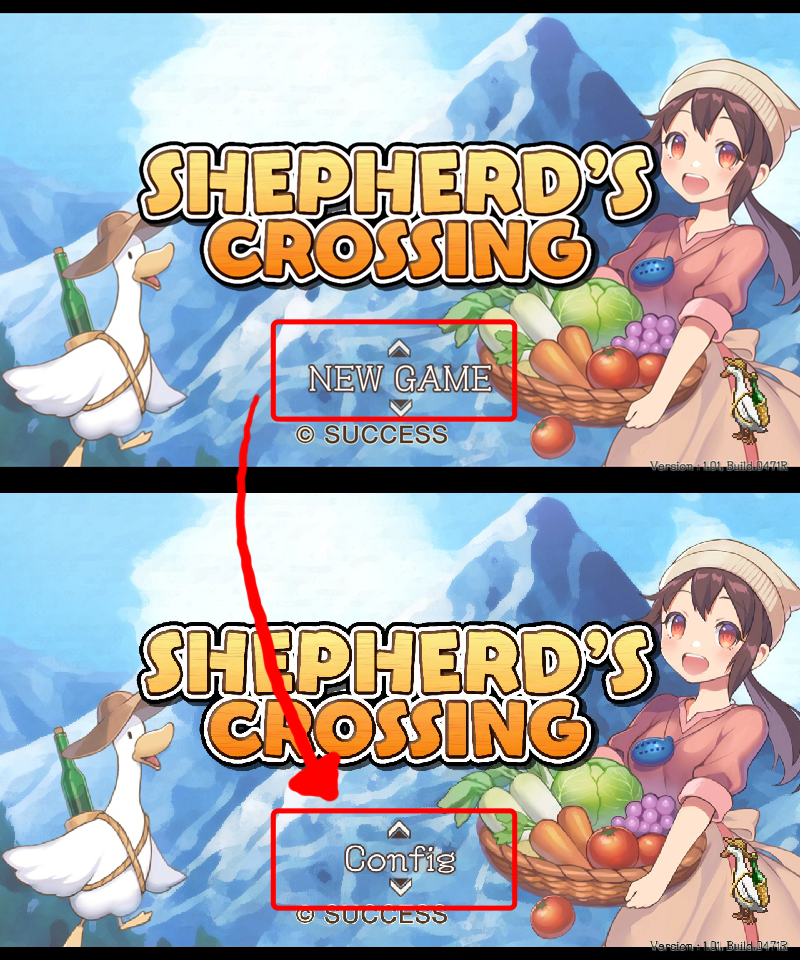
You can switch between and functions with the cursor or up and down the gamepad.
Fix point 2
Keyboard input has been correctly handled.
I also modified the in-game so that it can be played only on the keyboard.
When the controller pad (hereafter referred to as pad) is not inserted in the key configuration screen, the button display has been corrected so that it is not displayed. We also fixed a bug where the key settings were broken.
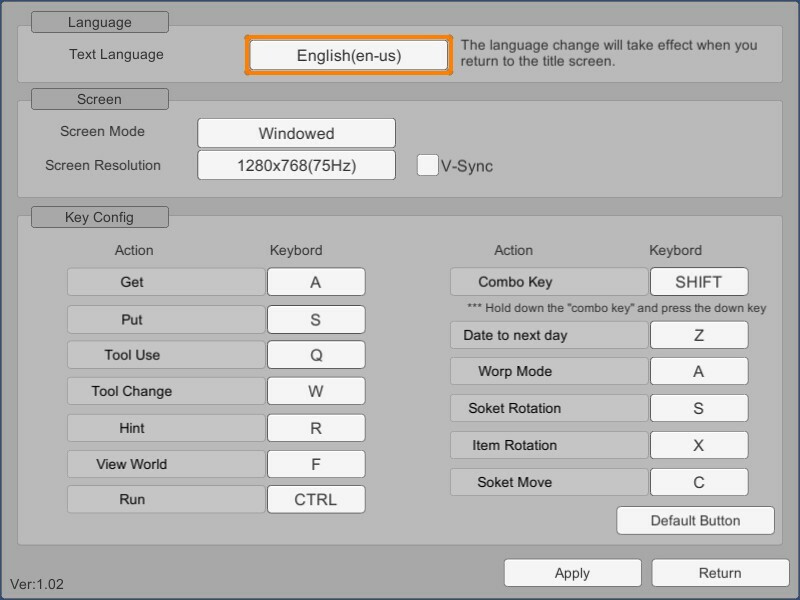
*Caution *
Enter is not allowed. It's the same as making a "decision" on the keyboard.
However, the color is red because it can be selected but not used for compatibility.
If you set "Enter" in 1.00, please change to another key.
Fix point 3
Added help display for keyboard operations.
Press the "F1" button during the game to display the operation on the screen.
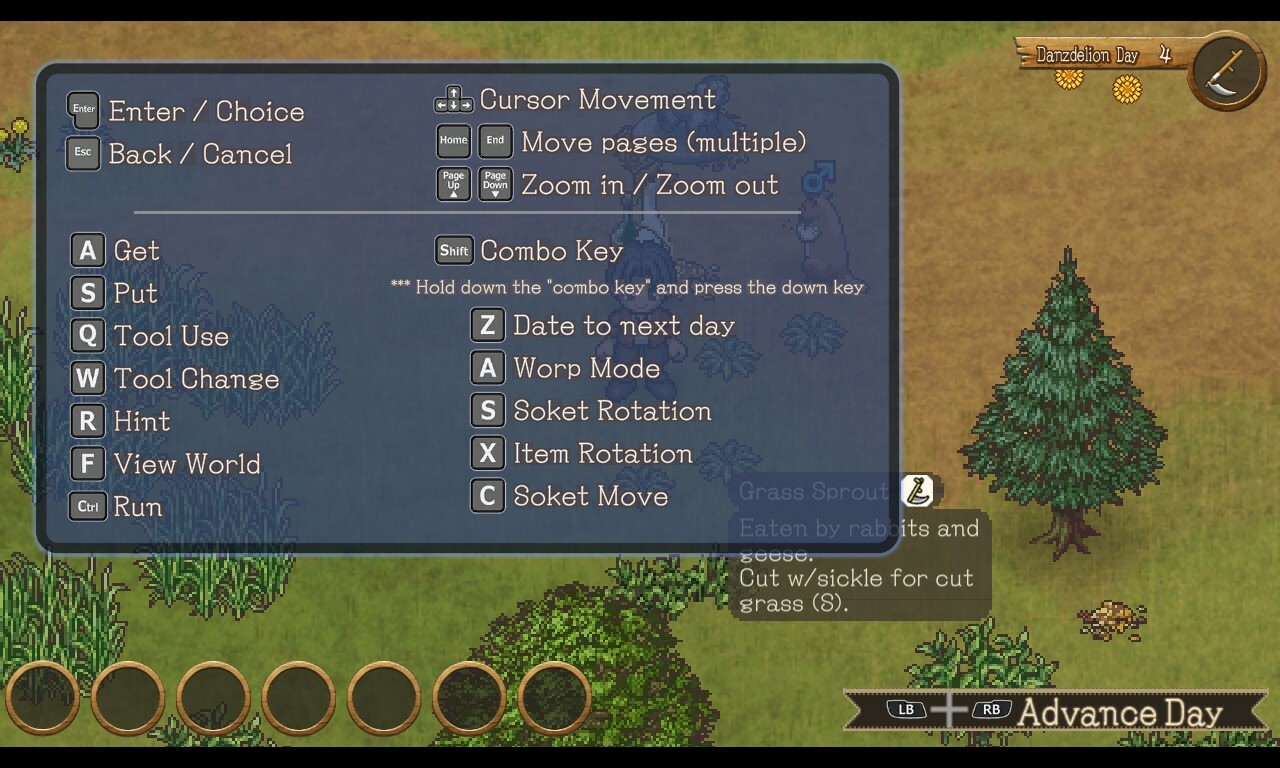
Press F1 again to hide it.
Notes
Some changes to how kennels are operatedSome operations of the "kennel" have been changed due to specification problems.
Game Pad
Even one can go "hunting" by choosing "Next."
Keyboard
The "Next" item is hidden because the "Decision" and "Next" keys are the same.
However, if you have less than three partners in your kennel, you can still go hunting.

Changed files in this update