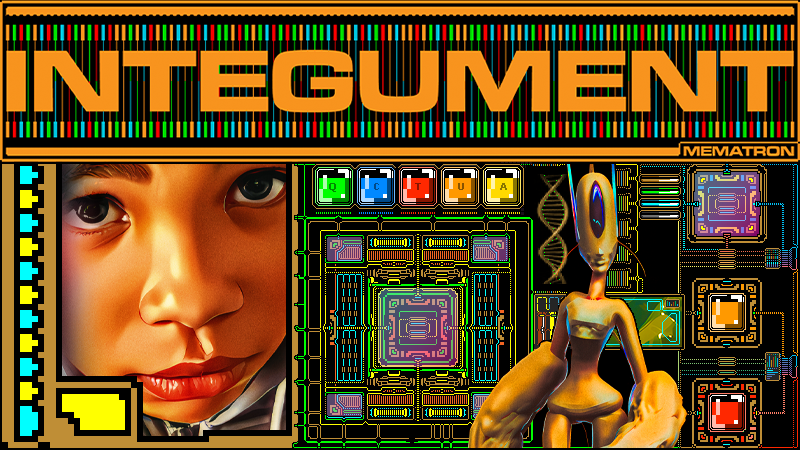
What's new
- The database connection status for the non-DLC content changed. The thumbnail Artwork matches the community artwork for the Database Gates DLC. If you don't own the DLC, it will change to a technical readout on mouse over and indicate that it's DLC when clicked.


- Cellular analysis integrated beneath the big yellow main information button.
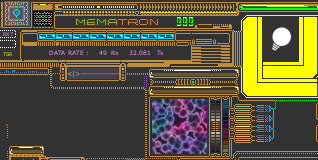
- Quantum State Processor. added to the meddigagoe digital flipbook animation. When not in use the processor is shown. This detail helps balance out the overall balance of shape and color additions.
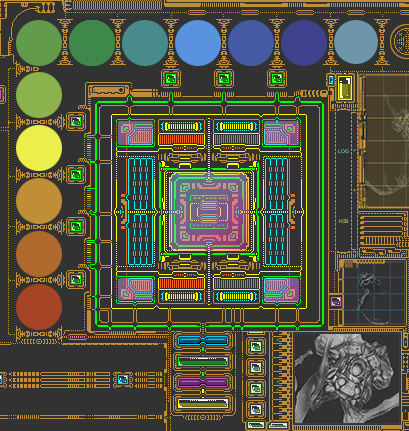
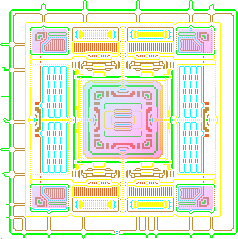
- Memory block artwork beneath the Quantum State Processor was redesigned beneath to tie into the new design work.
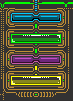
- The 3 lower 3D reconstruction buttons are now in perfect alignment. The meddigagoe button was offset. A minor bug was fixed.

- Meddigagoe digital flipbook animation dots now have a collision detector that displays an off white background between the frames to reduce flicker. Before the color matched the dark grey background of the overall composition.
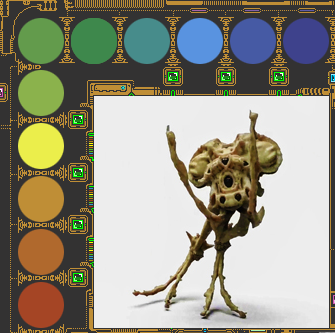
- Preloading artwork added. This is seen before the main title screen. The idea is that we are seeing the formation of the microscope interface that will be ready to use at the end of the loading sequence. This is generative artwork in that it changes and is totally different every time Integument is launched.
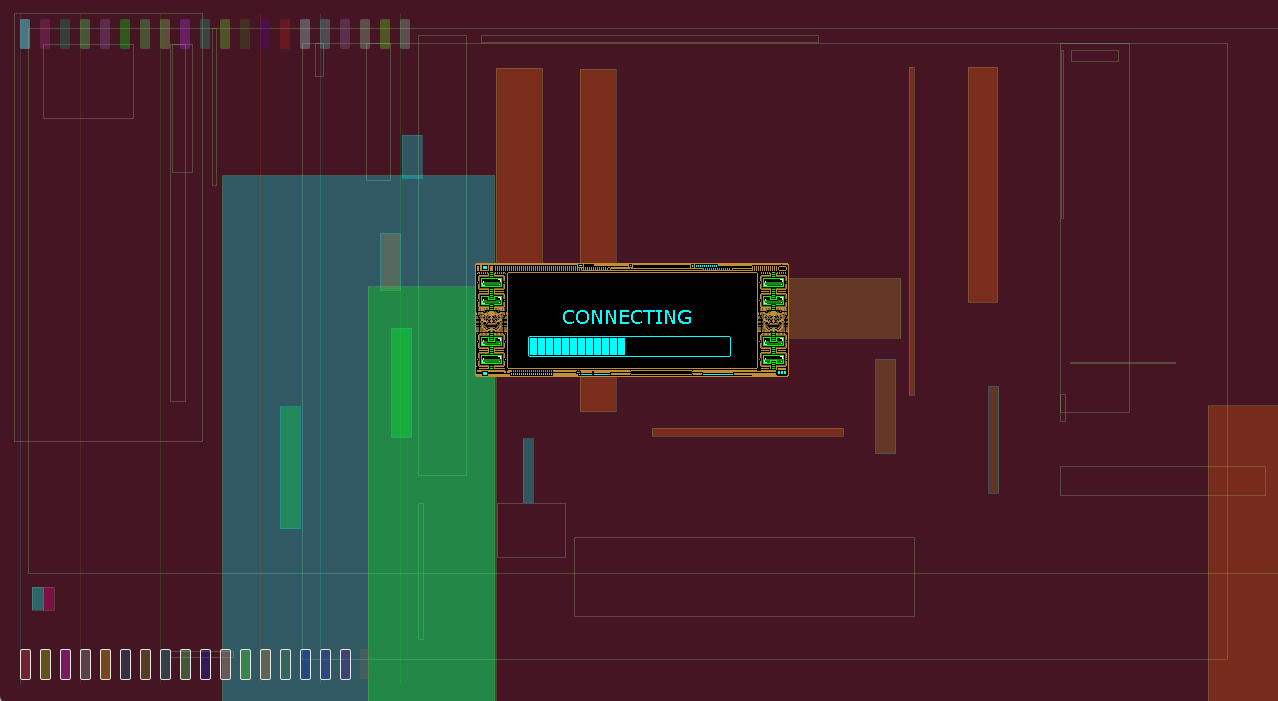
- New Spot Illustration added. This replaces a previous one. Spot illustrations had their vibrance boosted to reflect and balance the overall color changes across Integument and its DLC.

- The new spot illustration comes with new blortus anatomical diagrams that include labeled features and an audio lab note.
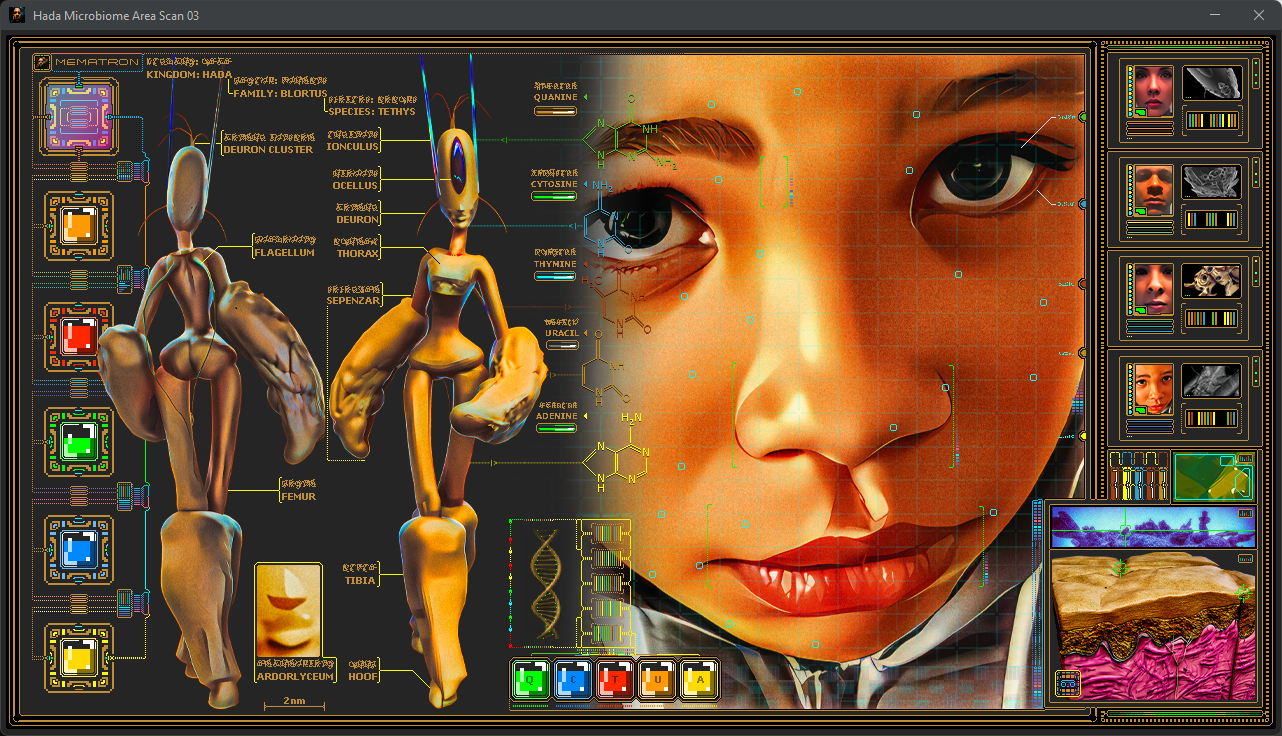
- There is also more real-time animation of information being transferred between the blortus and the DNA base pair molecules. I tend to save this kind of thing for the DLC since I want this to still be considered an illustration, though obviously it's something else. However, this particular piece really needed to have the special treatment primarily because of the human reference :)
- Main window will now revert normal status after syncing. Before it was still displaying "SYNC 100%" after completion.
- Real-time animated progress strip added beneath the "mematron" signature. This replaces the base pair generator. I found this to be more interesting.
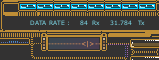
- Added more detail to across several traces. Some of them connect to the progress strip.
FIXES
Window icon flashing fixed. It was flickering in the taskbar and window border. The reference to it in the code was in the wrong place.Artist's Notes
The year was 1982 and I was 12 years old. Even then my attraction to computer graphics was strong. I would draw all of my work on grid paper and label the grid lines with horizontal and vertical number coordinates. Once these numbers were entered into my computer and run, an exact copy of what was on paper would appear on screen.That experience is what prepared me for making the preload (generative) art. The process is the same except that I go straight to the computer without the need to first graph it out.
The preloading artwork also reminds me of the type of art I made in foundation color theory and 2D design courses with colored pencils.
In making it I had to write the X and Y position and shape of everything to be shown. In our case it's a basic line drawing of the Integument interface. For example, one of those positions looks like, "rect(1060.0, 44.0, 228.0, 606.0)" meaning draw something here and make it this size. The first 2 parts are x/y and the last 2 are the width/height. Put enough of these together and a image is made.
But the reason why this is kind of a big deal is because at this point you should not be able to see anything but a blank screen. That's where a combination of formal training and self-teaching come into play.
The ability to learn how to learn.

Changed files in this update