What is happening and why weren't there any new updates for the past month?
It took me some time and motivation for me to start working on a new update. I personally tried to do a new things for example the story mode, but still couldn't figure it out, so as I decided I think that the story mode is cancelled, but as a return I have made the level editor.Creative Mode
With this update we bring you the Creative Mode. This mode is something like a level editor. There are multiple buildables that you can choose from each one of them has its own abilities. Also with the Creative Mode we bring you the save/load system that allows you to save your world.
So... how does it work?
Player Start
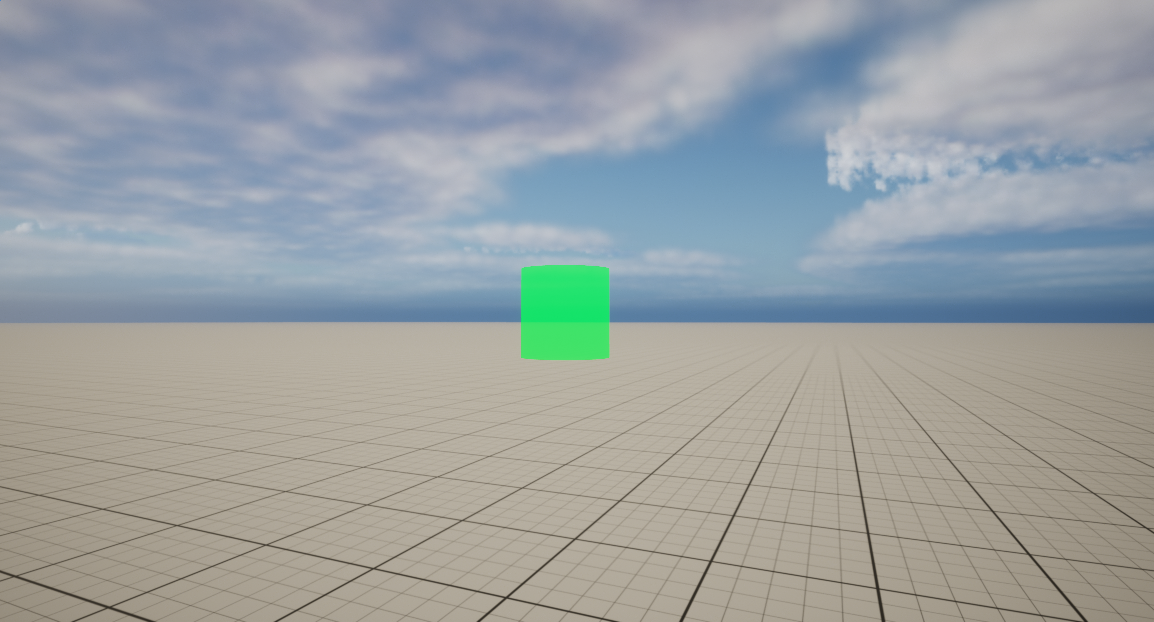
There is a green cylinder that shows where the player start is. Don't be shocked when your screen is green once you enter the level.
Build Mode
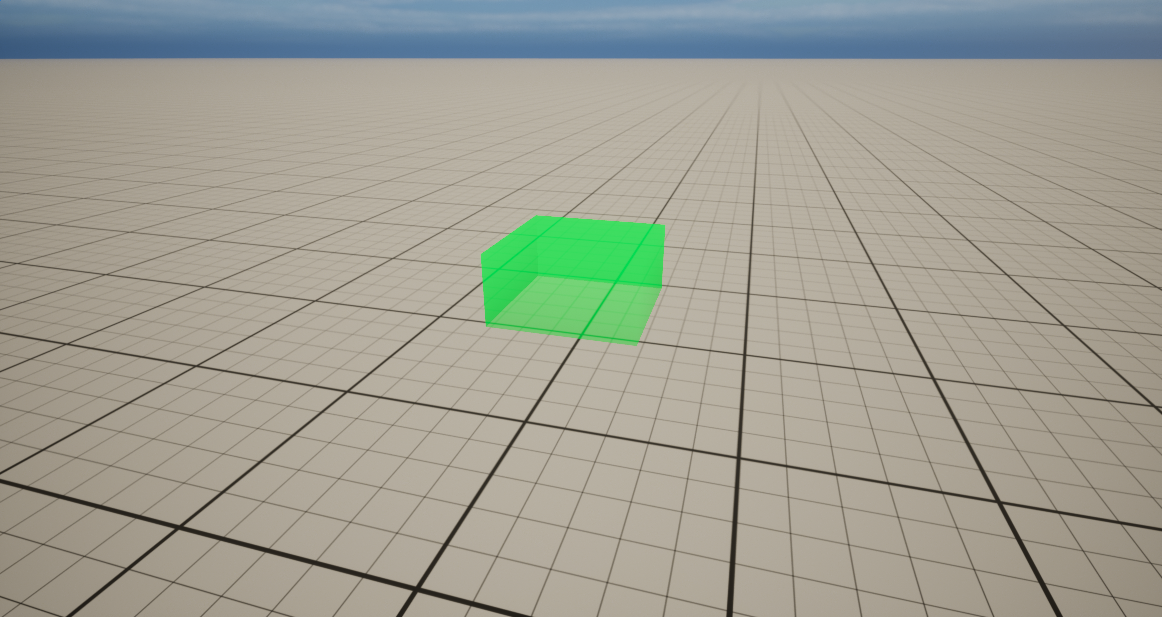
Press B on your keyboard to see a preview of where your buildable is going to be. Press B again to disable the preview. (NOTE: You can't build if you have not enabled the preview.)
Choose Buildable Menu
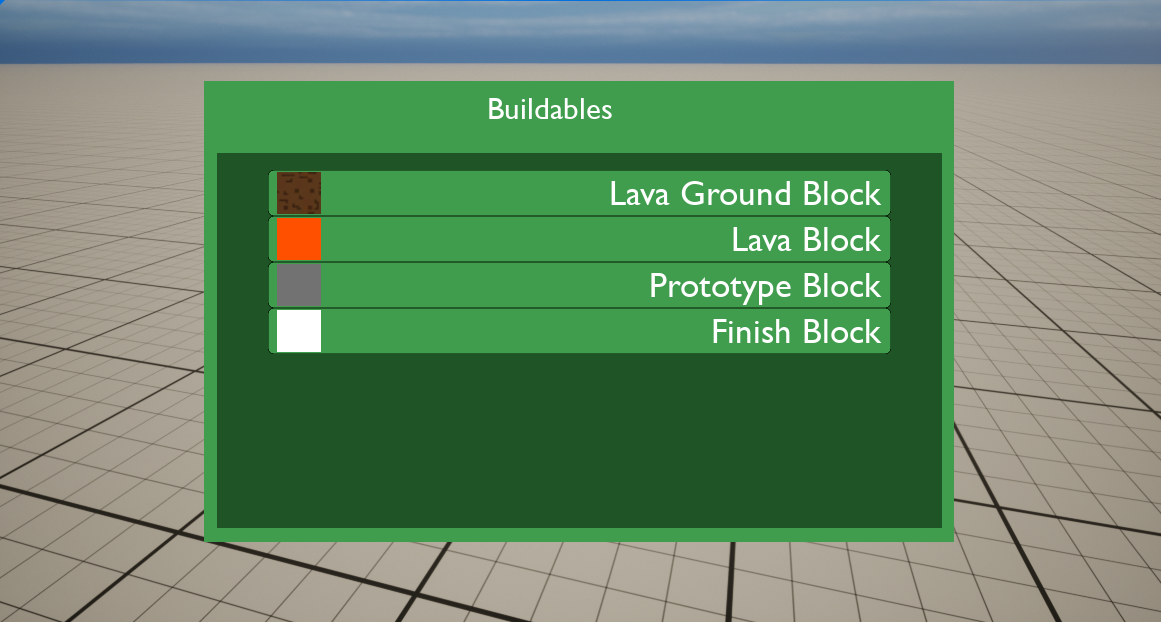
Currently there are only 4 buildables in the game.
They are as on the list:
- Lava ground block - Block with the Lava Level texture.
- Lava Block - Block with the Lava Texture - Once touched returns player to start.
- Prototype Block - Block with the grid texture on the baseplate.
- Finish Block - Block with the glowing white finish door texture - Once touched finishes level.
To see the list of all buildables just press the TAB key on your keyboard.
Other stuff
To remove any buildables, look at the buildable and hold right mouse button for 2 seconds. You will see an visual indicator.To save and load levels just go into the pause menu with ESC and press save or load depending on your need.
To play a level open the pause menu with ESC and click Play Level. (NOTE:If you don't save your level it will get erased once you play it. You can also save in while playing the level incase you forgot.)
New Menu Background Screen
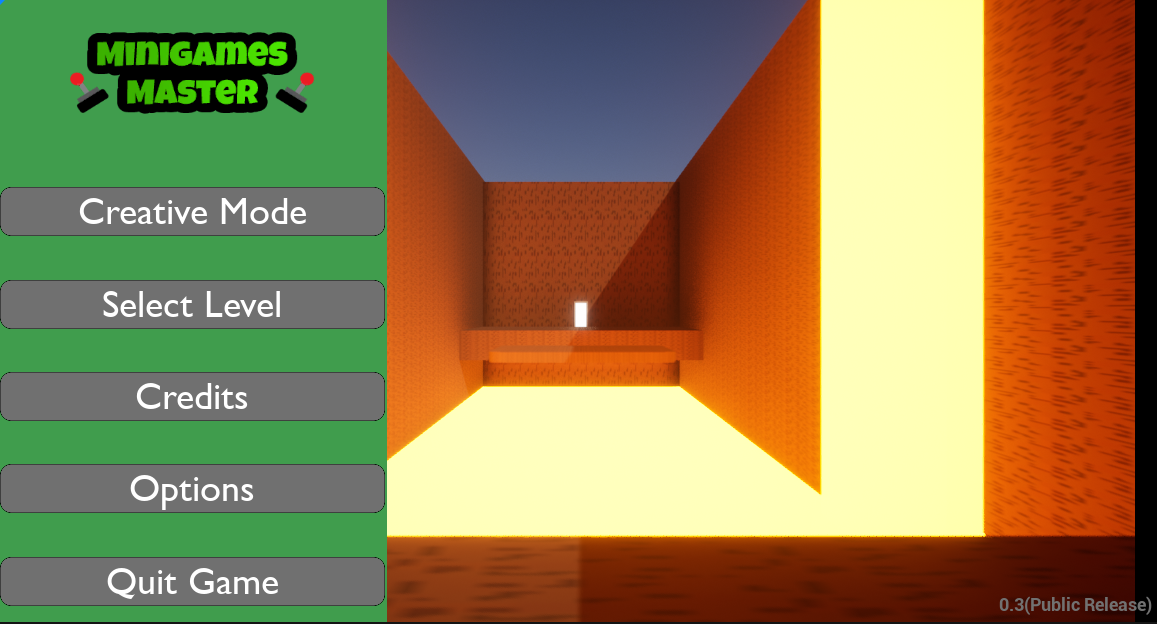
As you can see on the image, the background is different. You can notice how it is now moving and not in one place.
New music
There is new music surrounding the main menu and Creative Mode maps. Credit to https://www.FesliyanStudios.com for the background music.TSA EoY Forum
If you have been an participant or if you voted for the game in the TSA Forum I want to thank you for the support you have gave, and thanks to all the downloads that I got off of the event, it was very nice meeting you all and having some talks about the game!And with this I wrap up today's update! Again thank you for all the support and please send any feedback or suggestions you might have in the Steam Hub of the game! I wish you all a fantastic day and have fun playing Minigames Master!

Changed files in this update