●Bug Fixes
・Minor bugs fixed.
●Gameplay Adjustments
・Camera distance and view settings in top-down view trials improved.
- Camera distance adjusted: Trials 4 & 35 (Wave 3)
before:

after:
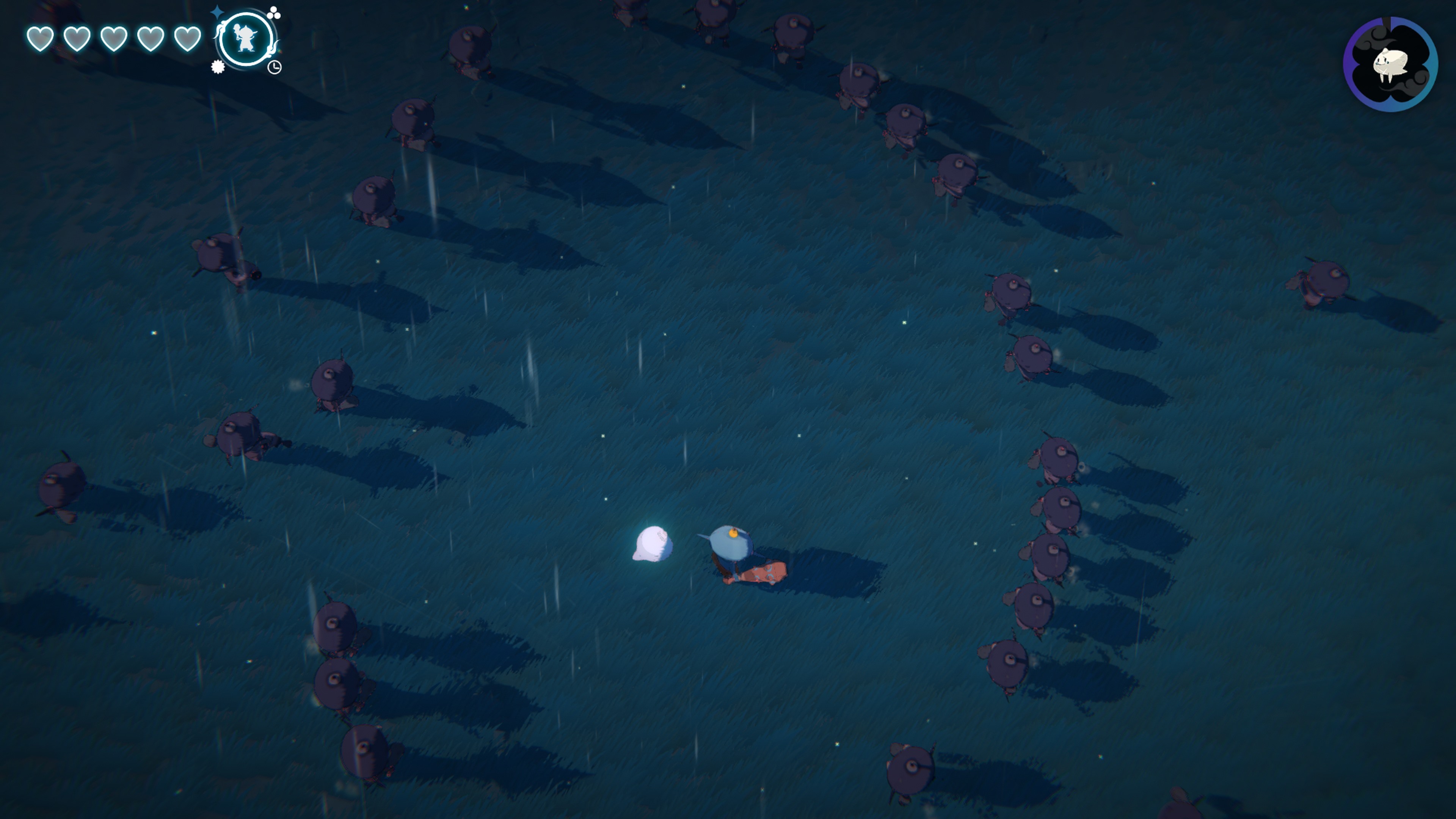
- Settings changed to normal view: Trials 9, 10, 27 & 35 (Wave 4)
before:
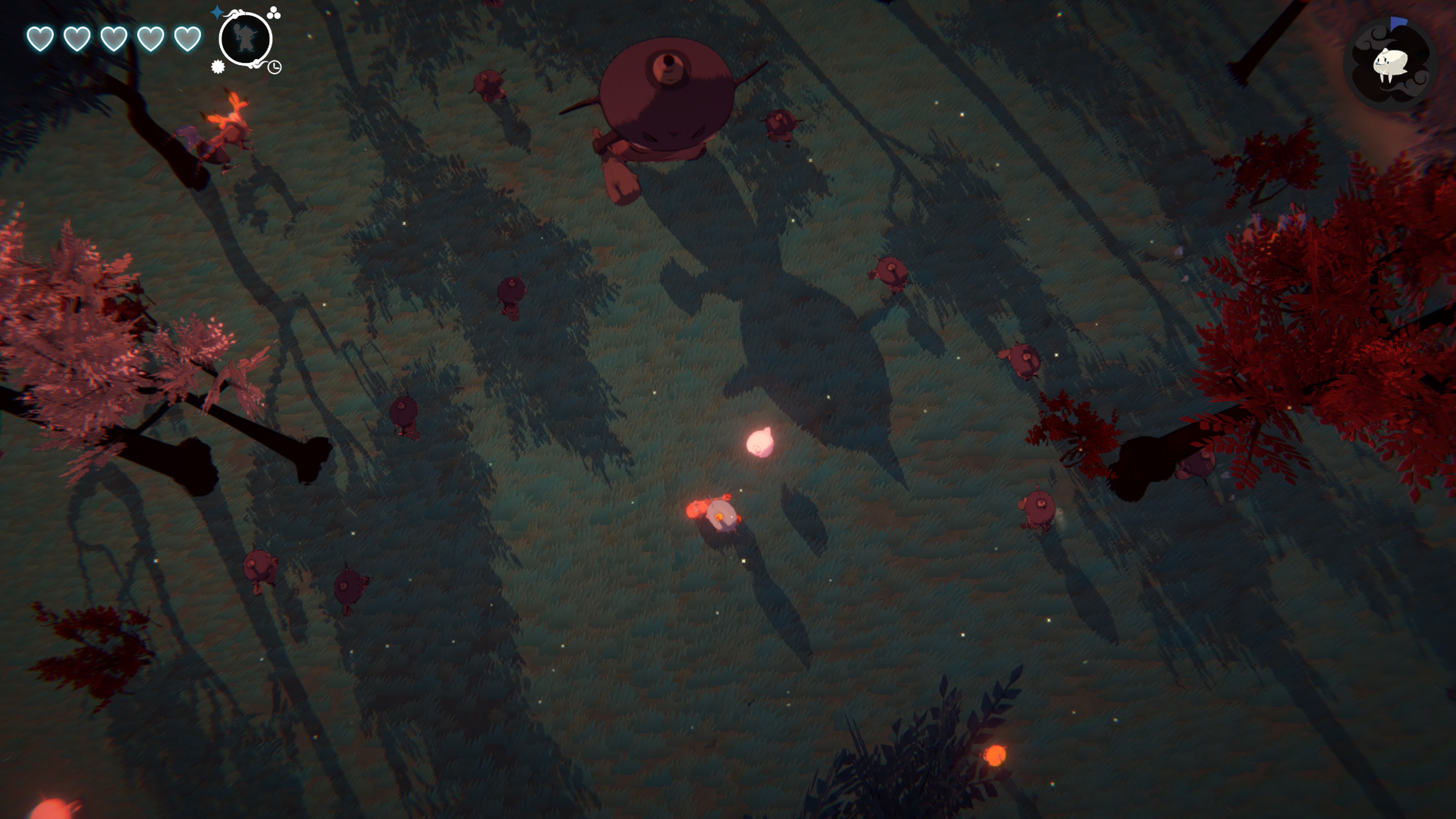
after:

・Icon added to mark location of stone monuments from a distance.
before:
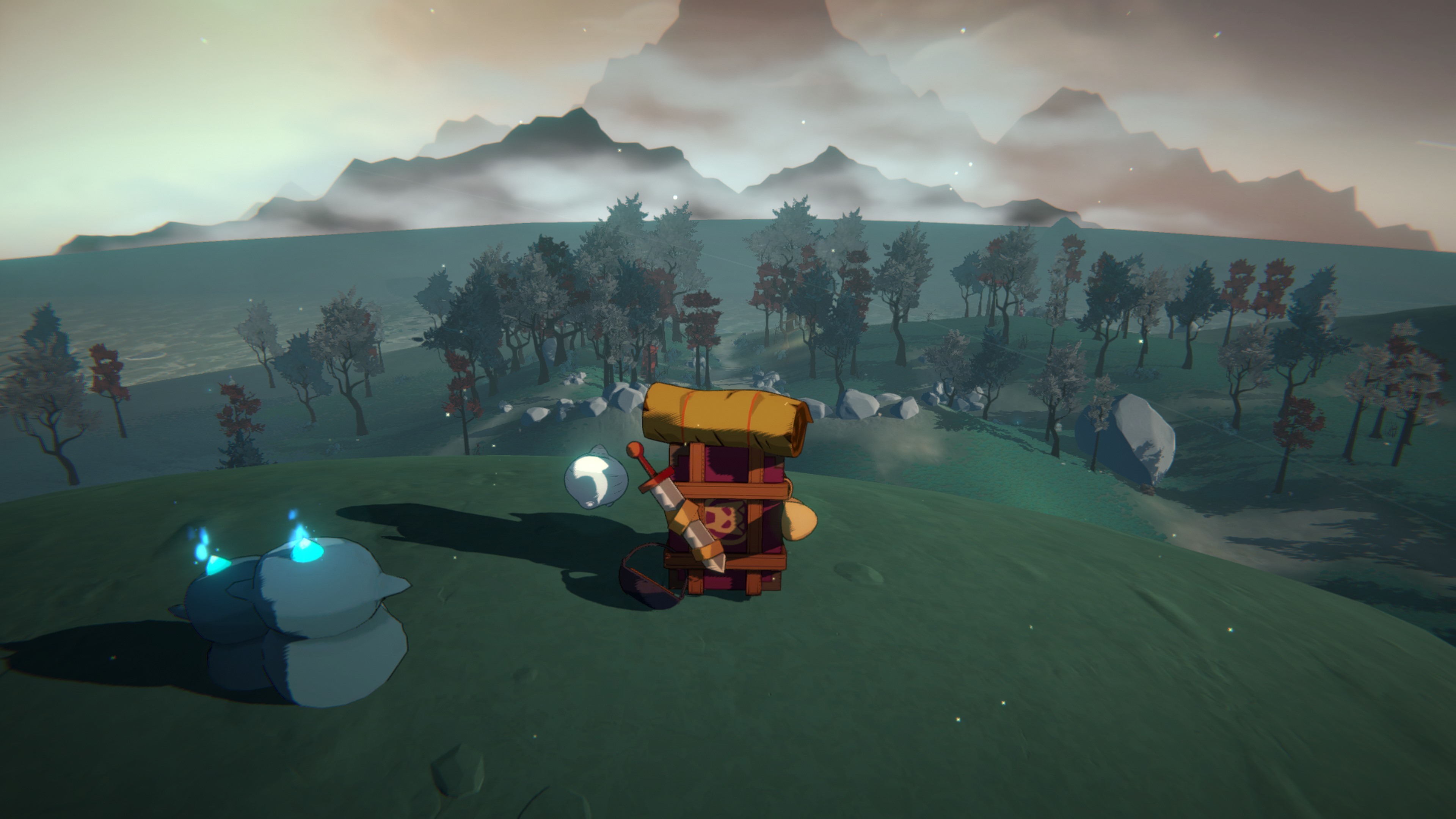
after:

・The following adjustments have been made to enhance gameplay while hunting for spirits, as well as when Kuron appears:
- When a spirit is nearby, Kazemaru’s dialogue bubble will appear.
before:

after:

- Sequence when delivering a spirit to a Jizo shortened (*Jizo’s dialogue skipped after the 2nd delivery).
- Kuron’s spawn rate adjusted.
- Icon added to show location of Jizo while holding a spirit.
before:
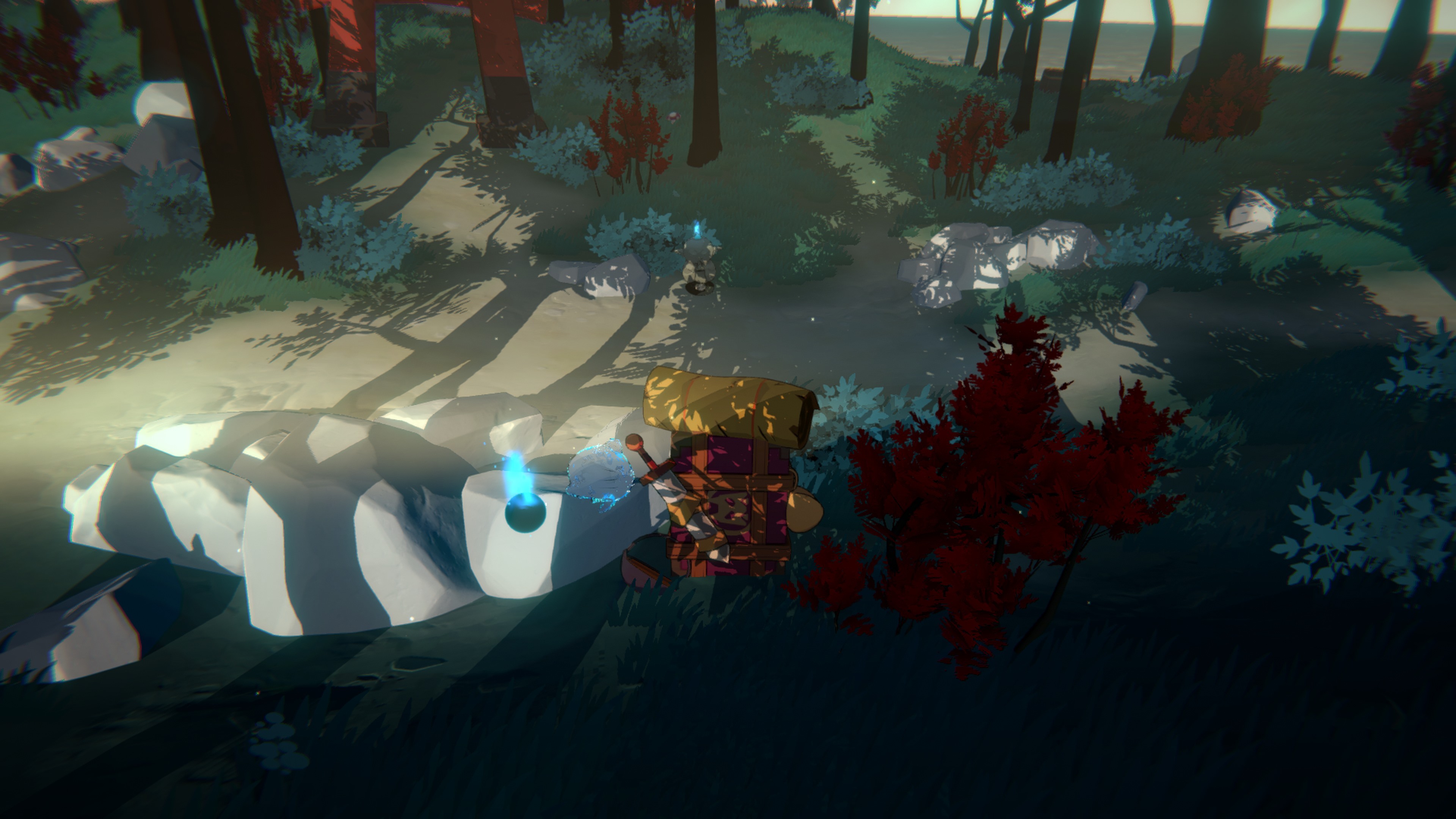
after:

- Icon added to show location of Keystone when Kuron appears.
before:
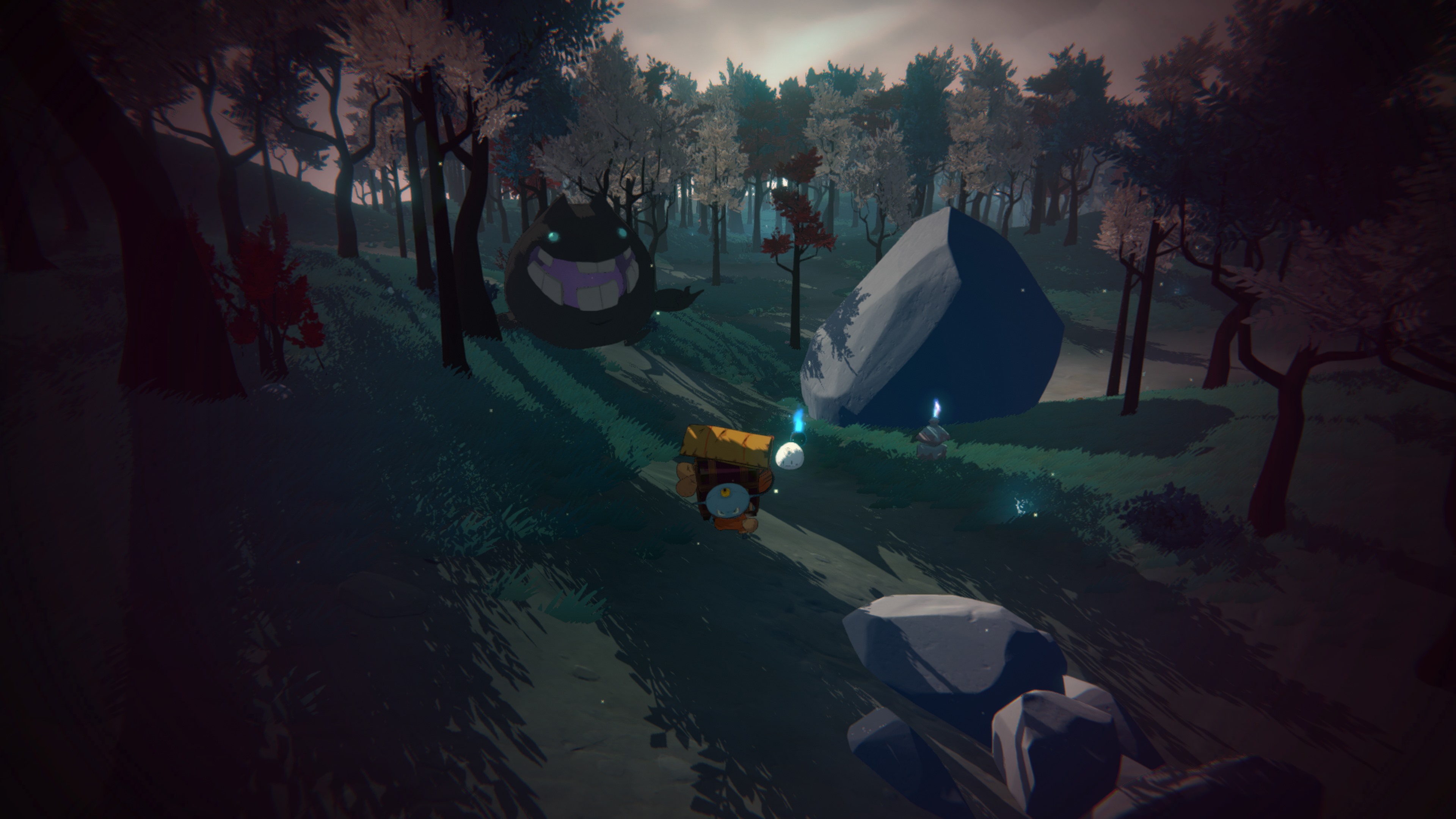
after:
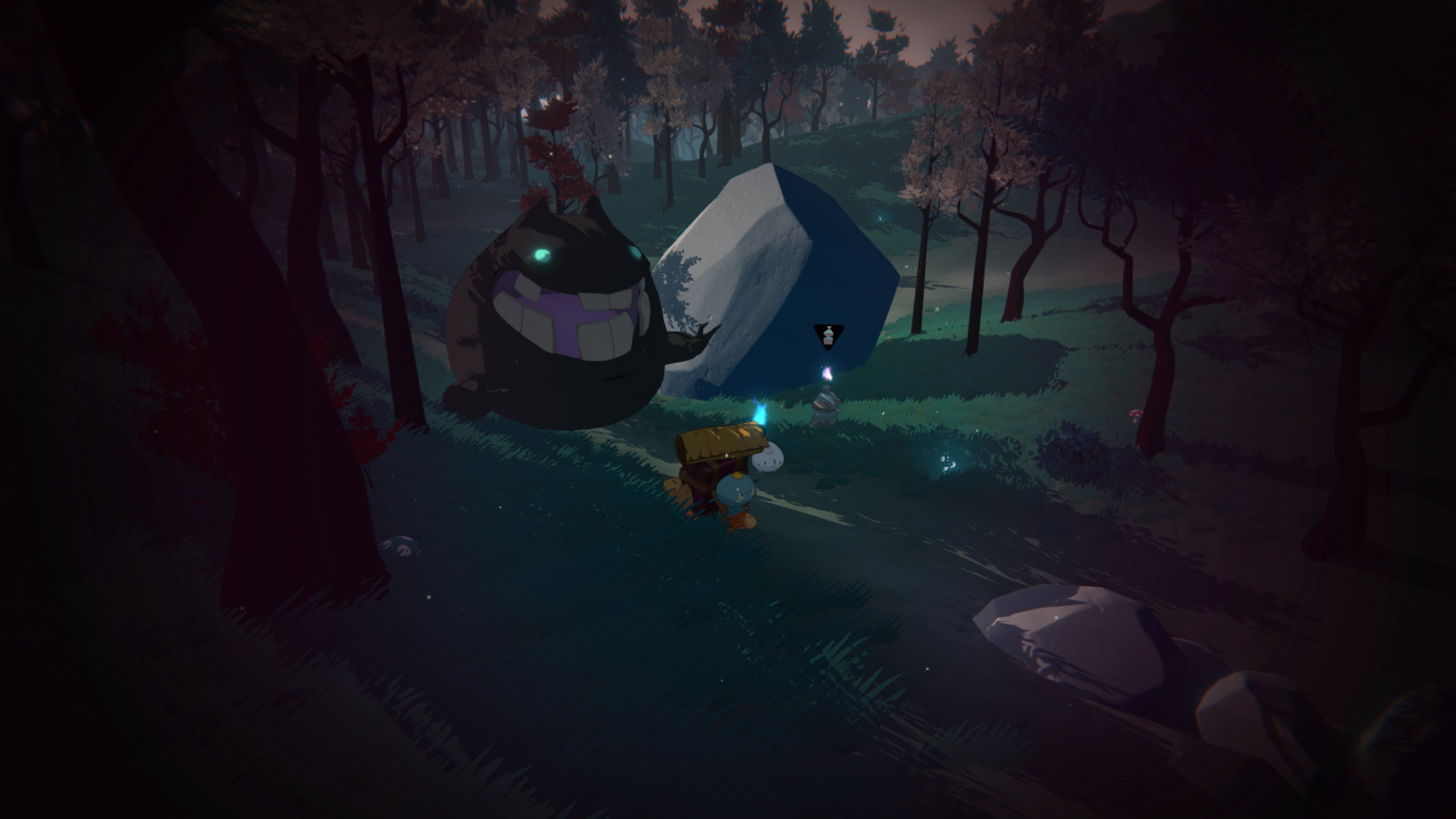
・Amount of time required to activate a special move reduced.
・Amount of time for an acquired Mushroom to restore health reduced.
・Price of Kibidango reduced from 10 to 5 Mushrooms, while price of Onigiri reduced from 20 to 10 Mushrooms.
・Font size of text on the field and on the Diary menu screen adjusted.
before:
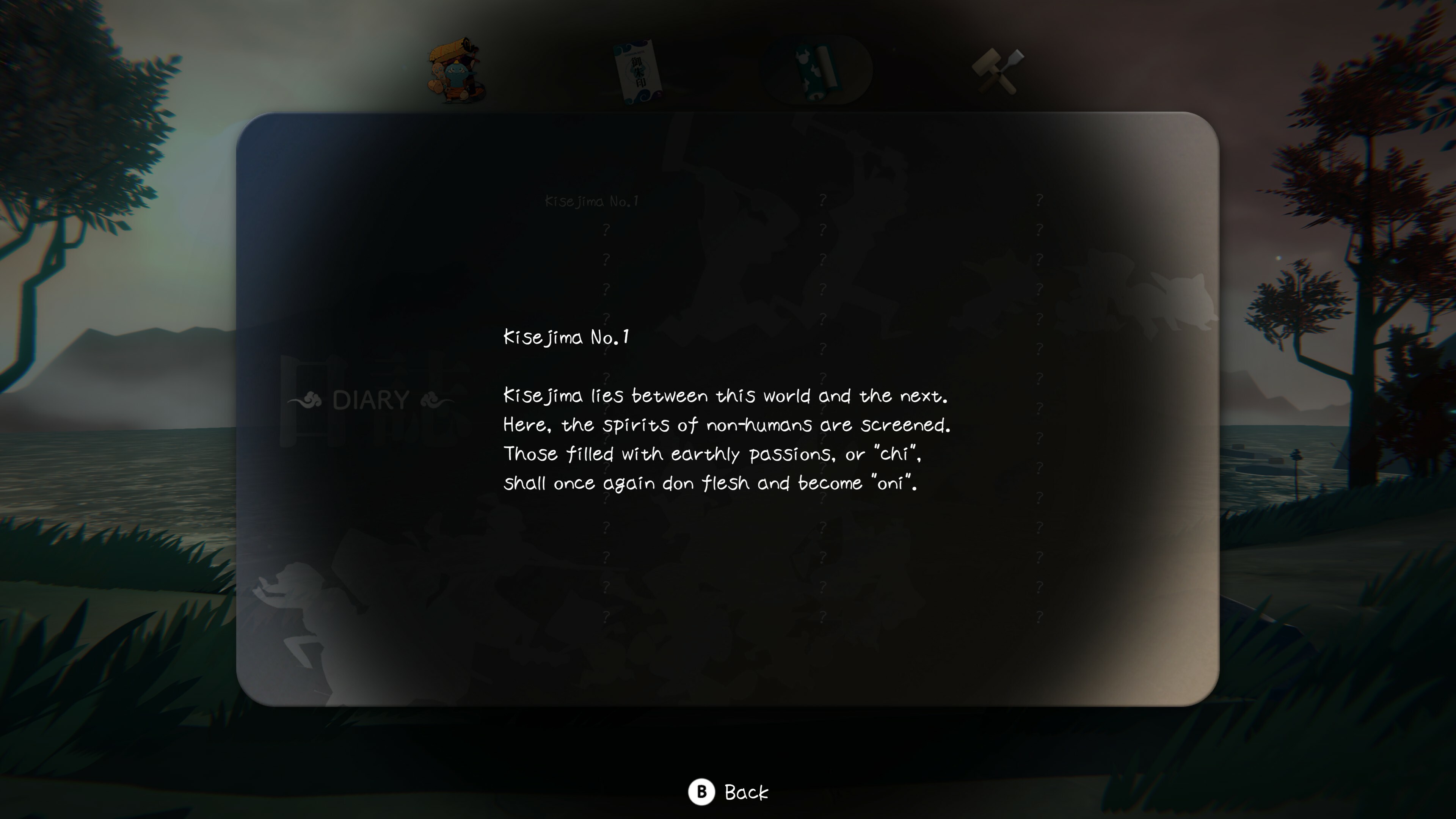
after:
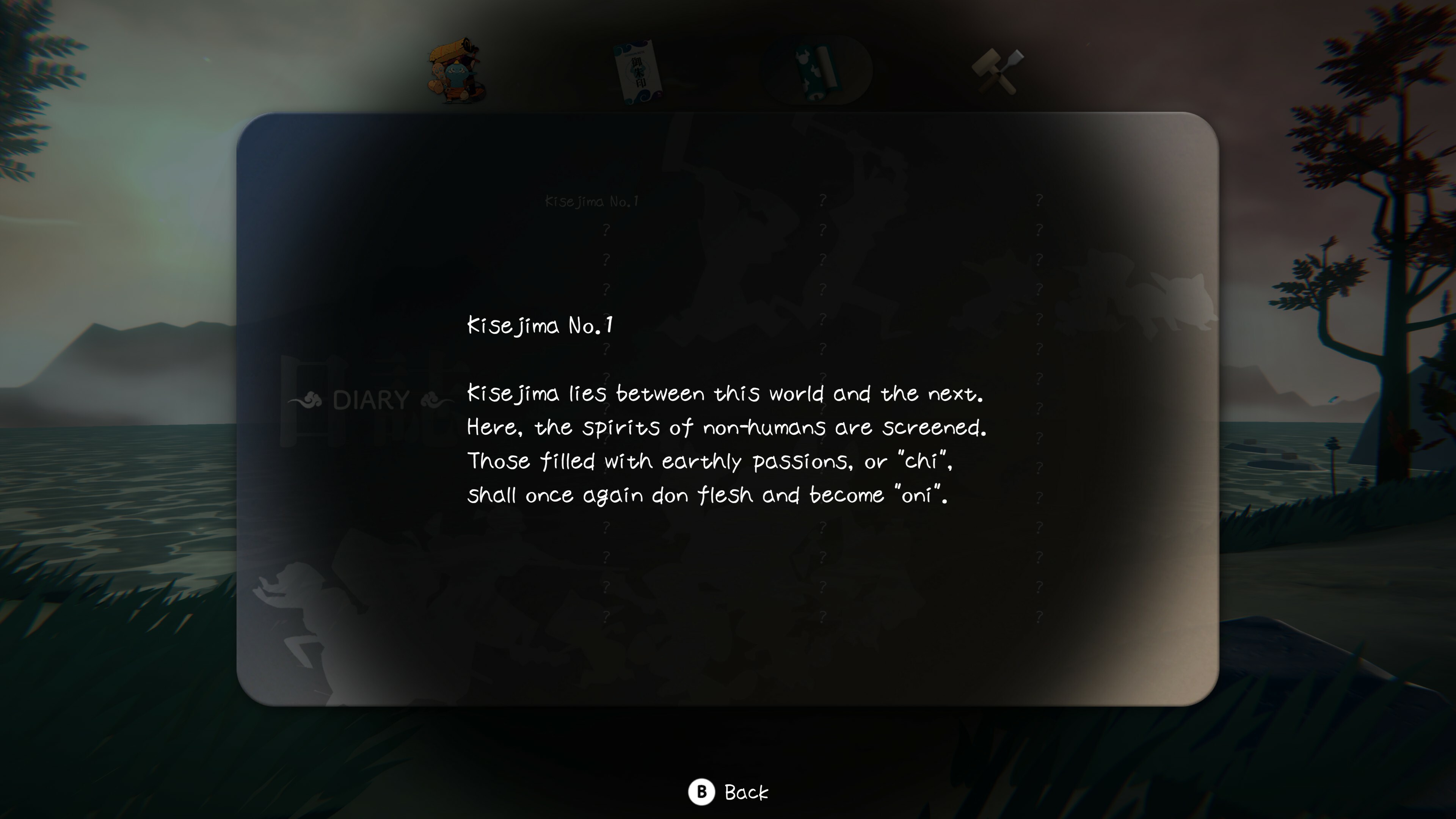
●Adjustments/Functions Added
・Switch Window function added to the OPTIONS menu, allowing players to select from Window/Full Screen/Borderless modes (*Default setting is Full Screen).
・Screen Resolution selection added to the OPTIONS menu, allowing players to select from 1280 x 720 / 1920 x 1080 / 2560 x 1440 / 3840 x 2160 screen resolutions (*Default setting is 1920 x 1080).
・In Low Resolution Mode (via OPTIONS):
※Players can choose either better image quality or frame rate. (*Default setting is Prioritize Frame Rate.)
- Prioritize Image Quality: Graphics processing load will be higher, but the game’s environments will display in richer detail.
- Prioritize Frame Rate: This setting reduces the graphics processing load on your PC, so please try this setting if you are experiencing unstable gameplay.
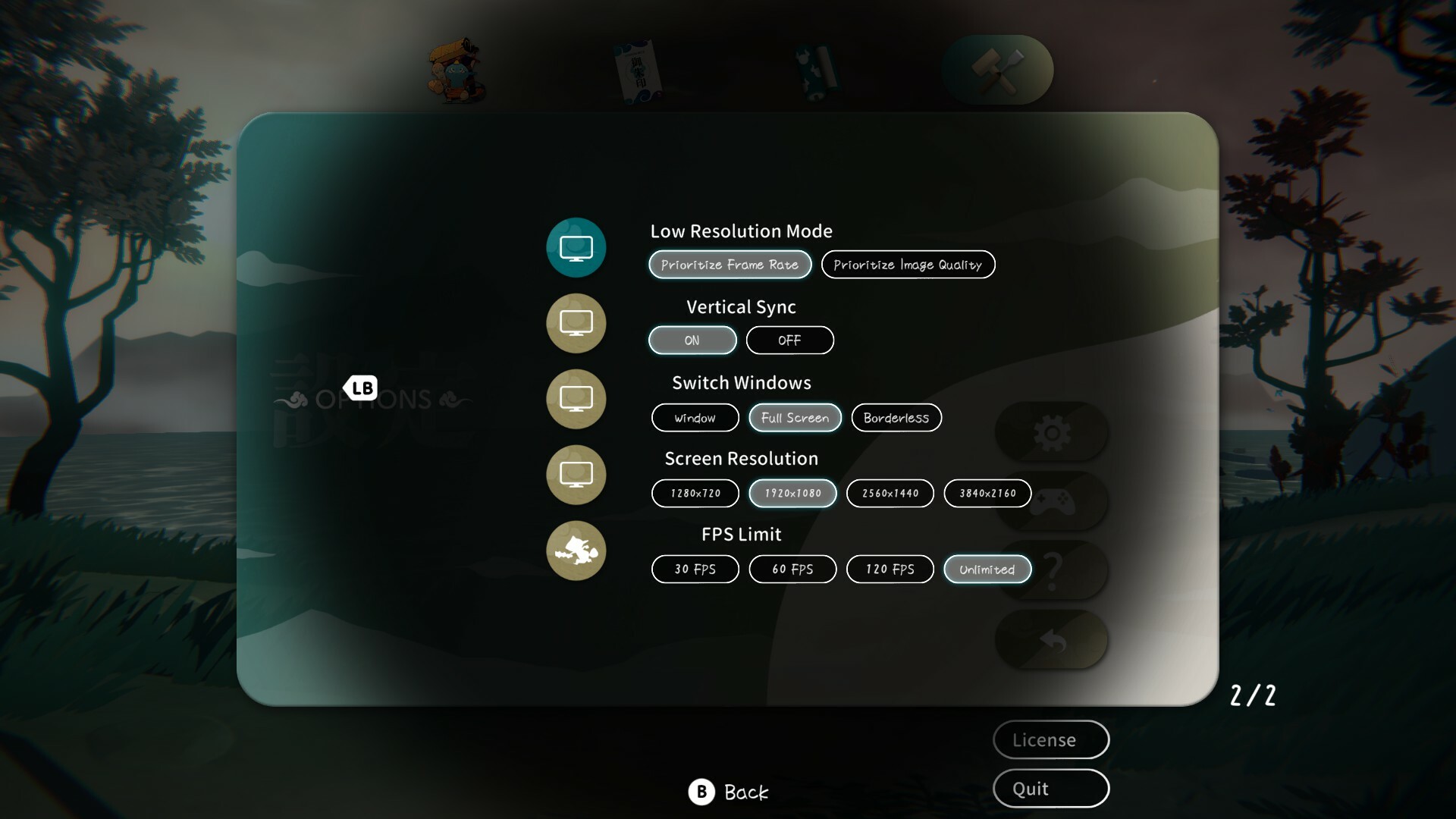

Changed files in this update