0.7.0 is out!
Editing and moving POIs has been added so you can now fully customize and tweak your world and its areas as place them exactly where you want!
The move button is located in the main top menu. The edit POI button is on the top right side of the POI information panel. In the edit screen, simply double click a property to edit it and press enter when done. You can also add newly generated properties and change them as well.
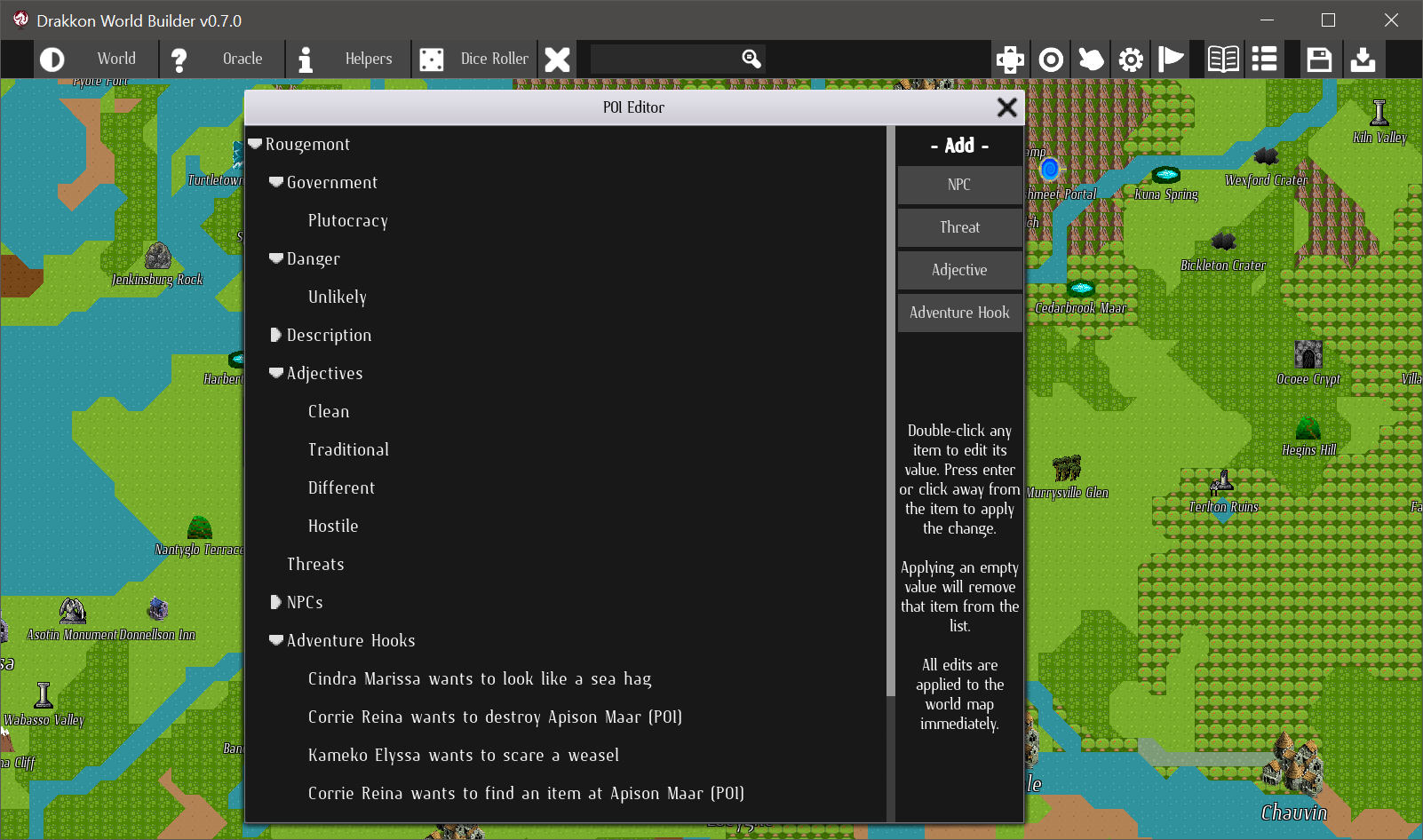
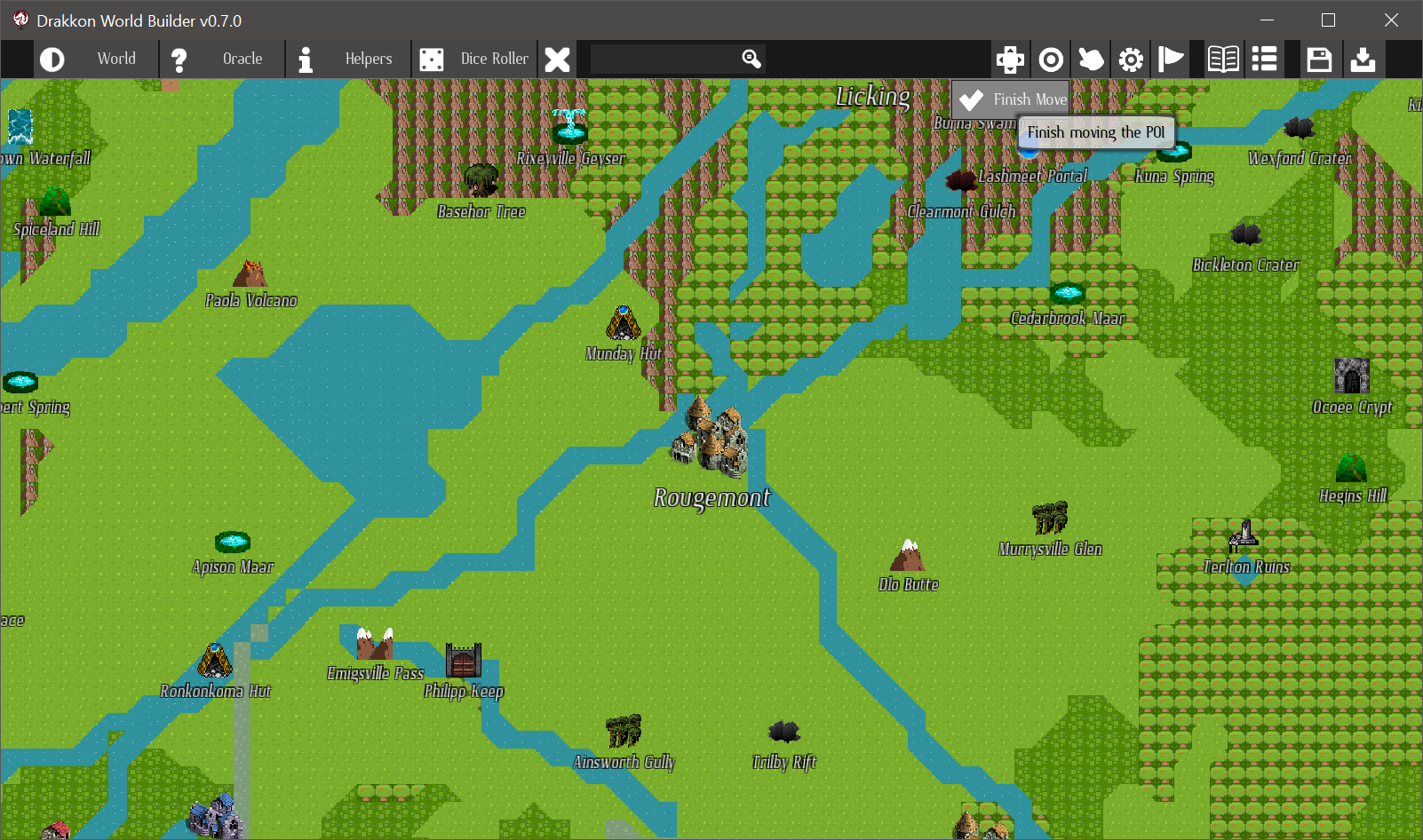

Changed files in this update