A Warning: This feature is meant for creating custom maps and galleries. Any uploads abusing the Steam Workshop file storage will be removed.
Workshop Map Uploads

Any local media used in map will now be uploaded along with the map onto the workshop.
If your map has any local media on the map you picked to upload. ANY valid files in it will be copied from your computer drives, and onto the workshop.
Process: Map prepartion screen -> Upload Screen - Success!
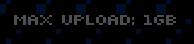
The current max upload size for now is 1gb(to keep download times low). This is experimental and may be changed in the future.
Note: this will not upload any media used in a "random folder path" address. This is done to prevent unwanted images from being uploaded without the map creator knowing.
Map Downloading
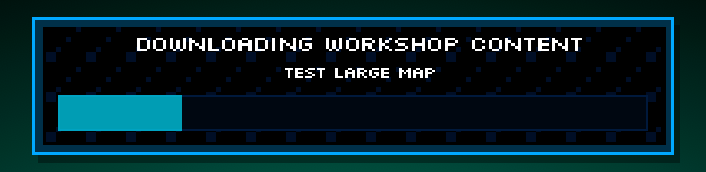
Instead of freezing the player on a download screen, a bar at the bottom will show progress instead.
Workshop Browser
Maps will show you the status: not downloaded, downloading, or downloaded (unsubscribe X button showing)You can now unsubcribe from maps by clicking the x.

Added file browser button to skybox media and level audio.

Door Previews
Door previews for workshop items will now only show the workshop thumbnail instead. The 3D map preview feature still works for local and online url map paths.Changed Achievements
Since workshop uploads can be larger in file size now. Made some of the achievements a bit less annoying.Map subscription achievements: Be subscribed to 10/25/50 maps.
CoMission: complete 10 map missions.
Changed some Prologue Dialogue
Basically,
Workshop upload = local files get uploaded and directory paths cleared(for privacy reasons).
Anything outside the workshop = Make sure to use URLs, and don't leave in PC directory paths (for privacy reasons)
Map music Now Loops
"Folder Path (Random)" Warning
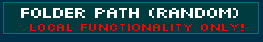
Added a warning about using folder directory paths. Media loaded this way will not work with workshop uploads (to prevent users from accidentally uploading unwanted things). Workshop image uploading was never planned, so this function will not work and might be replaced by level generation in the future.
Removed Default Materials Tab
They are still there but will not show up on the list anymore. Use the option below...Added a template textures button

If you want to use basic textures again, try looking in there.
Added a Textures folder in the game's StreamingAssests folder
Included some free CC0 public domain texture packs.Added notifications on material create/edit/delete
Misc.
Faces of a block wont get highlighted anymore when the material menu is open.Fixed a bug where edited material paths would not update
Fixed a bug where images under 8 x 8 would not work

Changed files in this update