If there is an update when the file file is missing, go to Steam Client - Library List - mydockfinder - right-click menu - Properties - Local File - Verify software file integrity
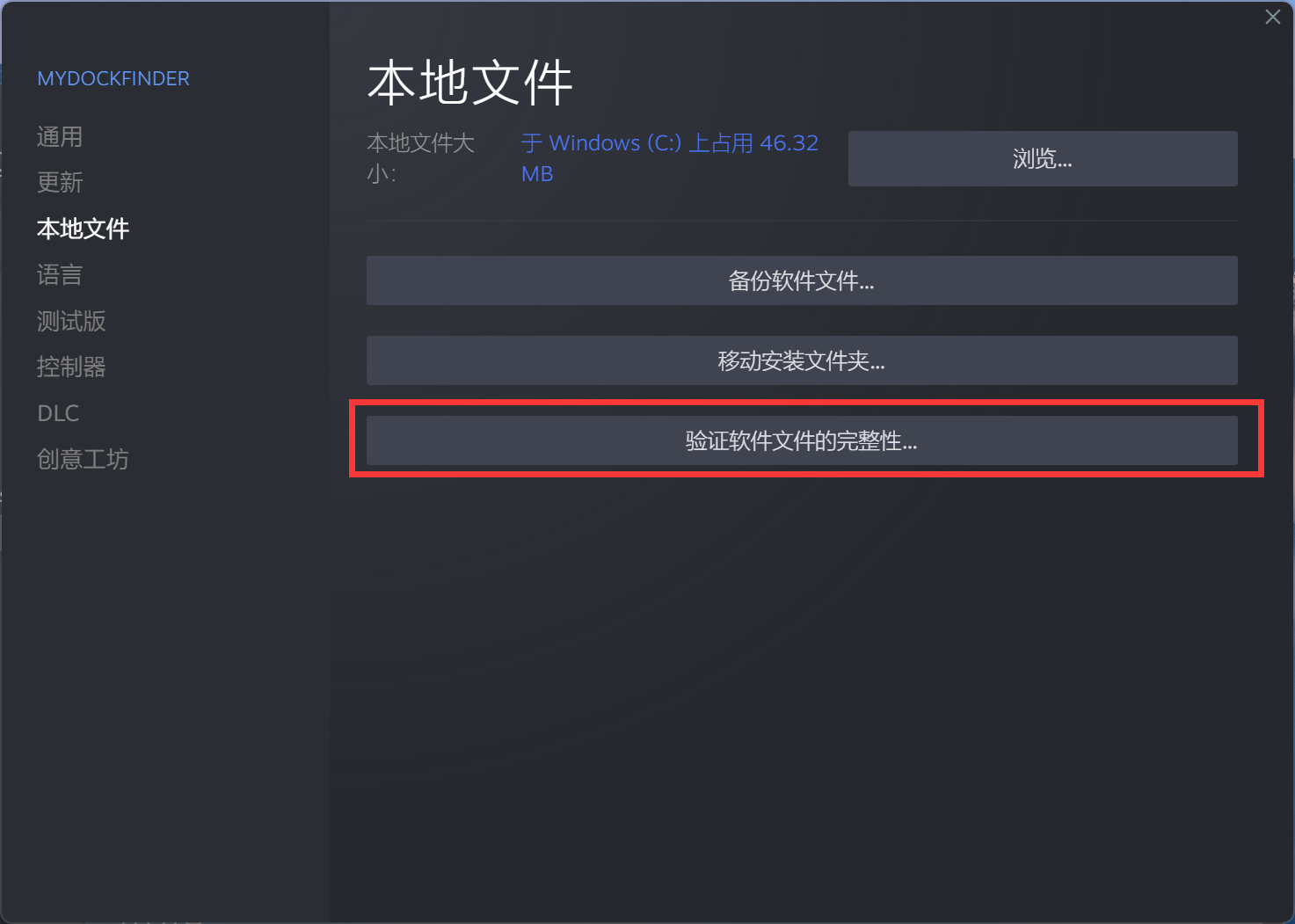
If the desktop icon is not displayed after enabling pre-stage scheduling, you can right-click on the desktop-view-display desktop icon to enable display desktop icon

Changelog
- Really fixed the issue that the dock window preview occasionally did not disappear
- Fixed the issue that the dock window preview is a music player and other windows cannot disappear, and can only disappear by restarting the program
- Fixed the issue that the volume icon did not refresh when the myfinder volume button mouse wheel scrolled
- Fixed the issue that the window list occasionally could not be clicked after a long period of use before the stage
- Fixed the issue that the MyFinder button and tray icon prompt remained displayed after the mouse left MyFinder
- Fixed the issue that in the previous version of Win11 Dev system, the desktop right-click menu automatically hid the dock
- Optimized support for ARM systems
- Corrected Turkish translation, thanks to netizen @Abdulvahap Çakmak
The following features are only available for beta channels
Increase the system global all windows of the close animation, the default opening can not be closed, there may be individual program incompatibility, you can right-click the corresponding icon on the dock - no longer show this program minimization animation, you can cancel the closing animation of this window, currently the minimization animation and the window closing animation are connected, if mydock is not turned on can not display the window close animation

Changed files in this update