- NEW LOGO! 🎉We love it a lot, so we hope you like it too.

- Stream Deck integration: control Warudo with the Elgato Stream Deck! Download the Warudo plugin on Stream Deck's plugin store, and use the "On Stream Deck..." nodes in Warudo to receive events. You can use Stream Deck to toggle a character's expression, trigger an animation, throw a prop at a character... the possibilities are endless!

- MIDI integration: control Warudo with any MIDI controller! Use the "On MIDI..." nodes to receive MIDI events similar to Stream Deck. The "On MIDI Control Change" allows you to do even cooler stuff like controlling the brightness of the light or the value of a blendshape, using a knob or slider on your MIDI controller.

- Volumetric lights: Yep! These are the fancy lights that you see in AAA games...

* Note: the visual results are largely dependent on your character's shader.
- A smarter and more natural "Look At" feature! Maintain eye contact with your audience when you want to, without making them feel being stared at all times. Simply re-setup the motion capture on your character - you will see the "Look At" option (enabled by default) in face tracking options.

- Head rotation and translation constraints are now available for all face trackers (and enabled by default), preventing your character from making those way-too-unnatural poses.
- We also added a lot of options for those who really, really, really want to fine-tune their face tracking... there's an option that offsets the eye rotation to compensate the head rotation, for example. Probably only 1 out of 100 people will understand what it means and use it. We added it anyway.
- Tired of restarting Warudo to reload your mods? Yeah me too. Now character/prop/environment mods are automatically reloaded in the scene as soon as you replace the mod file. Neat, huh?
- (Experimental) Bilibili integration. We are still working on it, but you should be able to receive Bilibili livestream events with "On Receive Bilibili..." nodes and spawn gift stickers with the "Spawn Sticker From Bilibili Gift" node. A setup wizard is coming soon!
Of course, if you stream on Twitch/YouTube, we are working on integrating with them really soon!
- Other new nodes:
- "Get Audio Device Input" node that allows you to create audio-reactive lighting!
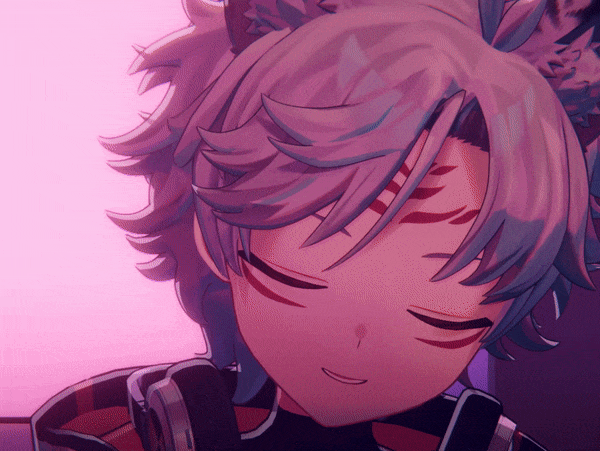
- "Throw Prop At Character" node (and "Get Random Prop" node) that allows you to throw a prop towards a character. More than 150 animal props & ragdoll effects included!

- "Spawn Sticker From..." nodes that spawn a sticker that flies towards a character and disappears.
- "Get Audio Device Input" node that allows you to create audio-reactive lighting!
- Added a "Quick Calibration" section in character settings. You can now calibrate your trackers without clicking on everyone of them!
- Added menu option to "Import Into Selected Asset" - if you want to import an existing asset's settings into another asset of the same type, this is the right option.
- Added tonemapping mode (ACES/Neutral) for cameras.
- Removed buggy "Calibrate (Look At Camera)" option.
- Added VRM BlendShapeClips to the autocomplete list on blendshape nodes.
- Issues fixed:
- Black screen upon scene restart
- Upon scene reload/restart, some motion capture receivers would fail to start
- Using the gizmo does not always update the transform data in the editor
- Using the character gizmo can sometimes drift the character to lightyears away
- Camera position/rotation does not save precisely when the control mode is set to "Orbit Character"
- Black screen upon scene restart
03/18 Update
Update notes via Steam Community
Some depots below may not display changed files because our bot does not own the specific depot or game.
Game can be donated with a key, by sending a gift, or using curator system.
Windows
Depot 2079741
- Loading history…

Changed files in this update