If you're on a gamepad and past the tutorial, you can always start a new game to see the tutorial dialog again. If not, the controls are pretty simple:
- d-pad to move
- bottom button (A in XBox controllers) to skip a turn
- right button (B in XBox controllers) to cancel selection
- trigger/shoulder buttons to switch between items and skills
- start to get to options
- R3 to toggle the UI
The full list of changes include:
- The ability to pass turns via the gamepad
- The tutorial level tells you gamepad controls if it detects a gamepad
- Gamepad buttons can be rebound
The full list of bug-fixes includes:
- Fix: you can now skip dialog with the gamepad
- Fix: skill upgrade/navigation breaks with a gamepad
- Fix: inconsistent navigation of items and skills via gamepad shoulder/trigger buttons
- Fix: overwriting a save dialog works with gamepad
- Fix: you can toggle the message console on/off with gamepad or with ~ (keyboard)
- Fix: space/pass-turn is now rebindable
- Fix: quitting during tutorial/dialogs no longer shows dialogs in the titlescreen
- Fix: pausing during skill selection breaks the game
Special thanks to 3akev for his tireless and amazing, high-quality work to get all these fixes and changes pushed out (and in a matter of two days!)
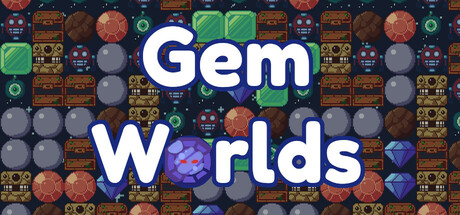
Changed files in this update