The Renderer Update
For v0.37 A2 we've built an entirely new rendering system for chart objects and highways. These overhauls will greatly improve the game's performance and also adds in new rendering techniques to give that extra edge of quality.The new rendering system removes the need for game objects for each note and sustain entirely.
Our old system relied on a note being a gameobject in the scene with each note having a note renderer and sustain renderer script attached. These scripts would slow the game down as each of them would run every frame. And with 50 notes in the note pool to start, that's 100 scripts per frame just for notes which just wasn't needed! In v0.36.2 A2, this issue was addressed where only the notes on screen would have these scripts running but it was still a MAJOR flaw as it would greatly slow the game down when large quantities of notes were rendered. The new system removes the need for gameobjects and a note pool entirely by offloading the rendering to the GPU instead of being very CPU oriented.
While working on these changes, shader updates for the notes and sustains were required so while doing so, we've made the move to overhaul how sustains operate when it comes to rendering the materials, colours and whammy animations. Now, you'll see a nice smooth blend of colours as you whammy for HyperFlux or even watch as the sustain fades away if it drops.
As for the highway renderer, it won't seem like anything is different but we've made some changes to just overall improve the performance and some changes that now allow video highways to scroll which can be toggled in the settings.
Theme Makers, Heads Up!
For starters, if you're using a theme in your game right now, check to see if it's compatible.If you're a theme maker, be sure to check the new theme template for how themes should be put together now. Themes REQUIRE all note, beatlines and sustain textures to be within the theme to be loaded correctly. These same textures must also be the exact same canvas size as one another to be loaded correctly. So all notes must match, beatlines must match and sustains of their respective type (open/normal) to match in canvas size.
Sustain colours are no longer set to the texture but now set in the theme.ini file. The new sustain materials has a base texture that's coloured and an additive overlay texture that adds a white glow.
If you need assistance with creating themes, you can always join our Discord server for help.
The Fret Smasher Development Roadmap!
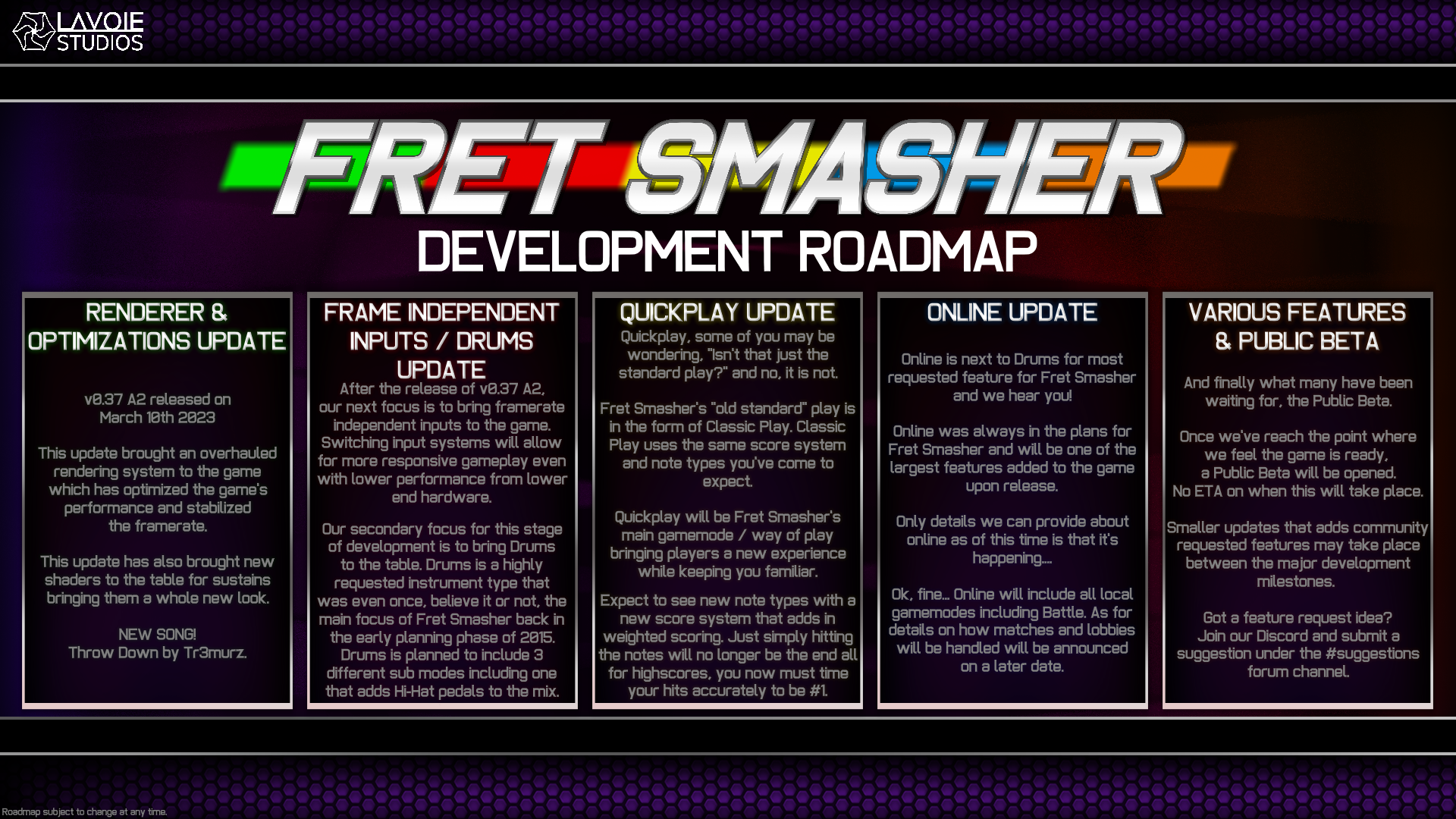
Change-log:
ADDITIONS
- New Song! -> Throw Down by Tr3murz- Built an entirely new rendering system for chart objects and the highway allowing for increased performance
- Built an entirely new sustain shader for an overhauled appearance and increased performance
- Added a toggle in settings that allows highways using video files to scroll
- Added a toggle in settings to pause the game on focus loss
- Added a Final Blow stat which displays the killing blow attack in Battle Mode
- [REDACTED].... shh
BUG FIXES
- Fixed an issue with song previews continuing to play when returning to the main menu- Fixed an issue with careers downloaded from the workshop not opening
- Fixed a typo with Unknown Album
ADJUSTMENTS
- Content that comes with the game can no longer be uploaded to the workshop without modification- Various optimization changes
- Sustain materials has been given a complete overhaul for themes
- Video background tweaks
- Removed Whammy Animation Speed from settings
- Removed Note Size from settings
- Updated sounds for Player Connect, Player Disconnect and Combo Drop
- FPS counter update frequency slowed
- Leaderboard viewer will now display the player's accuracy and FC stats while in a song
- Infinite Frontend cheat is now available from the start
- Unlock requirements for various cheats has been lowered with the highest available unlock at level 8

Changed files in this update