Welcome Contractor to the Cygnus Enterprises demo!

We’re sure you have plenty of questions, so this guide is designed to help you get a feel for the game. From the start, you have access to three save files. Each save file is one of the six different classes within the game, so try the one that interests you most!

The demo starts right as you land in a monster-infested area. This is a great opportunity to experience the battle system! First you’ll notice that you can move your character with WASD, shoot with the left mouse button, and use your weapon’s special ability with the right mouse button. Using the scroll wheel will help you change between your two equipped weapons. The demo gives you access to high-level weapons, so blast away to your heart’s content! Each class has unique skills that can be used with the number keys to increase your chances of survival. Hover over the skills with your mouse to see what they do. If you’re in a pinch, press space to dodge!

On the top left you can see your current objectives, orange objectives are main quest objectives while blue objectives are side quest objectives. Follow the objectives to complete the mission!

After completing a mission, you’ll see a summary screen that details various information about your character and the base. This is a great opportunity to take a breather and think about what you can do to improve your base during the next in-game day! Your game is conveniently saved after each in-game day.
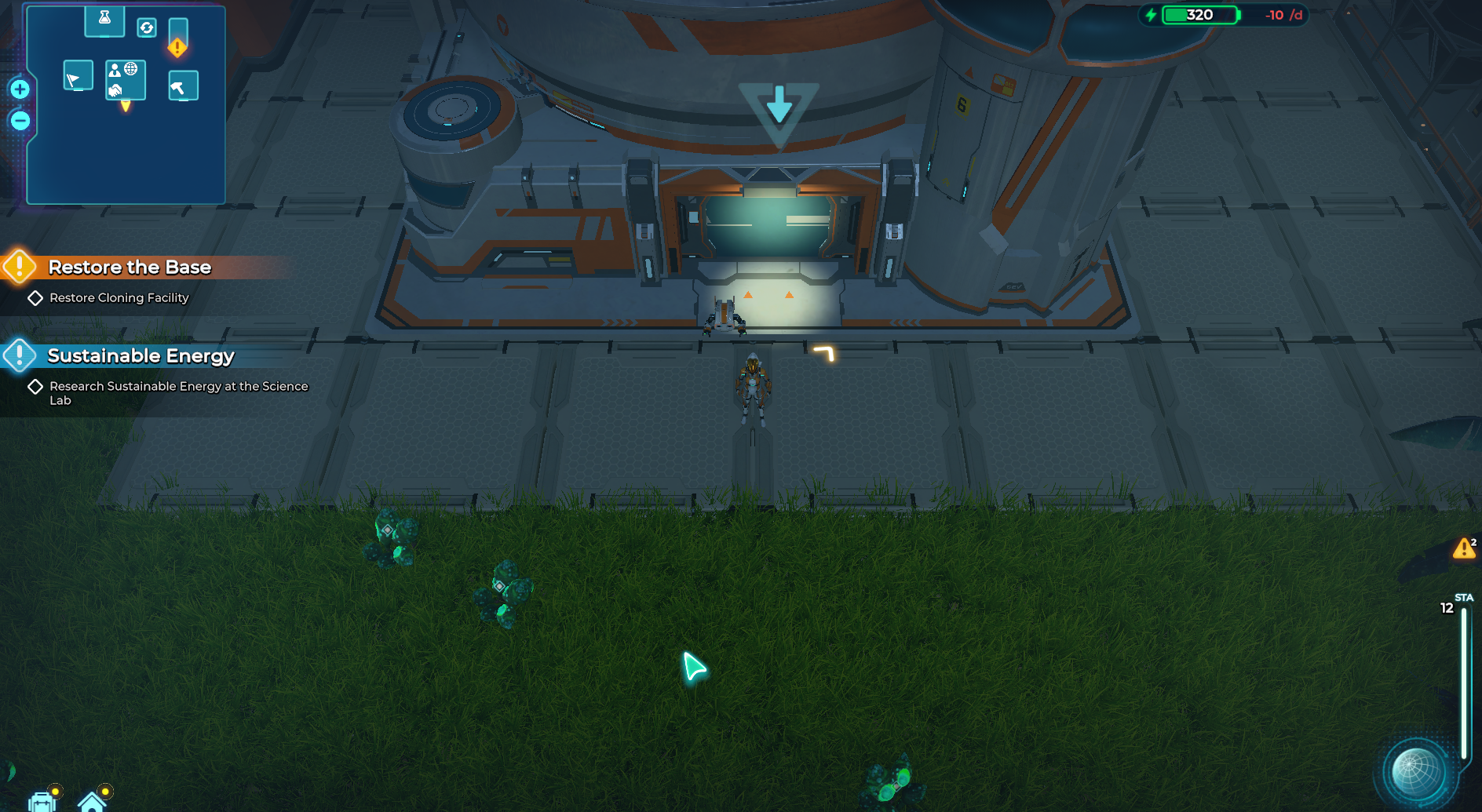
Now you’ve returned to the central hub for the game, the Base! You’ll be spending a lot of time here, so make sure to get acquainted with it! You can see some of the management options along the bottom, including Build Mode (more on that later), Inventory, and Overview. The first order of business is repairing the Cloning Facility, follow the yellow arrow near your character to find the Cloning Facility and press F to repair it.

Now that the Cloning Facility is repaired, it’s time to apply for a promotion! Press the P key to open the Promotion menu. Press apply to apply for a promotion. Congrats, you’re no longer a trainee!

Back at the base, it’s time to assign Max23 to a job. Head to the Headquarters and interact with the Employee Management terminal on the left. In this menu you can choose where to assign your employees, either manually or by pressing the Auto-Assign button on the bottom right.

Max23 has a job, but employees also need shelter, so enter Build Mode with the B key. Along the bottom, find the amenities tab and build a shelter.

Once the shelter is built, go back to the Employee Management terminal and choose the Housing tab. You can drag and drop manually or you can press Auto-Assign to automatically assign housing.

Now Max23 has a job and a place to live, but apparently people also need food. Go to Build Mode (B key) and place a Canteen in a convenient location. Enter the Canteen and start cooking!

Everyone likes a Fruit Cake, so click on the Fruit Cake icon on the bottom right to add it to the production queue. The queue will be processed at the end of each day, but Max23 is hungry now… So let’s press the blue Cook button at the cost of 1 Stamina.


Much like the real world, employee happiness depends on many factors, so keep an eye on your employees and make sure that your employees are satisfied!

With Max23’s needs now finally met, we can now go out and explore the world again. Head back to the Headquarters and use the World Map to the right. On the World Map you can see plenty of icons. Blue icons are side missions, while yellow missions are story missions. Let’s go to the story mission “Retracing My Steps”.

Follow the objective markers on your mini-map and help PEA investigate the deserted base.

Once you finish the mission and return to Base, it’s time to find this mysterious seed vault. A fierce battle is awaiting you, so make sure you’re mentally prepared! When you’re ready, go back to the Headquarters, enter the World Map and click the story mission “You Reap What You Sow”. Complete the mission and return to Base.

With that done, we now can undertake the final mission of the Demo, “Black Swan Down”. Head to the World Map and start the mission. This mission will test your battle prowess as you help Veronika, so make sure to take full advantage of your job abilities and weapon skills.

Congratulations! You have completed the Cygnus Enterprises demo! This demo was just a small taste of what the game has to offer, and many more adventures and challenges await you in the full version of the game! You can purchase the game here! Thanks for playing!
If you'd like to connect with us and get regular updates on Cygnus Enterprises, please follow us on Twitter @Cygnus_Game, and if you'd like to join our growing community, join our Discord, Reddit, and finally, don't forget to buy the game on Steam!
Thanks,
Team Miaozi

Changed depots in qabranch05 branch