Libretro Lightgun Support!
Lightgun support is now here! Works with new lightgun-enabled cabinets. A virtual lightgun will allow you to shoot in lightgun-enabled games.

We added support for 8 emulators for lightgun games: Final Burn Neo, MAME 2010, NEStopia, SNES9x, Genesis Plus GX, Mednafen PSX, Flycast, and Opera
Our lightgun system will also automatically switch to the correct lightgun device for each game for you. No need to hassle with swapping devices.
We have 4 lightgun cabinets available.




Touchscreen Support!
Touchscreen support is here and works with the two new dual-screen handhelds. Touchscreen support also comes with a virtual stylus and it is easy to toggle on and off.

Touchscreen support only works for DeSmume and Citra emulators.
Dual-Screen Consoles Support!
We've created 2 portable dual-screen consoles for use with dual-screen emulators.
The Partycon 2S and the Partycon S3D!


Keyboard Support!
DOSBox and Flycast now have full keyboard support. You can enable keyboard mode by going into Libretro Settings (Left Shift) and turning on Keyboard mode.

TIC-80 and LowRes NX support!
Fantasy consoles TIC-80 and LowRes NX are now supported as additional Libretro cores.
TIC-80 games can be found at https://tic80.com/play
LowResNX games can be found at: https://lowresnx.inutilis.com/programs.php
You can also create your own TIC-80 and LowRes NX games to load into Tower Unite!
More Arcade Cabinet Customizations - Trackball, Flightsticks, coloring Joysticks, etc.
Customize your digital arcade more with trackball, flightsticks and more coloring options.
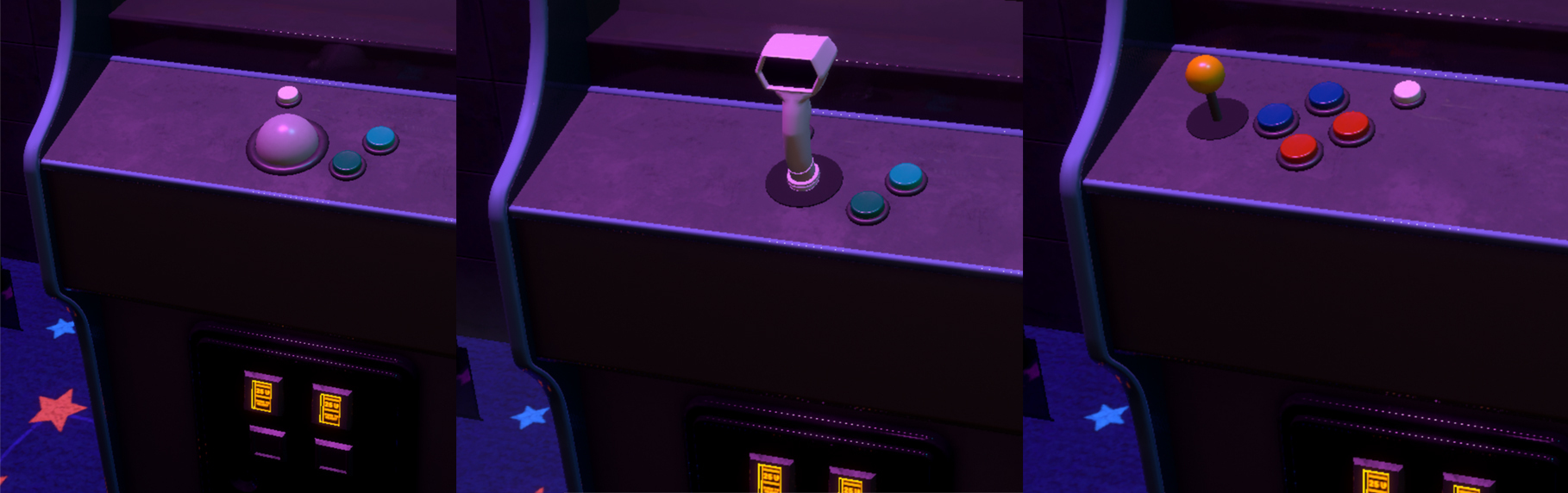
Groups Now Save
For condo builders, groups now persistently save with your condo data! We also added group stashing support.Groups allow you to combine items together so you can duplicate them or move them in one group.
How to group items: You can group items by selecting multiple items by holding Q, then click on an item. While holding Shift, you then click on additional items to multi-select them. Once you have all the items you want to group, press G to group them. You can ungroup by pressing U on a selected group.
Projector Bounce Lighting
Projectors now have a more dynamic and advanced bounce lighting system that fills the room with lighting ambience from the screen's projection. The projector also now supports Libretro emulators.
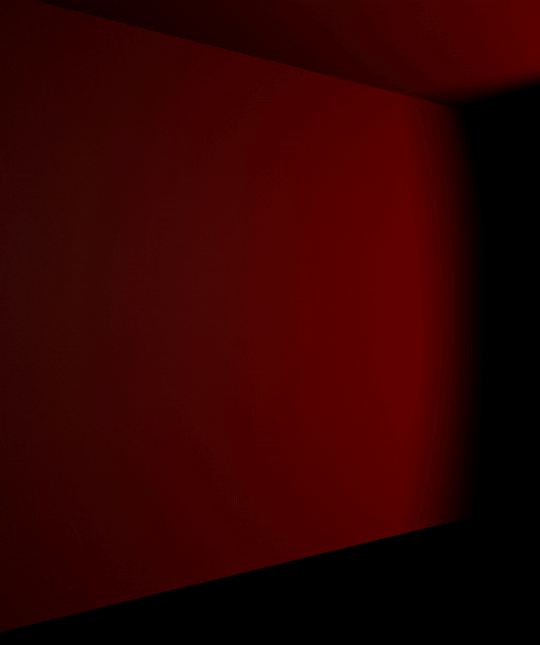
Libretro Core Changes
- Citra now enables New mode
- Mednafen Super Grafx now supports CD images (.chd, .cue)
- MAME 2010
- Added bind for MAME 2010 settings menu (F1), useful for getting into lightgun calibration settings
- DOSBox
- Added full Keyboard support to DOSBox (enable using Settings > Keyboard Mode)
- Flycast
- Added 30 FPS toggle for Flycast games that are running too fast. You can toggle this with Left Alt or Left Stick Down (L3)
- Added Keyboard support to Flycast (enable using Settings > Keyboard Mode)
- Added 30 FPS toggle for Flycast games that are running too fast. You can toggle this with Left Alt or Left Stick Down (L3)
Changes
- Libretro: Lightgun support! Works with new lightgun-enabled cabinets. A virtual light gun will allow you to shoot in lightgun-enabled games. Supports 8 consoles
- Libretro: Added full touchscreen support to Citra and DeSmuME on the new PartyCon 2S. Press Space to enable your mouse cursor for touch enabled games (comes with a virtual stylus!)
- Libretro: Added brightness setting to the settings menu and adjusted default brightness value
- Libretro: Added TIC-80 and LowRes NX core support
- Libretro: Added colorable support to portable handhelds
- Added PartyCon 2S to the Toy Stop, a portable dual screen console
- Added PartyCon S3D to the Toy Stop, a portable dual screen console
- Added Wireless Controller to Toy Stop, now you can control your game consoles from a distance or while in a seat
- Libretro: You can rotate the PartyCon 2S sideways with number keys, 1 (no rotation), 2 (rotate right), 3 (rotate left)
- Added -The Cowl- Lightgun Cabinet, Firing Range Lightgun Cabinet, Safety Glass Lightgun Cabinet to Toy Stop store
- Condo: Grouping items now saves to your condo save data
- Plaza: Added new Calendar to the Transit Station
- Added Shootout Saloon Lightgun Cabinet to Arcade store
- Added Toasty Cartridge Warmer console to Toy Stop store
- Added 3.5in Floppy Diskette, Disc Jewelcase to Rob's Imports
- Libretro: Added directory support to the rom lister, now you can organize games into subfolders for easier organization (and to have certain games work without colliding with other games)
- Libretro: Added 4:3 mode setting on Platformer Arcade Cabinet
- Libretro: You can now color the joysticks, buttons, and guns on Arcade Cabinets
- Libretro: Added 4 joysticks to the Bruiser Arcade Cabinet
- Libretro: Added Control Styles - Trackball, Flightstick, Dual Sticks to the Arcade Cabinets which allow you to visually adjust the controls of a cabinet
- Libretro: Added better zoom in handling. Now you can toggle zoom mode with the mouse wheel (or space bar) on arcade cabinets. Console cameras now can be zoomed in much more as well (using mouse wheel)
- Libretro: Projectors now work with game consoles
- Libretro: Various BIOs files will now be hidden from the game list
- Libretro: Lightgun devices are now automatically mapped based on the games that support them
- Libretro: Added lightgun support for Final Burn Neo
- Libretro: Added lightgun support for MAME 2010
- Libretro: Added lightgun support for NEStopia
- Libretro: Added lightgun support for SNES9x
- Libretro: Added lightgun support for Genesis Plus GX
- Libretro: Added lightgun support for Mednafen PSX
- Libretro: Added lightgun support for Flycast
- Libretro: Added lightgun support for Opera
- Bowling: Media players now clear their queue after the game is over
- Libretro: Slight improvements to cabinet materials
- Moved Notebook item to D.I.Y., moved Old TV to Rob's Imports and added an Electronics section to Rob's Imports
- Condo: Gizmo rotation snap setting now defaults to snapping at 15 degrees instead of just 1
- Projector now has more realistic dynamic bounce lighting that fills the room
Bug Fixes
- Plaza: Fixed Chainsaw Battle spawn points being wrong
- Bowling: Fixed media players showing media as "Unknown"
- Fixed Fishing Rod item not showing up in the Fishing Rod section in Gone Fishing Bait Shop
- Minigolf: Fixed the ocean in Cove from being overly dark and improved performance
- Minigolf: Fixed reflection captures in Forest and slightly improved performance
- Minigolf: Fixed reflection captures in Kingdom and improved performance
- Minigolf: Fixed reflection captures in Sweet Tooth and improved performance
- Dark Voyage: Fixed ride cycles not starting sometimes when teleporting to the main ride
- Dark Voyage: Fixed one cart just not existing in the ride loop, leaving a gap between carts and leaving the countdown in the station area stuck at zero until the next cart arrives
- Condo: Fixed Billiards not being selectable after moving it
- Condo: Fixed ladder items not being selectable after turning off instant climb
- Condo: Fixed several issues with workshop physics items such as respawn and friction
- Condo: Fixed Physics Slot not ejecting items properly when IO event EjectFromSlot is called
- Condo: Fixed Physics Slot not ejecting items when the slot is stashed
- Condo: Fixed a bug with Copycat duplication mode and switching tools
- Condo: Fixed reflections and lighting in Resort
- Libretro: Fixed Undo/Redo occurring while in a console
- Libretro: Fixed pause menu popping up on gamepad start press


Join our Discord for development updates and community fun!
https://discord.gg/pixeltail
We love awesome people like you!
We're also active on Twitter!
https://twitter.com/PixelTailGames
Follow our developments on our Trello in near real-time:
https://trello.com/b/6BwRMiPw/tower-unite-roadmap
Take a peek at what's being worked on every week in our weekly dev logs! There's bound to be something interesting every week!
http://forums.pixeltailgames.com/c/devupdates/weekly-dev-logs
Please report bugs & submit suggestions on our forums. We're active everyday & here to help.
For bug reports: https://forums.pixeltailgames.com/c/bug-report/18
For suggestions: https://forums.pixeltailgames.com/c/suggestions/7
<3 PixelTail Games

Changed depots in developer branch