Snap layouts
Snap layouts are a series of predefined zones where you can place each app for quick access. Snap layouts help users arrange applications in five different ways.
As shown in the animation below, you can access this feature from the panel that opens when you drag any application to the middle-upper part of the screen. This feature is disabled by default.

Keyboard hook

The keyboard hook allows for easy switching between programs in CHAQS and disables the operating system's native Alt+Tab combination while CHAQS is running. In case the keyboard hook is active, you cannot use the alt and tab keys of the operating system in any way. Can be activated once per session. This feature is disabled by default.
Other updates are below
- Browser+ app has been revised and a situation has been noticed. If the plugin server file needed by the Browser+ application is somehow deleted, this situation will be displayed in the program. If this file is deleted, the Browser+ application is no longer accessible.
- The entire interface has been revised due to the Snap layouts feature. Apart from this, the positions of the content of the pages required for the challenges opened via the Web Browser used in the in-CHAQS interaction may be affected.
- Since it was seen in the two reports sent by the players that the players could not pass the invitation stage, when the terminal is opened for the second time in this scene, an additional message will be printed to the terminal.
- The contact widget has been added to the CHAQS as the report a problem button does not allow the player to send an additional message. Only one contact request can be made per session.
- Revised the case where the wget command could not name the file correctly even if the file content is retrieved when the corresponding header value is txt/plain.
- Fixed a bug with the wget command not terminating its functionality. The download limit has been increased to 50 MB.
- Added 12 hour format option
- 4 of the default backgrounds have been changed.
- The interface of Pwsh+, Native and Stegoimage programs has been reorganized.
- Removed the video link in the message sent to new challengers.
- The transition color option has been added to the interface command.. For this option to be active, the particle color option must be set otherwise it won't work even if it appears active.
- First name can no longer contain spaces.
- Improved the process for password recovery.
- Browser+ and Pwsh+ programs will no longer be on the desktop of new challengers by default.
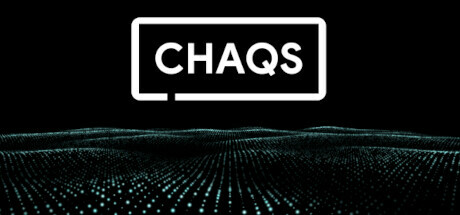
Changed files in this update