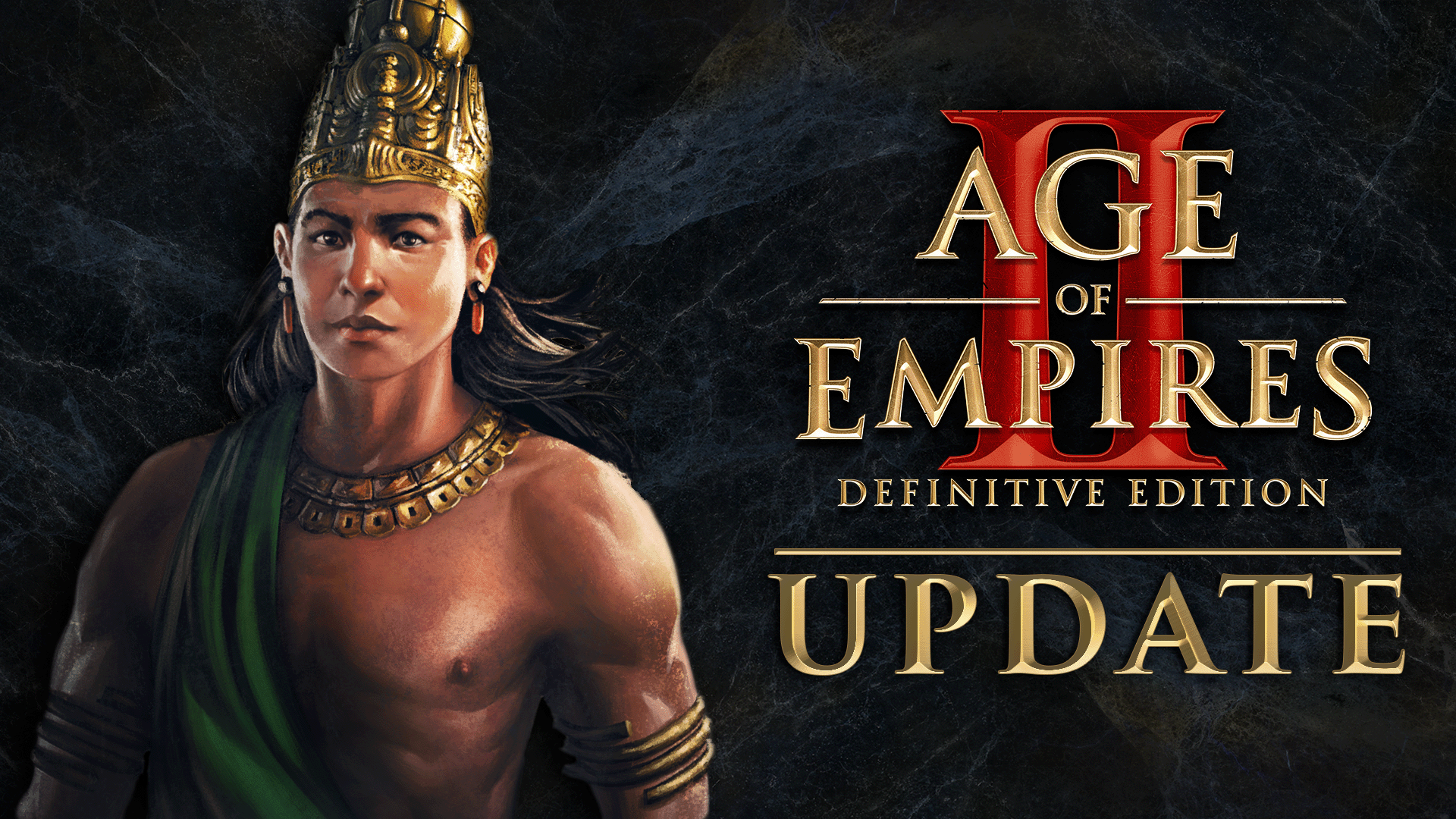
Welcome to a new update for Age of Empires II: Definitive Edition! This is just a small one with some balance changes, plus an all-new Xbox Celebration Event!
While there are plenty of notable fixes and features to which to look forward in today’s build, here’s some of the big highlights coming with this month’s update:
- Xbox Celebration event!
- Balance changes!
- Bug fixes based on your feedback!
Be sure to dig down into the post below to get all of the smaller details before hopping in-game and checking them out firsthand.
This is just a small taste of what is coming in the latest update. For a more complete list, please visit our site and check out our blog. Happy Gaming!
💬 DISCUSS: Age of Empires II: Definitive Edition Forum
🗣 JOIN: The Age of Empires Official Discord
Thanks again to our amazing community members, all of whom have helped to make Age of Empires what it is today!
—The Age of Empires Team
◆ UPDATE 78174◆
BUILD SPOTLIGHT
Xbox Celebration Event
🤍March 7 through March 21🤍
Hello and welcome to the next event for Age of Empires II: Definitive Edition! We are welcoming Xbox players to the community in this new Age. Gbetos and Teutonic Knights are dusting off their Siege Towers and monks are polishing up Relics: everyone is ready to join the party in the Xbox Celebration Event!
 |  |  |
New Rewards!
TODAY through March 21st, complete the in-game tasks within the time limit to unlock exclusive rewards!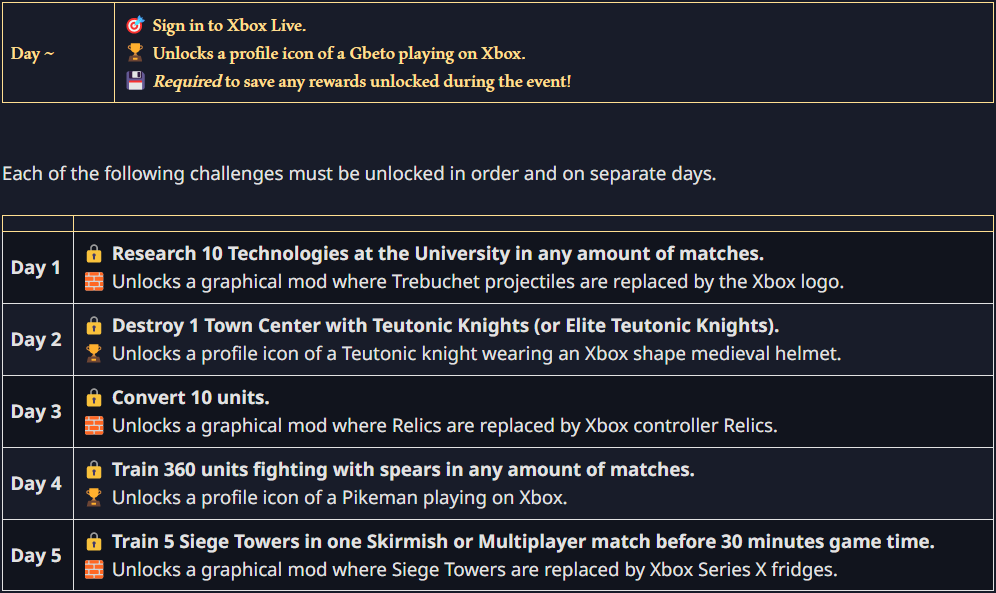
Event F.A.Q.
🢂 Q: Do I have to complete the challenges on consecutive days?
Details
While challenges don’t have to be completed on consecutive days, only one challenge can be completed per day.This means that you will need to play at least five different days to complete all of the challenges.
🢂 Q: When is the last day I can complete the daily challenges?
Details
The Xbox Celebration Event concludes March 21st.🢂 Q: What do I do if I accidentally unsubscribe from a special mod?
Details
No problem! All you need to do is click your Profile Icon on the main menu, select Event Mods (under Collection), and then check the unlocked event mod you want to enable!🢂 Q: How do I change my profile icon?
Details
You can update your profile icon in your profile:- On the main menu, click the Profile Icon next to your name.
- You should now be in the Profile Icons tab under Collections.
- Select your favorite icon, then click the Select Icon button to lock in your choice.
- You’re done!
🢂 Q: How do I download and enable mods?
This is just a small taste of what is coming in the latest update. For a more complete list, please visit our site and check out our blog. Happy Gaming!
:alertalert: DISCLAIMER
This list is subject to change and should not be considered a comprehensive list of all the known issues we’re tracking. The above is to inform you of the team’s current priorities, which will change as other issues arise or take precedence.
For the latest updates and announcements, please visit our social channels.
Hotfix 78757
Xbox
- Fixed an issue where villagers would stop their automated tasks to help build when queueing multiple buildings, requiring the player to re-assign all villagers.
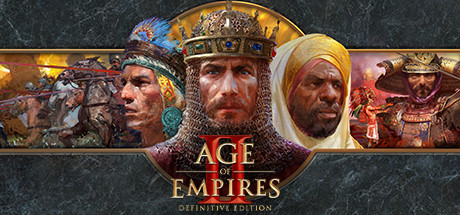

Changed files in this update