First of all. Thank you for your patience. This is the first major update of many for the game. It was slow to develop because it was very technical for me.
This "game" was made to create simple abstract worlds with. The major focus is on the "gallery" building and media sharing. But i saw people having difficulty simply creating a "normal room". Because of this, i worked on adding some tools to make things easier.
The game is still meant for building abstract worlds, but these new tools should make some things a lot easier to build
Painter Tool Changes:
Player can now create custom textures using media

You can use images, gifs, and videos(videos will be muted).
Players can now re-color and paint the individual faces of a block
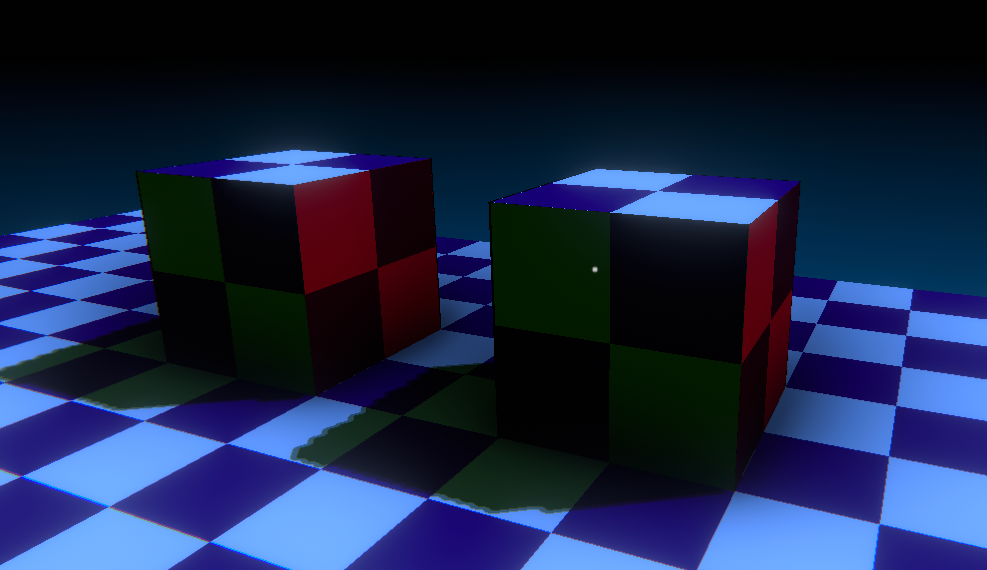
The painter tool now copy and pastes the UV properties of a face

Added the ability to change the transparency of the color

Make sure to use a transparent shader!
Added Transform Tool
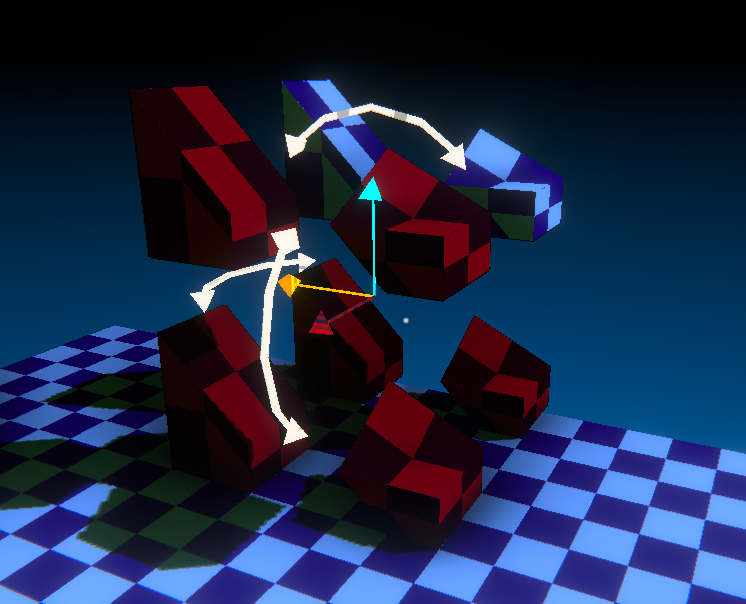
Lets you select multiple blocks, resize individual blocks, rotate, and duplicate.

You can snap to corners by holding X.
Added Corner Editing Tool

This will break some things such as movement, object placement, and cause texture warping. But its there if you want it.
Added UV Face editing Tools


UV Offset: Change the offset of a texture
UV Scale: Change the scale of a texture
UV Rotation: Change the rotation of a texture
Added tool descriptions and tips on the wheel menu

Added "creative mode"
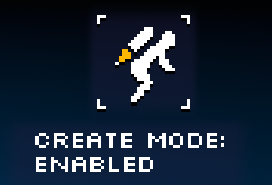
press v when inside one of your maps (will not work while exploring a workshop or online url map)
Smaller Changes
* Changed the ambience in the hub.
* Images under 64x64 resolution will now have texture filtering disabled(for pixel art)
* Added hub button confirmation window
* Block destroyer tool now has infinite range
* Removed the notification warnings about empty canvases that on level start (some players thought the map was broke when in reality the map had empty canvas templates for them to use).
Problems im aware of
* Currently, using texture UV tools may not align them accurately. pressing up or down on the scroll wheel will either make an offset too far, or too close. It would have been easy to simply add an input field that lets you change the decimals accurately, however, these types of precision mechanics are not in the "abstract" spirit of the game.* Duplicating posters will load the media as if it is unique! (this will be fixed in a future update).
Whats next?
"Level Editing Update Part 1 of ?"Since this is a gallery exploration sandbox, it leaves room open for many possibilities such as real time lighting and model importing. However none of this is confirmed. There are bigger issues to resolve at the moment. Such as:
1. I noticed while playing, a lot of players dont link to online urls OR the url goes down, causing the media not to load at all. The next update will likely focus on image packing images from your computer onto the map.
2. The game still dosnt have a real campaign, theres no incentive for players to explore maps. Next major update will likely be related to a new gamemode/campaign. (similar to the prologue)

Changed files in this update