- Added: Bindable action for Reloading/Refreshing the tilesets. To assign a key, Go to Edit > Buttons > General > Reload/Refresh all Tilesets.
- Added: Eyedropper Modifier key is now bindable. Default key is Alt. To rebind go to Edit > Buttons > Painting > Eyedropper Modifier.
- Added: Bindable actions for panning/scrolling the tileset/uv/painting canvas. To assign keys, Go to Edit > Buttons > Tileset > Scroll Tileset Left/Right/Up/Down.
- Added: "Push Group Against" action that pushes everything as a group against other tiles/objects. Default binding is Shift+/ , to change the binding go to Edit > Buttons > Edit Mode > Push Group Against.
- Added: Hold Ctrl+Shift to marquee UV coordinates without dragging/clicking UV tiles in the UVs panel.
- Added: Hold Alt or Ctrl+Alt to subtract marquee UV coordinates without dragging/clicking UV tiles in the UVs panel.
- Added: Hold Shift while using scroll wheel or up/down arrows inside input boxes to increment/decrement by 0.1
- Added: Option in the Settings to remember file dialog directory. Go to Edit > Settings > General > File Dialog Paths, and choose between Shared and Unique. Shared is how it normally works, but Unique will keep track of separate directories for each file dialog type.
- Fixed: "Push Against" action would collide selected tiles/objects with each other depending on order of selection/creation. Now they shouldn't collide with each other.
- Fixed: Saving would deselect tiles. Tiles should remain selected now.
- Fixed: Yellow bounding box shown in Object-edit mode wouldn't remain updated, causing issues when verts were outside of the box.
Remember to report any bugs you may encounter!
Check the Gallery to see creations by Crocotile users: http://www.crocotile3d.com/gallery
Also, there is a Discord server where Crocotile users can chat: https://discord.gg/fmtJdUb
Watch youtube videos demonstration Crocotile 3D: Youtube channel
Consider supporting via Patreon!
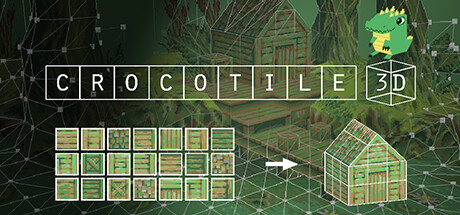
Changed files in this update