To toggle between the two mechanisms there is an additional ring on the rotation gizmo which you can click on (or alternatively you can use the space bar).
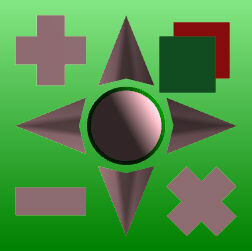
With the new mechanism, when you drag with the mouse (while holding the secondary mouse button) the board will rotate in the direction you move in. With the previous mechanism, if you are looking at the top of the board then left/right movement will rotate the board around the boards axis rather than in the direction you are facing. Note also that the same control also flips whether the arrow keys move the object or the camera.

Changed files in this update