To support (die roll) videos, the game may need to install a codec. It tries to do this automatically on initial startup or when the user runs the menu item Options->Video->Test and in resulting dialogs selects to (Re-)install the video codec.
However, on modern Windows OS's this might not succeed when the application is not run as an Administrator, which it by default is not.
In this patch, the error message on installation failure is expanded to contain a system error message when available (like 'The requested operation requires elevation') and two optional ways to try to workaround the issues:
- Copying the installer executable to a different location before closing the dialog, and later trying to run it manually (as an Administrator).
- Running the game executable manually (not via Steam) as an Administrator to get through the video codec installation issues, after which the game and the videos should work ok even when run normally via Steam.
Improved guidance on video installation issues
Update notes via Steam Community
Some depots below may not display changed files because our bot does not own the specific depot or game.
Game can be donated with a key, by sending a gift, or using curator system.
- Loading history…
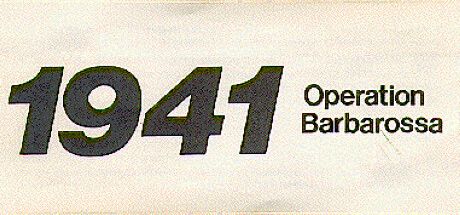
Changed files in this update