Save files from v0.4.9 ARE compatible.
UI Scaling
Added a new option to the Graphics settings. This feature allows you to increase the size of all UI components, such as tooltips, dialogue boxes, shops, and crafting menus.Whether you're playing on a large monitor or a smaller screen, you'll be able to see everything more clearly.

UI Redesign
The user interface has been given a major facelift. We've updated the art and layout for a more consistent look. For example, tooltips, job boards, enchanting menus, and shops have all been redesigned. Take a look at the images below to see the changes for yourself.Tooltips:
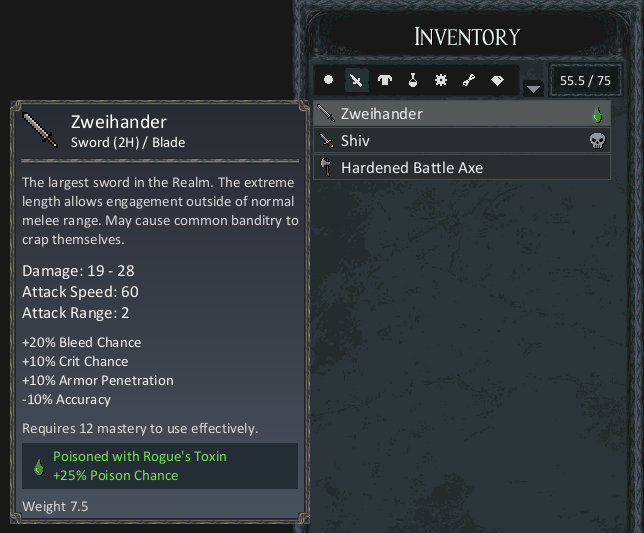
Job Board:
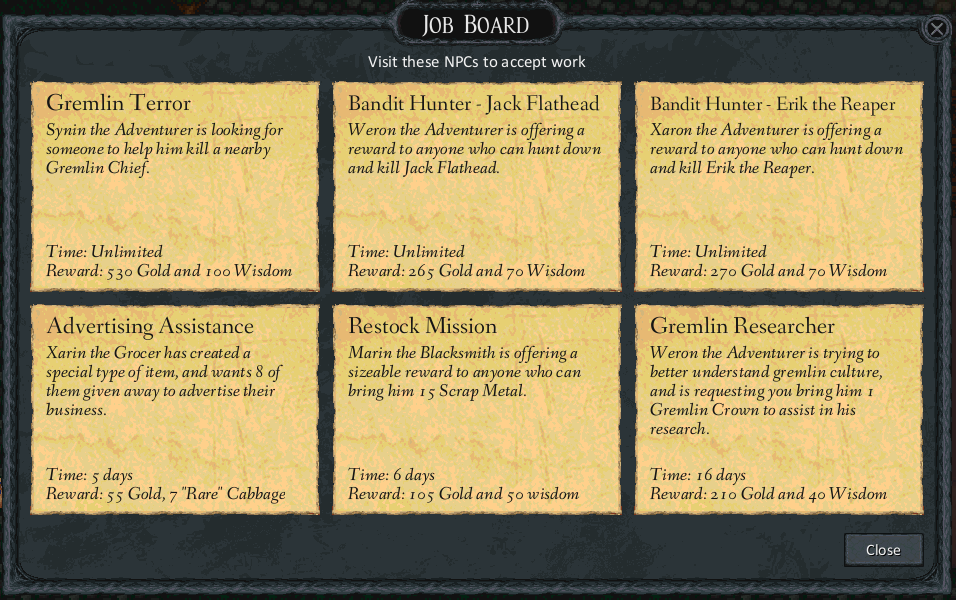
Enchanting:

Shop:

Map Events
Map Events (example, Bee Attacks, Squirrel attacks, etc) have been rebalanced to be more fair.- Enemies spawned into map events will be further away from the player to give 1-2 turns more before being surrounded.
- Tweaked the odds at which events will spawn. Harder events, such as Bear attacks are less common in low-danger areas.
- Added new creature attacks which fit the theme of the biome.
- Fixed a bug which made rare events happen more often than intended (looking at you Bee Attacks!).
- Fixed a bug which made most bandit factions never occur.
- Reduced the volume of the map event sound effect.
Other Changes
- The inventory weight is now shown in the storage and trade window. This weight updates live as the player adds or removes items from their inventory.
- Increase the rate travel XP is gained while travelling.
- Improved performance related to resizing the screen. Instead of redrawing the UI many times over and over while the window is resized, a single redraw occurs at the end.
Bug Fixes
- Fixed shops not buying recently added potions (minor respite, bone broth, living water).
- Fixed class image not loading and causing error.
- Fixed unable to add potions to hotbar.
- Fixed recipes and abilities appearing twice when previewed during level-up skill selection.

Changed files in this update