The milestones in the v2.14 update include approach mechanics overhaul, arrival procedure, presets, Steam Workshop, and UI improvements.
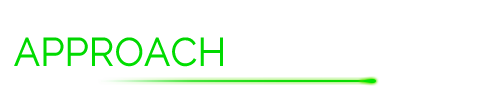

Approach Mechanics
In the previous version, flights start descent and handoff at the final approach fix and execute the missed approach anytime when a landing cannot be accomplished.In v2.14, flights will still start a descent at the final approach fix. But only handoff and execute missed approach after reaching the missed approach point. It means an aircraft can now enter the final approach when the runway is occupied.
Final Approach Fix
Furthermore, the distance between the final approach fix and the runway threshold can be adjusted to get a longer or shorter final.Arrival Procedure
An Arrival Procedure is for both arrivals and transits.It's similar to the entry route setting in the Waypoints tab. A flight will join the assigned route when it's under your control. In addition, you can set specific conditions for an arrival procedure.
For example:
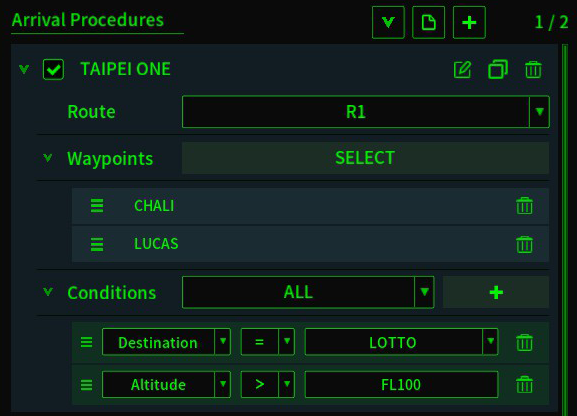
In this screenshot, all flights entering the map from CHALI and LUCAS, above FL100, and the destination is LOTTO, will join route R1 after crossing the map border.

- The following settings can be saved as a preset file, which can be used in the future:
The custom waypoints, holding fixes, routes, departure procedures, arrival procedures, runway configurations, obstruction marks, and map marks.
All presets, saves, and replays can be shared through Workshop.
In short, almost everything you can change in the game can be saved and shared.
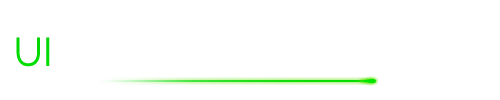
- You can now resize the game window to fit any resolution. Which also allows you to stretch the game window across monitors.
- The font size in the NAV panel, landing panel, and waypoint panel can be changed.
- The Deploy, Management, Forecast, and Flights buttons on the top of the screen use icon instead of text.
- The flight count shown on the top of the screen can be toggled to display the number of flights by type.
- The wind conditions shown on the top of the screen can be collapsed.
- The transcript window can be closed.
- The airport status window and holding fix status window can be opened on the bottom panel.
- The altitude and speed labels on the bottom of the screen can be hidden.
- The compass image changed. Added four direction buttons beside the compass that can use the true or the magnet directions.
- You can now add a nav point to a route by clicking it on the map.
- When starting the application in borderless mode, the game window will be moved to the position when last time you exited the game.
- A text hint will be shown on the screen when Shift, Ctrl, or Alt is pressed.
- When hovering on a flight strip, the aircraft data block on the map will be highlighted.
- The steps during deploying and moving are more clear.
The panels on the bottom of the screen can be stretched, collapsed, and ordered.
Other UI changes:
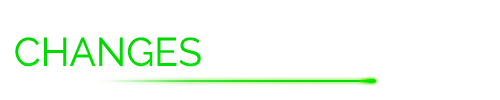
- Wind direction and speed changed gradually instead of changing once per hour.
- The color of custom waypoints and holding fixes can be changed.
- The altitude and speed cell in the Management screen can be drag-and-drop to apply it to another cell.
- A color cell can be drag-and-drop to apply it to another cell.
- You can search for a certain text in the drop menu.
- Holding fixed can be placed between nav points in a route.
- The length limit of the custom waypoint name and holding fix name is now 3 to 5.
- The name of a custom waypoint and holding fix is now generated using a name base instead of random letters.
- Holding fix, route, and departure procedure unlocked after reaching a certain RP.
- Reduce the minimum time interval between runway operations.
- You can assign an altitude and speed to all nav points in a route.
- Random color with one click.
- You can add multiple rulers on the map.
- Flights won't be handoff when holding.
- A route or departure procedure can be disabled without being removed permanently.
- A custom waypoint or holding fix can be moved without being removed permanently.
Thank you all for your support, feedback, and bug report.
If you have questions, suggestions, or bug reports, join the Discord server, or start a new discussion in the steam community.


Changed files in this update