Patch Notes v1.1.10
- New Motion Presets
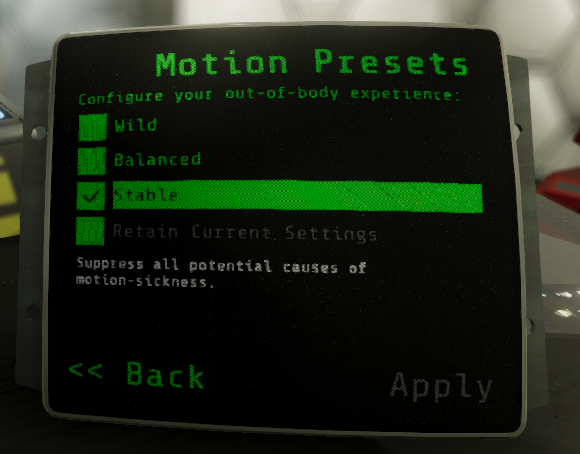
Find them under
Menu > Settings > Motion/Camera > Choose Preset
The default (on first install of the game), and developer preferred preset is the Wild option.
However, feedback from some players suggests the physics / camera motion can be a little taxing on the stomach... so for those players it is suggested to try the Balanced preset first, and then if that is still too lively, try the Stable option.
The settings can be customized (overrides the presets) via
Menu > Settings > Motion/Camera > Customize
(And this remains the place to adjust the camera FOV)
- New Motion (physics) setting for 'Slidey robots'
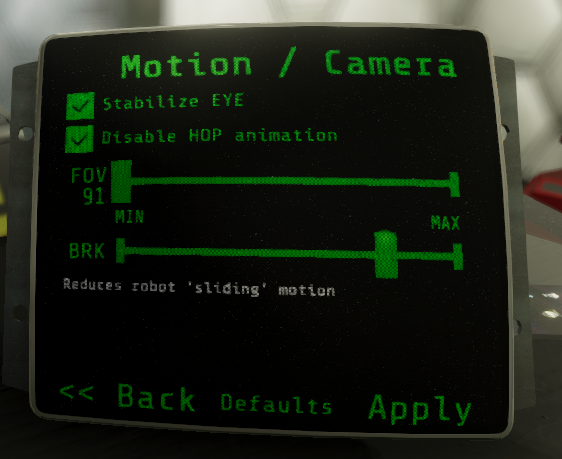
The new BRK ('brake') slider enables you to reduce the 'slidey robot' behaviour. We'd prefer you to try to adapt your brain to the slidey motion, since it comprises much of the 'feel' of being the different robots - but if the motion is doing your head / stomach in... you can now reduce or eliminate it entirely by adjusting your BRK.
The BRK setting is auto-adjusted as you switch between the motion presets (see above).
- Controller Improvement: Movement input is now applied analog-ly (so bots can now move at less than their max speed)
- Controller change: Grab rotate / upright DPAD controls changed to more intuitive L/R for rotate Left/Right, and DPAD UP for upright).
- Fix: Done some things to reduce (hopefully eliminate) the chance of players going out-of-bounds at the prelude location.
Patch download size: 40 MB

Changed files in this update