These builds are supposed to give a glimpse into the ongoing development process.
The NewUI branch should be fine for daily use if you can live with the missing features. Don't treat it as stable, however, as it just isn't.
While bugs are to be expected and there are a few known issues already, feel free to report anything you find in the NewUI Preview Build bug report thread.
What is Desktop+ NewUI?
Desktop+ NewUI is what eventually will become Desktop+ 3.0.
See the announcement post for the NewUI Preview Build 1 for more details.
What's new in Desktop+ NewUI Preview 9?
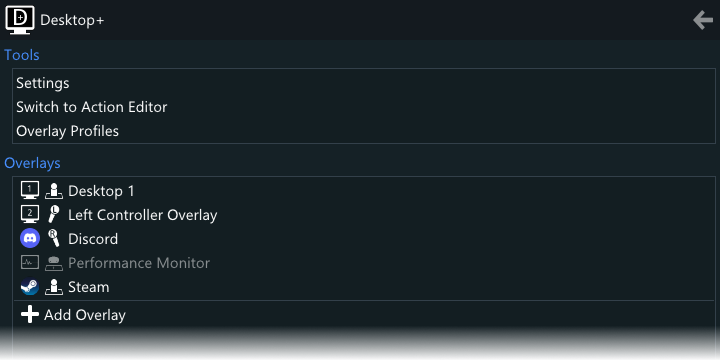
Desktop Mode Returns
...or rather, it's in usable shape again. The new desktop mode comes with per-monitor DPI-awareness (old UI only had fixed DPI on launch) and can be fully keyboard controlled.
While the old UI showed the exact same interface in VR and desktop mode, the multi-window approach of the new one doesn't lend itself that nicely for this.
To minimize time spent on desktop-mode-specific interfaces, both the Settings and Overlay Properties windows are combined into one with no other changes, with an adjusted overlay management list sitting on the landing page.
With proper documentation still unavailable, here are the controls for desktop mode:
| Mouse | |
|---|---|
| Left Mouse Button | Interact with Widgets |
| Right Mouse Button | Context Menu on Overlay List/Edit Slider Value |
| Mouse Back Button/Backspace | Return to Previous Page |
| Mouse Wheel | Scroll/Move or Rotate during Overlay Drag |
| Keyboard | (activate keyboard controls for these to work) |
| Arrow Keys | Navigate/Activate Keyboard Controls |
| Spacebar | Interact with Widgets |
| Esc | Cancel Widget Selection |
| Enter | Confirm Text Input |
| Menu Key | Context Menu on Overlay List |
| Ctrl | Hold on Overlay List Entries while Navigating to Change Order |
New Drag Settings
Two drag settings were added to allow for more precise overlay arrangements:
Fixed Distance:
Force a fixed distance between the overlays and the user. The distance can set to be based off a sphere or a cylinder shape, as well as optionally be curved and tilted along the chosen shape.
The reference position for this is always based on the headset position, but is only updated when the dashboard is brought up or drag-mode is toggled on if the dashboard is not active. Small changes in position are ignored to allow for a more fixed reference position between adjustments.
Using stick or touchpad to change the distance of an overlay during a drag will adjust the Fixed Distance value while this drag setting is enabled.
Snap Position:
Snaps the position of overlays to a chosen interval. Resizing during a drag also snaps the overlay size to this value. Overlays are snapped based on the position of the center point of the bottom edge.
The Manual Adjustment movement buttons will use the Snap Position value as increment/decrement steps while this drag setting is enabled.
HMD Floor Position Origin can now Spin
The new additional setting appears when select the HMD Floor Position origin and will make the origin point turn with the HMD.
Removed Jump To:
This functionality hasn't proven to be useful with the way settings ended up being laid out in the end. The regained space from removing it helps finding specific settings more.
Other Changes
- Added ability to use shift+mouse wheel during desktop mode drag movement to adjust the overlay size
- Added quick access to toggling overlay visibility (double click in Overlay Bar) and overlay properties (right-click in Overlay Bar)
- Fixed Desktop+ laser pointer not working in SteamVR Beta 1.25.1 and newer*
- Fixed Floating UI getting stuck when closing the dashboard while pointing at the primary desktop overlay
- Fixed Floating UI not being interact-able after switching between overlays too fast
- Fixed misc batch files not running the powershell scripts properly when running as admin
- Fixed overlay offset values not being apply to Seated Position origin overlays
- Fixed HMD Floor Position origin not updating during overlay drags
- Fixed smooth scrolling being disabled on overlay after drag
- Fixed Desktop+'s own window not being listed as a potential window capture target
- Fixed window capture not resetting to previous window when canceling Graphics Capture target selection in Overlay Properties window
- Additional offsets are now considered advanced settings (hidden unless enabled by setting)
- Drag settings no longer apply to gesture drags (they didn't work right before anyways)
- The current overlay is now highlighted when hovering the title bar of the Overlay Properties window
- Title and icon of the Overlay Properties window is now translucent when the current overlay is hidden
- Various other minor UI fixes and adjustments
*The underlying issue is caused by a regression in SteamVR. A workaround has been applied to make the laser pointer work again in most situations. There may be conflicts when the SteamVR system laser pointer is active while the dashboard isn't.
The NewUI Preview branch also includes all changes of the stable branch up until now (v.2.7).
Browser overlays are available in the separate NewUI Preview + Browser branch, as explained in the initial browser overlay announcement.
Some of these additions were suggested in the Steam discussions. I may not always respond to suggestions, but I do read everything posted.
I'd like to thank everyone for their input there.
Desktop+'s Steam release was almost two years ago already... time flies but I'm still at it. Hoping to get 3.0 finally done next year.
I hope you're having a great time with whatever may be going on for you at this time of the year.
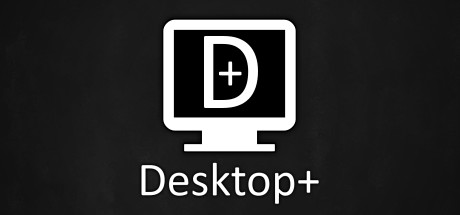
Changed depots in newui-browser branch