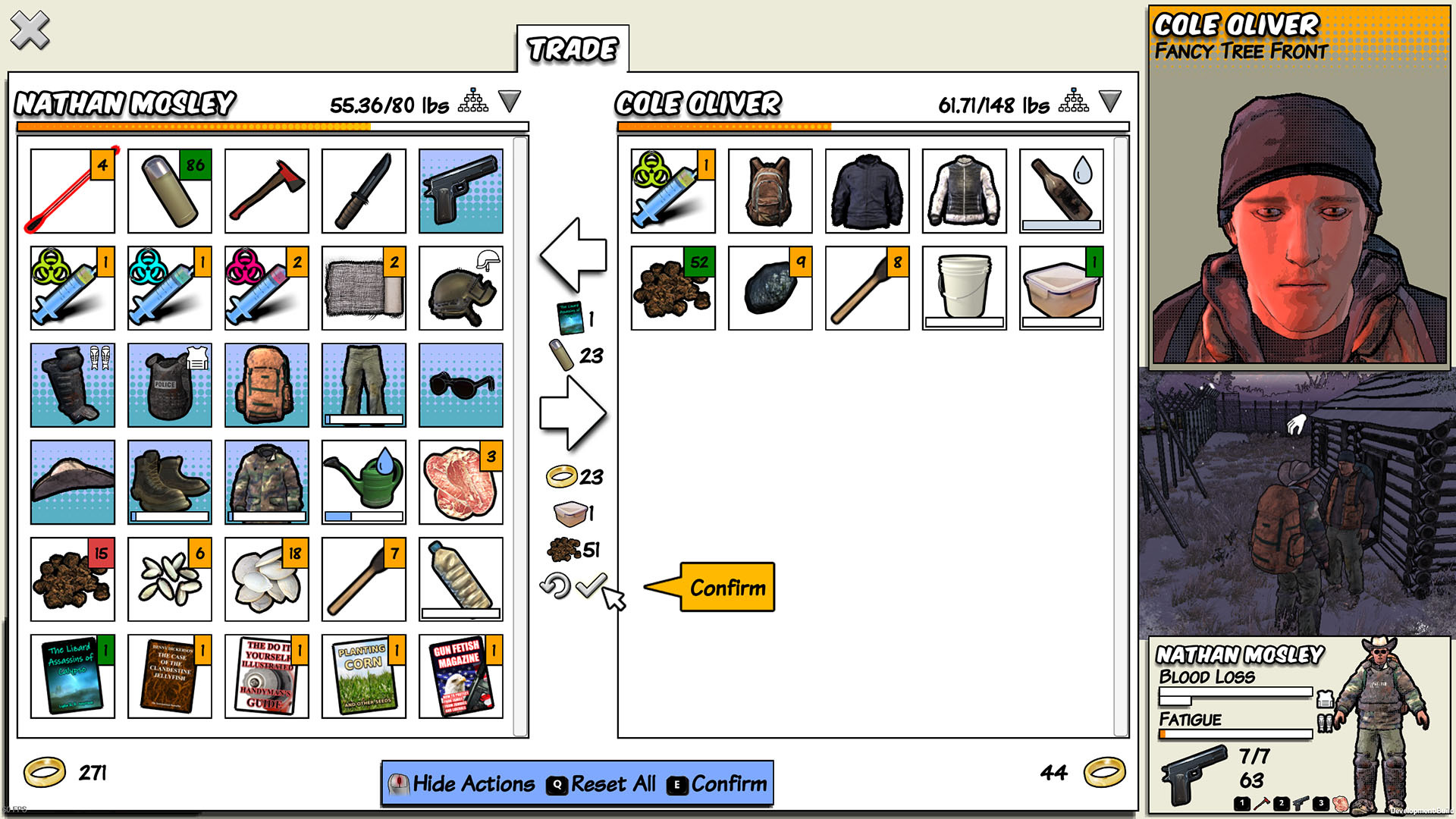
A few months ago I introduced a shortcut when trading and transferring items where right-clicking on them would transfer the whole stack instead of showing you the dialog where you set the amount to transfer. If you left clicked it showed the dialog, which I made it default to 1 item. So if you wanted to transfer 1 item you would left click then mash OK, if you wanted to transfer all you would right click.
But I think I got it the wrong way round. I've changed it so right-click transfers 1 item immediately, and left click shows the dialog (still), but defaulting to All. So if you want to transfer 1 item you right click, if you want to transfer All you left click and mash OK. The advantage of this is if you want to transfer, say, 2 or 3 items you can just repeatedly mash right-click without having to operate the dialog box. So I think it's better, but it does take a bit of getting used to if you just got used to the other shortcut - sorry about that.
Other cool stuff: I added distinct map icons for traders and leaders in AI settlements, and for unconscious people. And I made the speeches people use when you ask how they're feeling, or their opinion of you, a bit more varied and more appropriate, so if you want a better idea of why they're feeling the way they are you can try asking them again.
Here's the full list:
- Basket & Checkout system on trading screen
- When transferring or trading equipment, right-click transfers 1 item instead of all the items. Left click shows the dialog to set the amount, which defaults to All.
- Hint about using Notes screen
- Allow Notes screen to be accessed from hovering over characters on map screen
- Fix for traders sometimes creating fires in the player's base
- When characters tell you their opinion of you, or their morale etc, there will be some variation in the memories they pick each time, and they will try to pick some that fit the way they are feeling, rather than just the strongest 3 each time
- Added distinct map icons for unconscious people, and for leaders and traders in AI settlements, also made the map icons higher resolution
- Fixed a few bugs with people joining your community
- Fix for one character picking up all the ammo
- Fix for chef getting who was set to auto-deposit wood getting stuck in a loop picking up wood for a fire, then depositing it again
- If extortion squads demand to be let into your gates while you are in combat with someone else, they won't escalate so quickly
- Made NPCs less likely to attack you if you pick up an unconscious community member of theirs who isn't close to a fire, and try to bring them to one
- Added theoretical support for Dutch and made languages page scrollable
- Fixed message when you try to give a book to someone twice saying you (the giver) has already read that
- Crash fixes
- Updated Korean, Lithuanian and Latin American Spanish translations
What's this publicbeta thing?
v173 will be in the "publicbeta" branch for a while, before pushing it to the main game. If you want to try the latest features as they come out (and help test them!) it's a good idea to start using this branch. But keep in mind:- Because it's the bleeding edge it could be less stable
- If you want to be able to play online co-op with someone you'll need to be on the same version as them
- If you go back from the "publicbeta" branch to the main branch you may not be able to load savegames created on "publicbeta".
To use publicbeta, just right-click on Survivalist: Invisible Strain in your Steam library and go to Properties, then Betas and in the drop-down select "publicbeta".
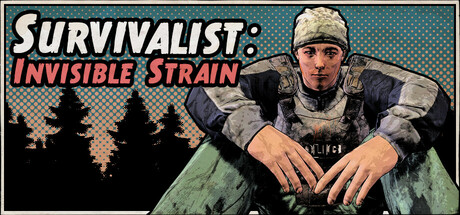
Changed depots in private branch