This is a packed update! Lots of changes to the game based on feedback from Gamescom Asia 2022 and further play testing. Here are some of the biggest and most exciting changes you can see in the game:
Power ups!

All characters now have unique power ups. The more you play the more you build up your power meter. When it's full, WHOOOOSH! Clear your side and attack your opponent!
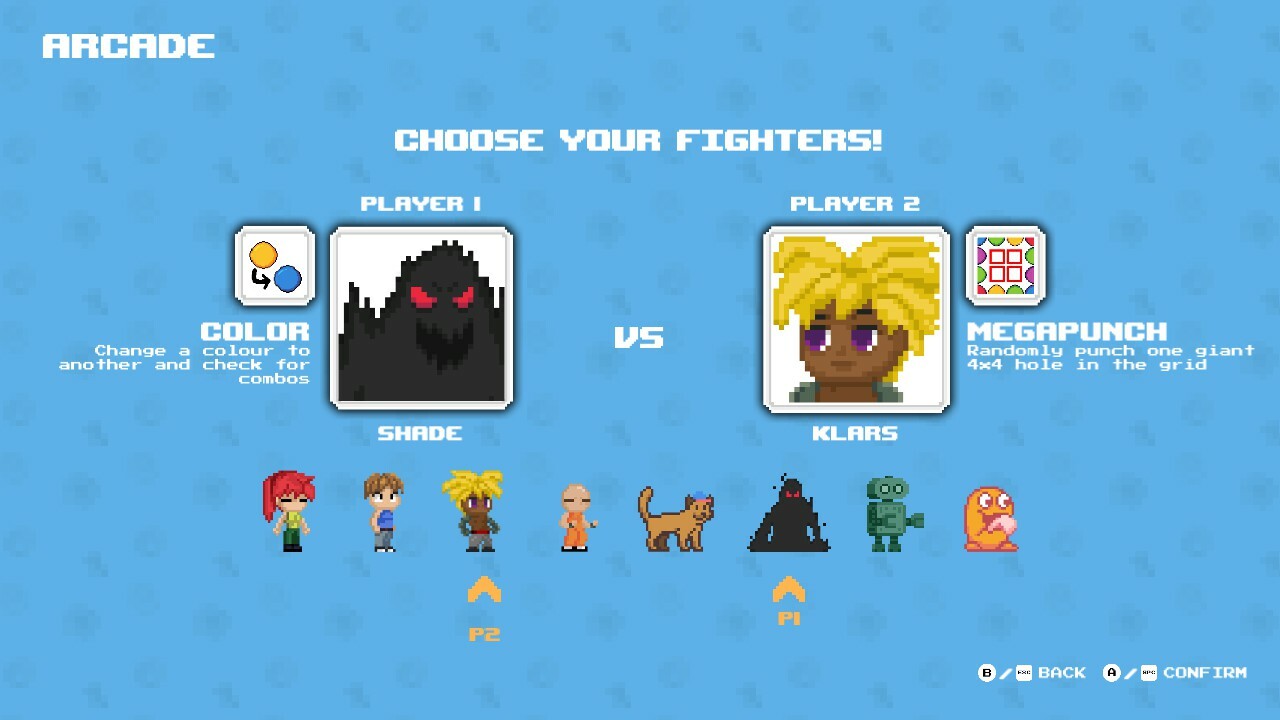
Check the description in-game to learn more about these. These changes are also reflected to work in online mode.
Minute Events
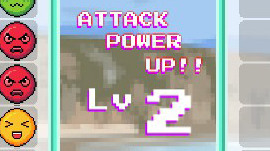
For every minute of a battle, the chaos level increases! This means more popplings will be thrown in each attack the longer you play, to force one of you to lose. Try to survive this new handicap!
Interactive tutorial!
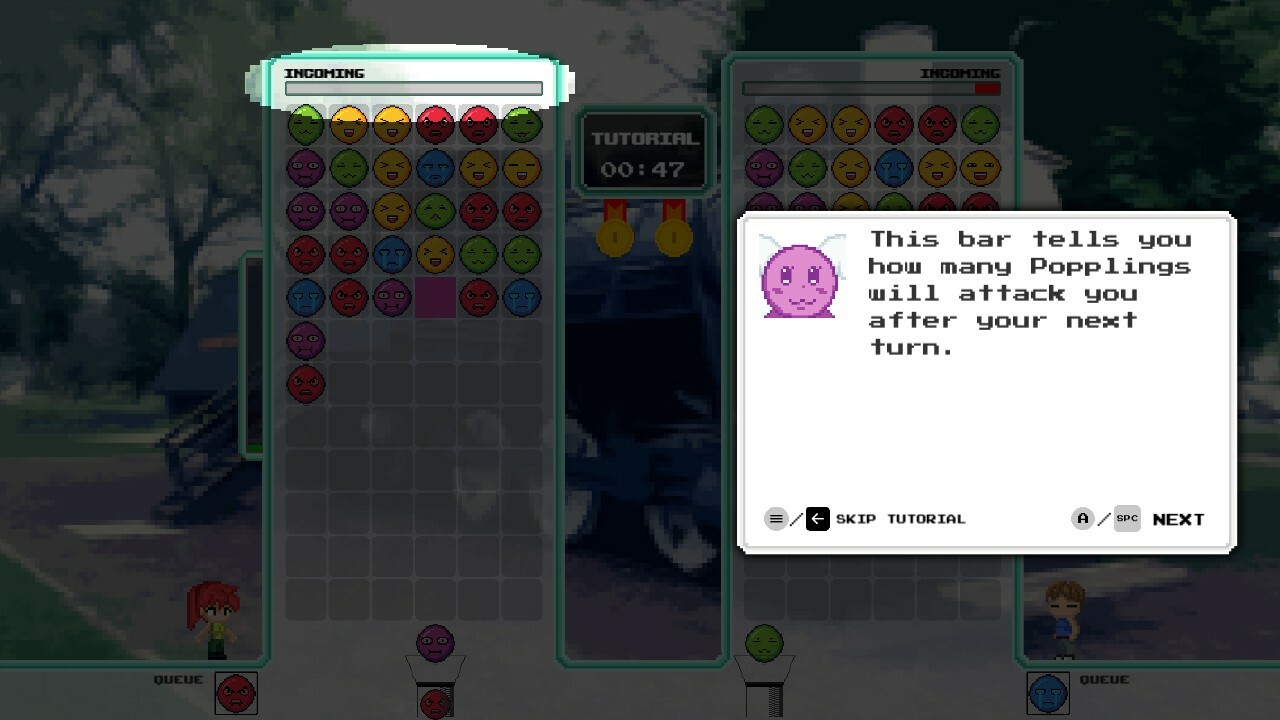
We have replaced the static single-screen tutorial with a full-blown tutorial mode. New players and players from v1.x will see this on the next load of the game (it is also a good place to learn about the power-up mechanism). Revisit this at any time from the Settings menu.
Controller assignment manager

We have added a controller assignment manager to Arcade mode so that you can choose which controller to play with, rather than having to second guess who is Players 1 and 2. The game will list all connected inputs at the time the controller manager appears (which is after selecting number of players). Other modes will automatically switch to the latest input you used to navigate in the game menus. For example, if you went through Story mode with a keyboard, the keyboard controls will be set on your next game. This check happens just before the battle screen loads so make sure you're using the controller you want by this point!
Controller support updates
You can now play with the major consoles' game controllers! Previously we only tested with the Xbox controller. You can now use both the left and right analog sticks of a game controller when navigating menus, as well as using the left stick during gameplay itself. Of course, these will be overwritten by any controller mappings you have set in Steam.Other, smaller but still notable changes:
- Menu navigation hints are now more consistent across different screens in the game- Adjusted the frequency that settings changes were saved to file
- AI player in Arcade mode will now be randomly selected instead of always being Elix
- Fixed sound effects on the battle screen's pause/end-game menus
- Added sound effects for swapping a hold poppling
- Halved the install size of the game
- Updated to a newer version of Unity
Happy gaming!
- Sprytosaur Team

Changed files in this update