
Hello all,
We are excited to launch a major update for Flashing Lights today, which introduces official modding support! For a long time mods have been a key part of the community, so we're excited to now make browsing and installing mods much more accessible. For now, supported mods are textures and sounds only, but we are looking into expanding the types of mods supported in the future.

We have over 150 community-created mods already up and running available to browse and install right now in-game, including custom uniforms, vehicle skins and sirens, so take a look once you've updated! (And if you're interested in creating and uploading mods yourself please visit our guides section on mod.io!) Take a look at Flashing Lights on mod.io to see the full selection of mods so far!
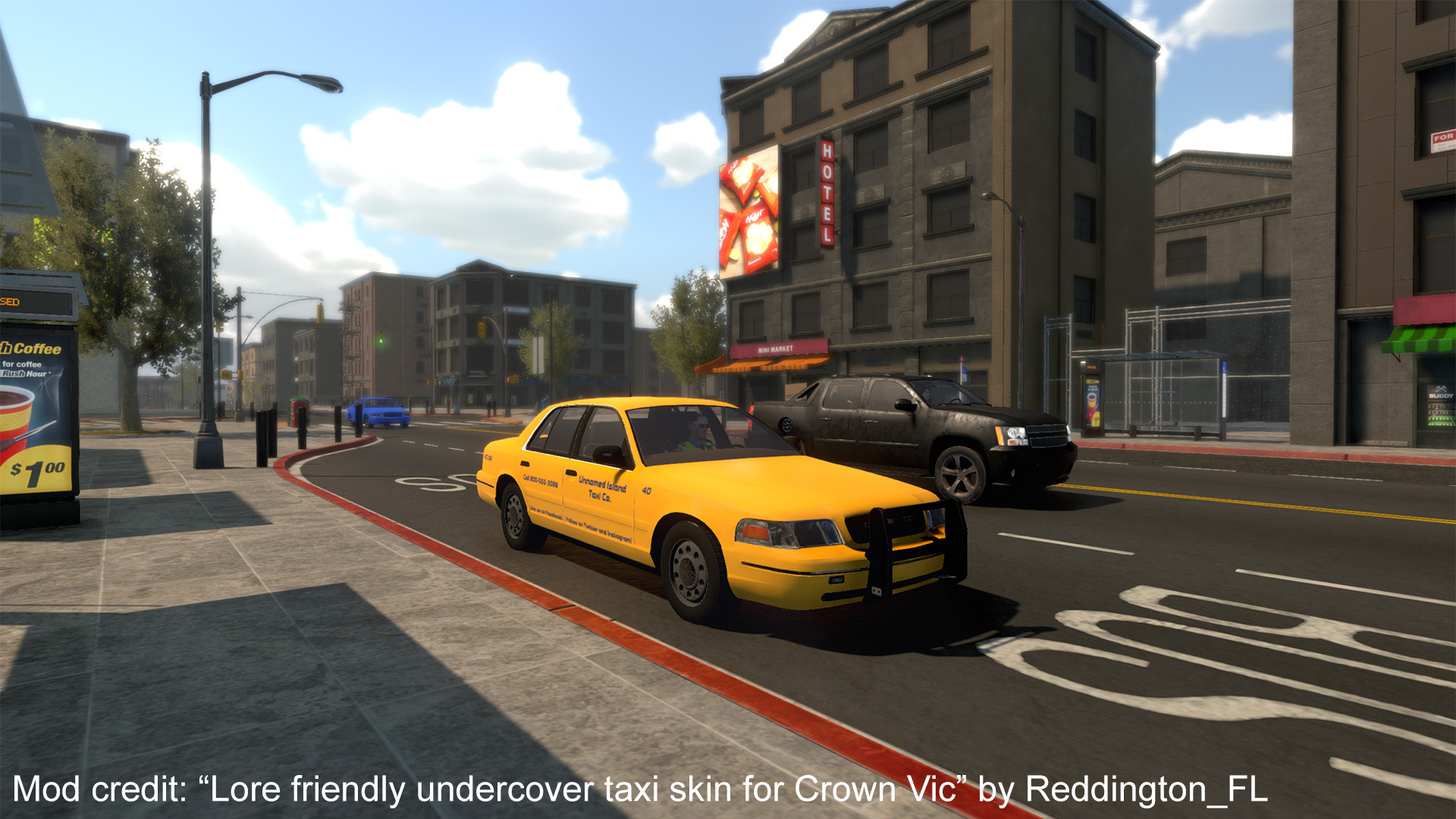
To install mods, simply hit the 'Mods' button in the main menu, click 'open mod.io browser', browse available mods, click 'subscribe' on the desired mods in order to download them, and then (back in the mods section of the main menu) click on the 'assign mods' button.
The update also includes a world update, with the City Marina and City East areas updated, a refreshed diner, and a number of new interiors all added throughout the open world. We've also done some additional background work to optimise loading for this update. As previously announced, we did a lot of optimisation work earlier in the year, and we will also continue working on optimisation next year.
We want to give a big shout out to the existing Flashing Lights modding community who have been making and sharing mods long before today's update, especially our modding support team on the Discord, the team behind FLMods.com and everyone who has created mods over the years.

Please note: Unfortunately, we have run into issues regarding modding support on Mac OS. We are doing our best to get these addressed as soon as possible. However, this may take some time and we hope to have further updates on this soon. You can still open the modding area and browse the mods, but these will fail to install.
Full Patch Notes
New
- Modding support through Mod.io in-game browser. Currently supports all emergency player vehicles and character textures and siren sound effects
- Browse mods via the web page or ingame browser (Main Menu > Mods), click 'subscribe' on the mods you wish to install and they will be downloaded, then use Assign Mods Menu to enable mods for in-game use
- World update (City Marina updated; refreshed Diner returns to the city; more buildings optimized and updated with interiors; City East area updated)

Fixes
- First time map loading improvement after role and character selections
- Invisible buildings fixed near city police station
- Various decal fixes on roads
Happy Holidays!
- Added optional Christmas hat for players
- Christmas tree added at City Central Park
- Introduced a chance of dropping a present when placing cones or road flares
- You can now toggle on/off a snow camera effect with the chat command /snow
What's Next?

We hope you'll join us as we move into an exciting 2023 for Flashing Lights! Take a look at the roadmap above for an idea of where we're heading, including v1.0 launch and beyond.
A big happy holidays to everyone who celebrates, and a happy new year!
Thanks,
The Flashing Lights Team


Changed files in this update