v10.1.0 Major Building Update
This update increases the number of building parts from 18 wooden parts to 54. All wooden parts now come in cement and beam. Wooden and cement curved pieces have been added. The cement look now comes with new window pieces and a new door wall with a window. Left hand stairs have been added along with sloped railings and numerous other parts. Additionally, stone and cement foundations are available for all foundation types to give your base a solid castle feeling.



Construction of the new parts has been spread out over several crafting stations. The basic wood parts remain in inventory crafting and are duplicated in the Sawmill Bench. New curved wooden parts are in the Sawmill Bench and cement and beam parts are in the Advanced Workbench. The stone and cement foundation pieces are crafted in the Cement Mixer. This should provide some interest in the progression of acquiring new crafting stations and the skills that go along with them.
As always, I will balance crafting recipes based on player feedback.
Most of the existing parts meshes have been refined in Blender. Many of the new cement and beam meshes were custom made to be in the same style and with the same textures of the few previously available. In general, the parts should have a better fit. Eventually all parts will be adjusted to meet engineering specifications so that the alignment of beams makes more sense. Both wooden and cement and beam components can be used interchangeably.
Currently there is no upgrade other than deleting (picking up) and replacing a building part. Upgrades are on the list to implement in the future.
Wooden Parts
These are still crafted in both Inventory crafting and the Sawmill Bench.
The recipes have not changed.
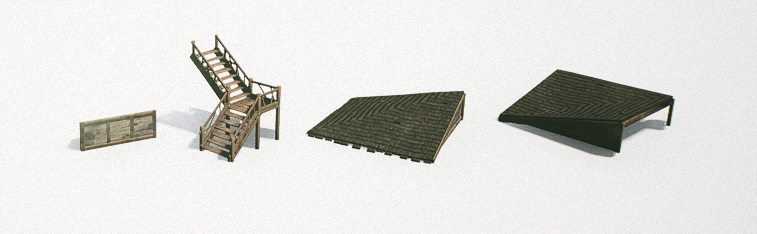
Added:
- Wooden Half Wall Small,
- Left-hand Stairs,
- Roof Corner Peak,
- Roof Corner Valley.
New Curved Wooden Parts
These are crafted in the Sawmill Bench.
The recipes are similar to the other wooden parts requiring nails and wooden planks.

Added:
- Wooden Curved Foundation,
- Wooden Curved Ceiling,
- Wooden Curved Half Wall,
- Wooden Curved Railing,
- Wooden Curved Wall,
- Wooden Curved Window,
- Roof Curved.
New Cement and Beam Parts
These are crafted in the Advanced Workbench.
The recipes require cement, wooden planks, nails, and glass for parts that have windows.
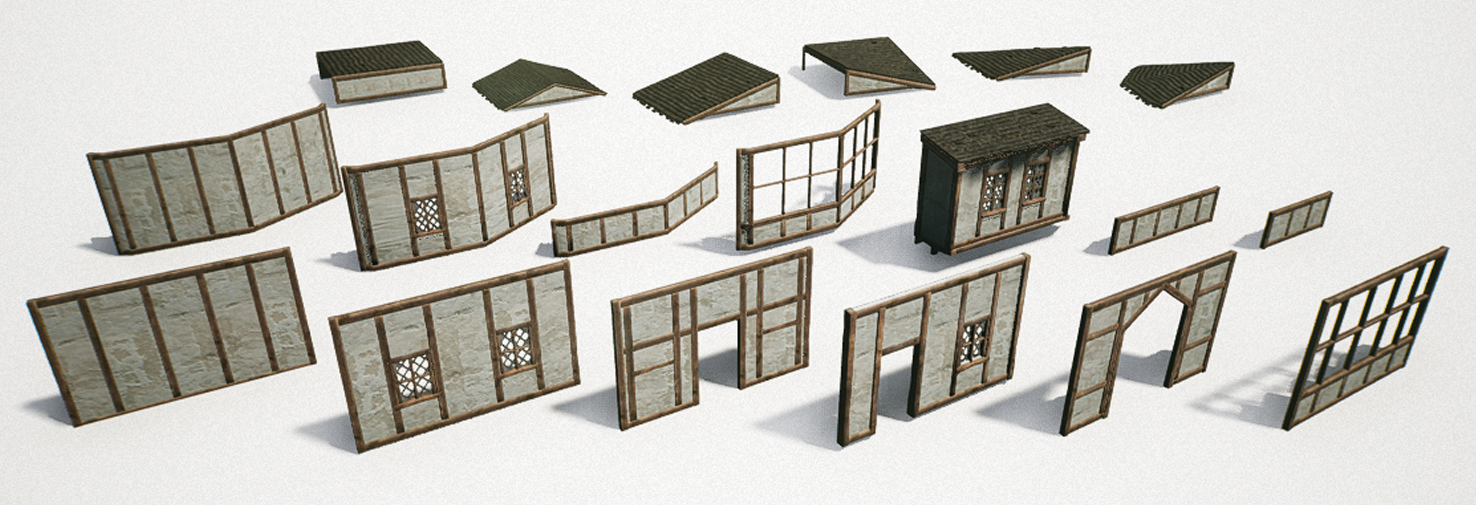
Added:
Top Row
- Cement Roof Flat,
- Cement Roof Double Slope,
- Cement Roof Slanted,
- Cement Roof Corner Valley,
- Cement Roof Corner Peak,
- Cement Roof Curved,
Middle Row
- Cement Curved Wall,
- Cement Curved Window,
- Cement Curved Half Wall,
- Cement Curved Picture Window,
- Cement Bay Window,
- Cement Half Wall,
- Cement Half Wall Small,
Bottom Row
- Cement Wall,
- Cement Window,
- Cement Doorway,
- Cement Doorway with Window,
- Cement Walkway,
- Cement Picture Window.
Stone and Cement Foundations
These are crafted in the Cement Mixer.
The recipes require cement, stone, and for the Cement Workshop Foundation also aluminum plates.
Note; because building parts are not individual meshes, but instances of meshes to save on draw calls, the surface texture will not respond to rain in order to prevent rain effects on indoor floors.

Added:
- Cement Foundation,
- Cement Foundation Curved,
- Cement Foundation Stairs,
- Cement Foundation Ramp,
- Cement Workshop Foundation.
Changes and Additions
- Foundation pieces can now be raised 12 steps allowing for taller foundations. Using 'U' after 12 steps returns the offset to zero.- Crocodiles in the swamp area will now roam farther from their spawn point.
- Experience earned in Full Sandbox mode has been increased by 50% to make up for the lack of experience earned by completing missions.
- A slight re-balance of ore in the multi-ore caves has been made. The ratio of copper to other ores was reduced due to the overabundance of copper and underutilization in recipes. This should also slightly increase the amount of other ores.
- Player gold balance has been added to all vehicle recovery screens.
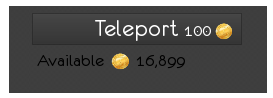
- Added wind turbine power output on wind turbine panel. This will help in placement letting you know at the placement site the output power.

- Several additional items have been made sell-able for appropriate amounts.
- Reduced the number of Insurgents spawning upon landing helicopter after being detected. While the total number has been reduced there is now a small chance that a few elite guards with AK-47s may spawn. Please provide feedback on how this alters the difficulty either positively or negatively.
- Reworked the spawn along the road in the protect outpost quest. The number of guards is still the same, but they should not wander so far away from the road. This, though, also has the effect of the player being attacked by more than one at a time as they are more concentrated along the road.
- Removed all lens flares to hopefully help performance and reduce glare with bright light sources.
Bug Fixes
- Fixed 'Take All' hanging Inventory and Hot Bar.
- Fixed an issue when trying to delete (pick up) a storage chest while UI is still open. If the UI is open the delete will not be allowed.
- Adjusted the car exit points so they will not collide with walls when the player builds a garage and exits the car inside enclosed walls. There are five exit points from a car and the code will find the one not blocked. In order they are left side, right side, front, back, and top.
- Fixed the right-hand stairs that would cause a player to get hung up. The original game's mesh had to be reworked. You should no longer have to jump to get past certain points on the stairs.
- Adjusted pillar placement grids. This was a bug in the original game that would not let you place pillars on adjacent foundations when the pillars were at intersecting corners.
- Furnace sound now stops when all crafting is complete.
- Corrected butchered part numbers in cow barn.
- Fixed missing raw fish icon in inventory crafting of raw fish from bluegill.
Known Bugs
- Take all on an NPC dropped chest displays an erroneous 'Already in use' message. Ignore.
- If replacing a ceiling with a planter above containing growing corn the delete will succeed but a new ceiling will not be able to be placed until the corn is removed from the planter. The planter can remain in place.
- When deleting a hanging lamp, target the white part above the lamp shade. Note that powered equipment must be powered OFF before deleting.
- The Electric Stove sometimes loses the Control Panel ID. When that happens and you open the Electric Stove the NO POWER indicator will be on and the panel ID in the lower left will show zero. Simply enter the Control Panel ID (found in the Control Panel screen) into the stove's ID slot. I'm looking for the cause of this legacy bug.
Dev Notes
From the early versions the reliability of placing foundations and modifying buildings built on them has been a problem. I'm including this information for the player to have a better understanding of the building system.
Some general snap rules;
1. Placing a square foundation creates four adjacent foundation snap points, four wall snap points, a ceiling snap point, four pillar snap points, and a stairs snap point.
2. Placing a curved foundation creates two adjacent foundation snap points, three wall snap points, a ceiling snap point, and four pillar snap points. No stairs snap point.
3. Foundation stairs and ramps create two foundation snap points at the opposite ends of the direction of the stair/ramp and two railing snap points on the sides. Note: railings are walls as far as the code is concerned. When placing a sloped railing aim at the sides and up. Foundation stairs and ramps do not snap alongside each other, they snap to square or curved foundations only.
4. Placing a wall creates a wall snap point above. Railings and half walls are treated as walls.
5. Placing a pillar creates a pillar snap point above.
6. Placing a ceiling creates a ceiling snap point above and a stair snap point, four pillar snap points, and wall snap points.
7. Placing a doorway wall creates a balcony snap point if there is room below.
8. Roofs are treated as ceilings.
9. Snap points are added to existing builds when the game is loaded. There is an order to the snap point addition that, in some circumstances, results in odd placement. This is an ongoing issue.
10. When a part is deleted a snap point replaces the deleted part. If you delete a part and cannot snap back to that location try to save and reload.
In the process of working through the legacy code to bring this update to you I've determined some best practices that will help you in building and modifying your base. Some of the quirks I will attempt to correct in the future.
A. Always start with a Foundation, not Foundation Stairs or Ramps. Add ramps and stairs after the foundation is down.
B. Build from the bottom up as evenly across the base as possible. If you need to tear down try and do so down to the foundation in sections and save and reload before building back up. This resets the snap grids from the bottom up each time and helps avoid cumulative tolerance errors.
C. If you build many levels try to spread stairways around so that they are not always next to each other. The higher you build with stairs always under the same ceilings, the more likely you will see cumulative tolerance errors resulting in ceilings/floors that are not even with each other. For example, if you build a 2x3 foundation tower and place all the stairs over two foundations at one end then as you build up there will be an increasing error accumulation. It will show up as mismatched ceilings at higher stories. I've tried to adjust this up to 14 stories so that in reasonably tall bases the tolerance errors should not be noticeable.
D. If you want to create an architectural effect such as a vaulted two-story ceiling, first build up, then delete downward the parts you don't want. In this example use intermediate ceilings, place the second story walls, the final ceiling then delete the intermediate ceiling pieces.
E. In general, if something won't snap where you think it should, or shows red where you think it should be green, save and reload so that the game recreates the snap points. Discarded items and your own avatar can also block placement.
I will continue to look at how to minimize some of these issues, particularly that of placing foundations on to the terrain.

Changed files in this update