
Dear Community,
we just released the new update 221214 to both the main and the beta branch! Included are a bunch of bug fixes, some fantastic new features (you'll definitely like them!), and a few other great improvements!
Changelog
Bug Fixes- Fixed bug that caused the game to stutter and drop to <10FPS when multiple bridges have been built on the map and a train is moving
- Fixed bug that caused the game to crash to the desktop during the rerailing process (Multiplayer / Client)
- Fixed bug that caused the Track Construction Menu not being able to be closed with the assigned button
- Fixed bug that caused the Construction Menu UI to overlap any previously opened track Construction Menu UI
- Fixed bug that caused the Construction Menu UI to stay on the screen while the mouse cursor disappears
- Fixed bug that caused tracks previously built by a client to may miss coupling indicators (Multiplayer)
- Fixed bug where the word 'resources' would be misprinted in the tooltip for host server settings
- Fixed bug that caused the car truck rotation to be locked
Improvements
- Adjusted Class48 locomotive tractive effort
New Features
- Added Rail Crossover 45°
- Added Telegraph Office
- Added Player Icons and Player Names to Minimap
Rail Crossover 45°
Previously, you were able to use only one type of rail crossovers that had an angle of exactly 90°, slightly restricting your options. With today's update, we're adding a second one that has an angle of 45°! Try them out for yourself and let us know what you think! :)

Telegraph Office
This historic telegraph office can be placed anywhere on the map and serves as a fast-travel point, enabling you to swiftly move from one part of the map to the other (they even make a nice beeping sound). When opening the minimap you can select a placed telegraph office (marked by the letter 'T') and fast-travel to its location.
Make sure to keep a little bit of space between them, otherwise the selection on the map might turn out a little bit difficult. Scroll a little bit further below to see the marker on the map screenshot!




Player Icons and Player Names on the Minimap
Now, the minimap shows all players currently connected to your server - including their name, their location and their rotation. You won't miss each other ever again :')
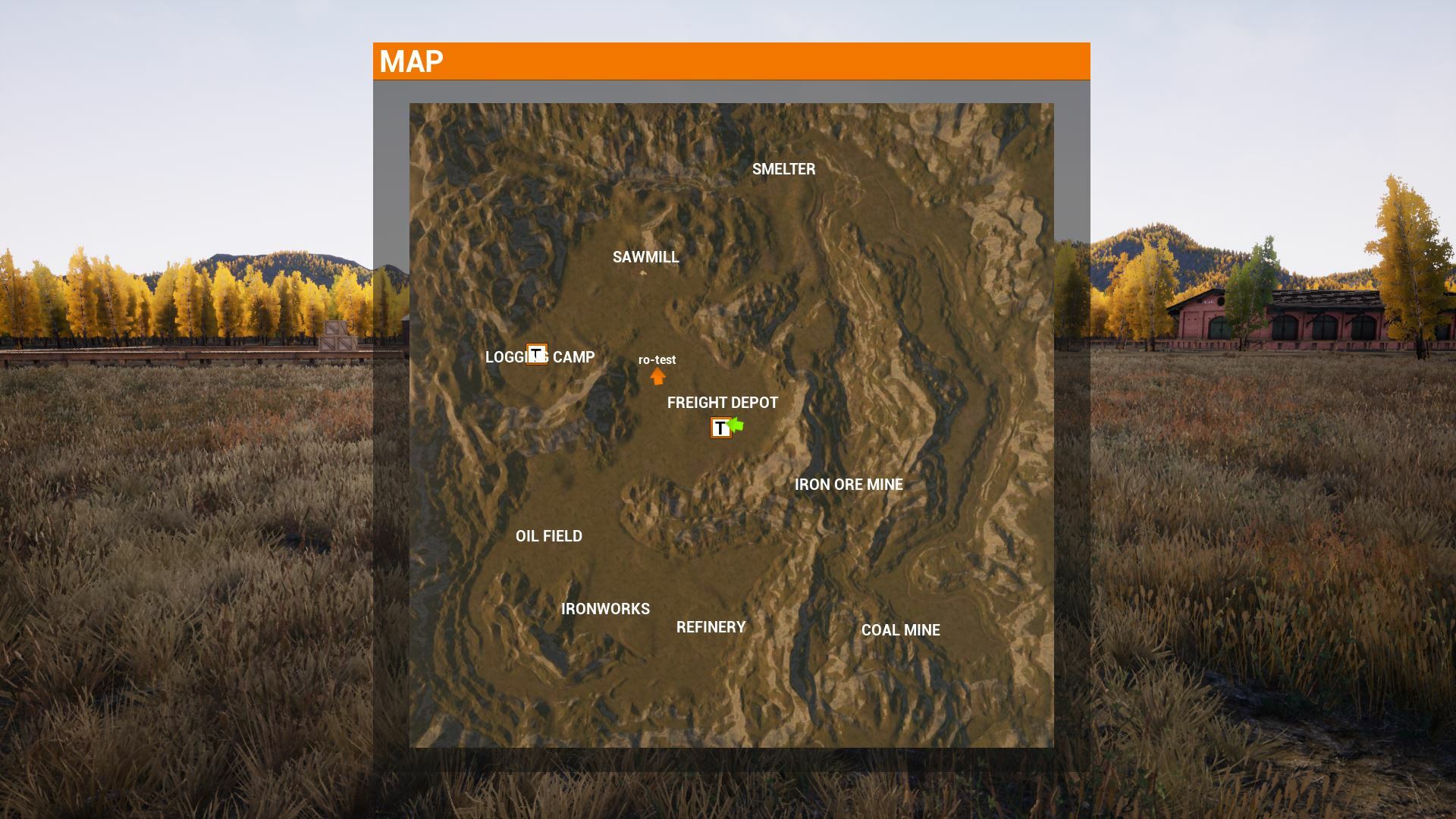
...and more to come!
We don't want to spoil too much... but what could these possibly be? Feel free to speculate in the comments!


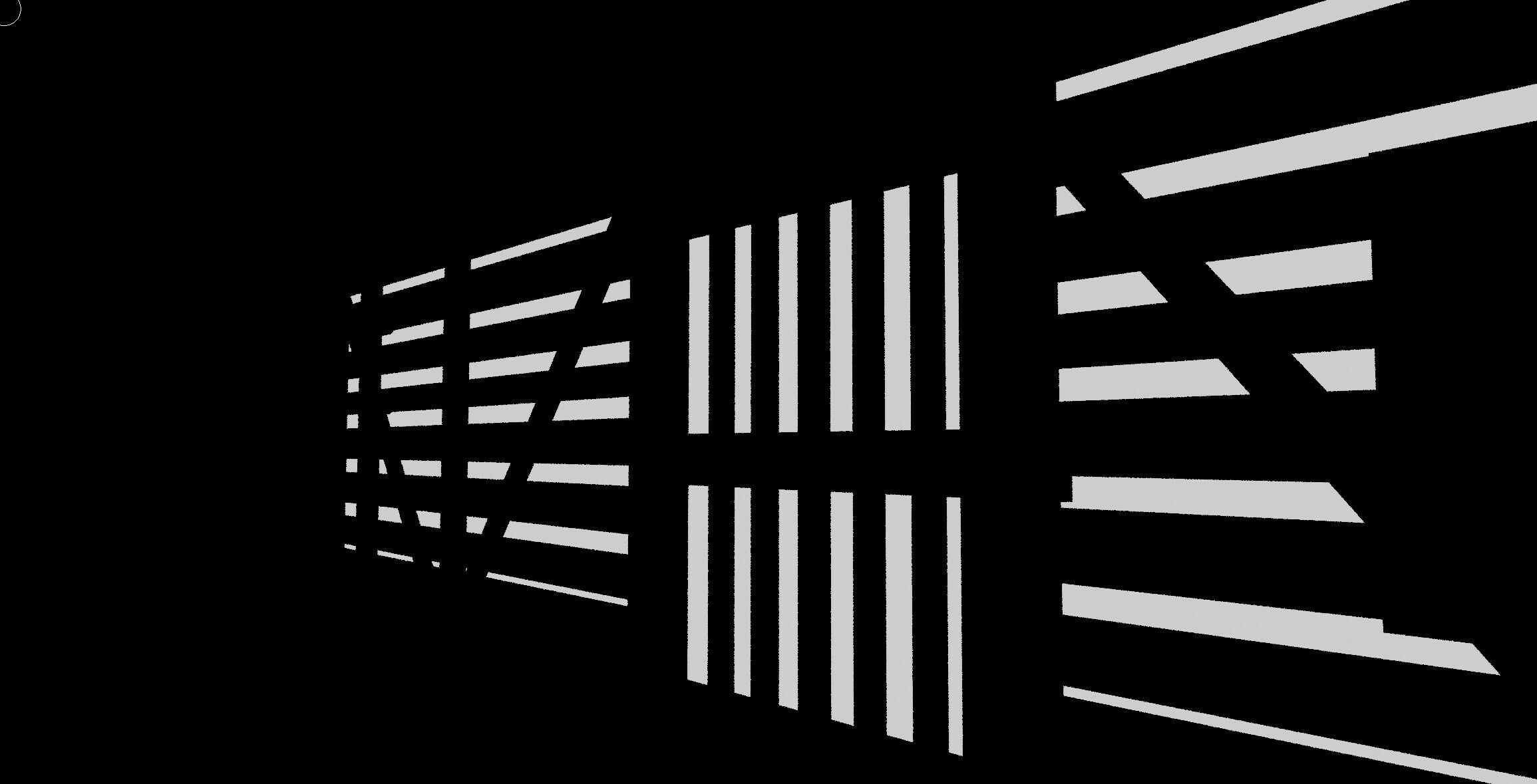
Try out the new update for yourself and do not hesitate flooding us with feedback (it would happen anyway, we're pretty sure)!
Enjoy the rest of the week!
The Railroads Online! Team
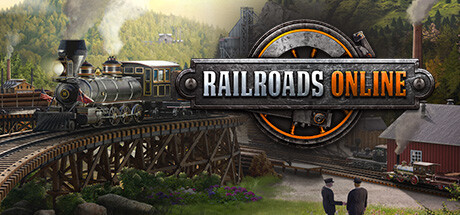
Changed files in this update