Hello Alchemists, we have just rolled out a small hotfix to address the missing save files from the 0.5.0 version.
If you previously played Potion Craft 0.5.0 and after updating to the 1.0 version, your save files don't appear automatically, you need to update the game. After restarting the game, the problem should be solved.
If the files still don't appear after updating, don't worry – your save files are not gone. You need to transfer them manually. Open a file explorer window and paste this path in the navigation bar:
%AppData%\..\LocalLow\niceplay games\Potion Craft
OR
C:\Users\%USERNAME%\AppData\LocalLow\niceplay games\Potion Craft
That should take you to a folder with your save files. Copy the contents of the Saves folder into the SavesSteam folder, and then restart your game. If you still experience the issue, please let us know in the comments or on our Discord server – Discord.gg/PotionCraft.
Some depots below may not display changed files because our bot does not own the specific depot or game.
Game can be donated with a key, by sending a gift, or using curator system.
Potion Craft Content
Depot 1210321
- Loading history…
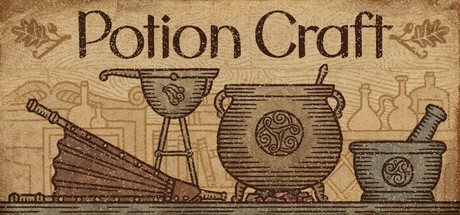
Changed files in this update