
The winner of the Face of the Update Challenge, courtesy of Xepy.
After nearly 18 months in development, we are thrilled to share the LCV4.2 Update for Automation! It's been a challenging development process for this new milestone version, but the result is pretty special!
What's changed? A more accurate question would be, "what hasn't changed?", because this is the most comprehensive update we've ever made to Automation; nothing went untouched! Let's start at the top, shall we?
Complete Engine Designer rework, including new turbocharger options

Many turbochargers gives many horsepowers.
The entire Engine Designer has been redesigned, and a lot of the stuff going on under the hood is completely new. A totally new engine simulation model, that accurately models temperatures and airflows within the engine has been constructed, allowing for dramatically improved simulation accuracy, and a much broader window of performance for your engines. This is especially true for turbocharged engines, as we have completely re-worked how the turbos themselves work, making them much more accurate in all aspects, but low-end performance especially. For the first time, we now do a full simulation of the engine at all throttle settings; this is all made possible by moving most of the calculations to C++ from LUA, which has had a dramatic performance improvement.
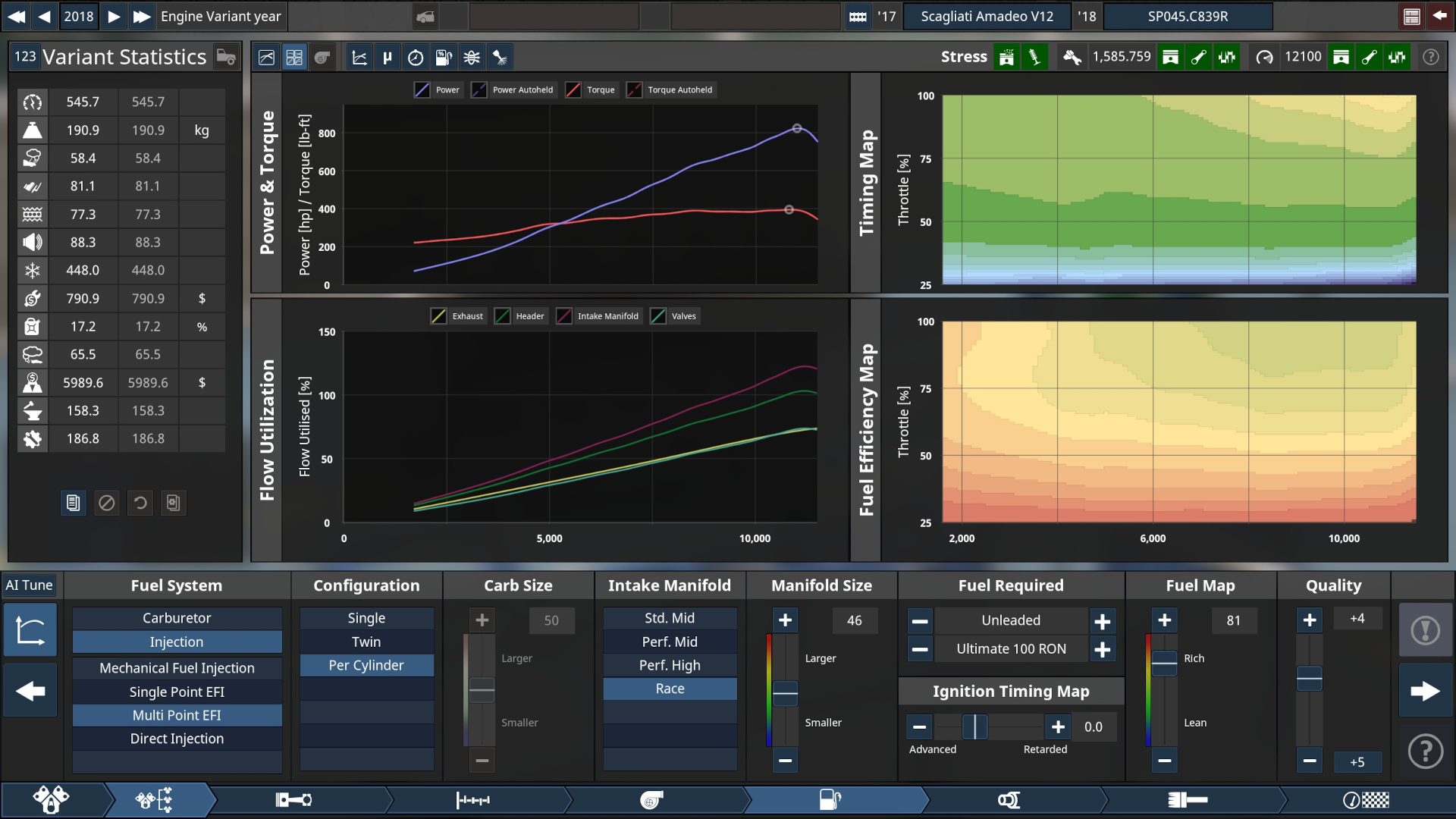
Naturally-aspirated engine quad-view graphs.
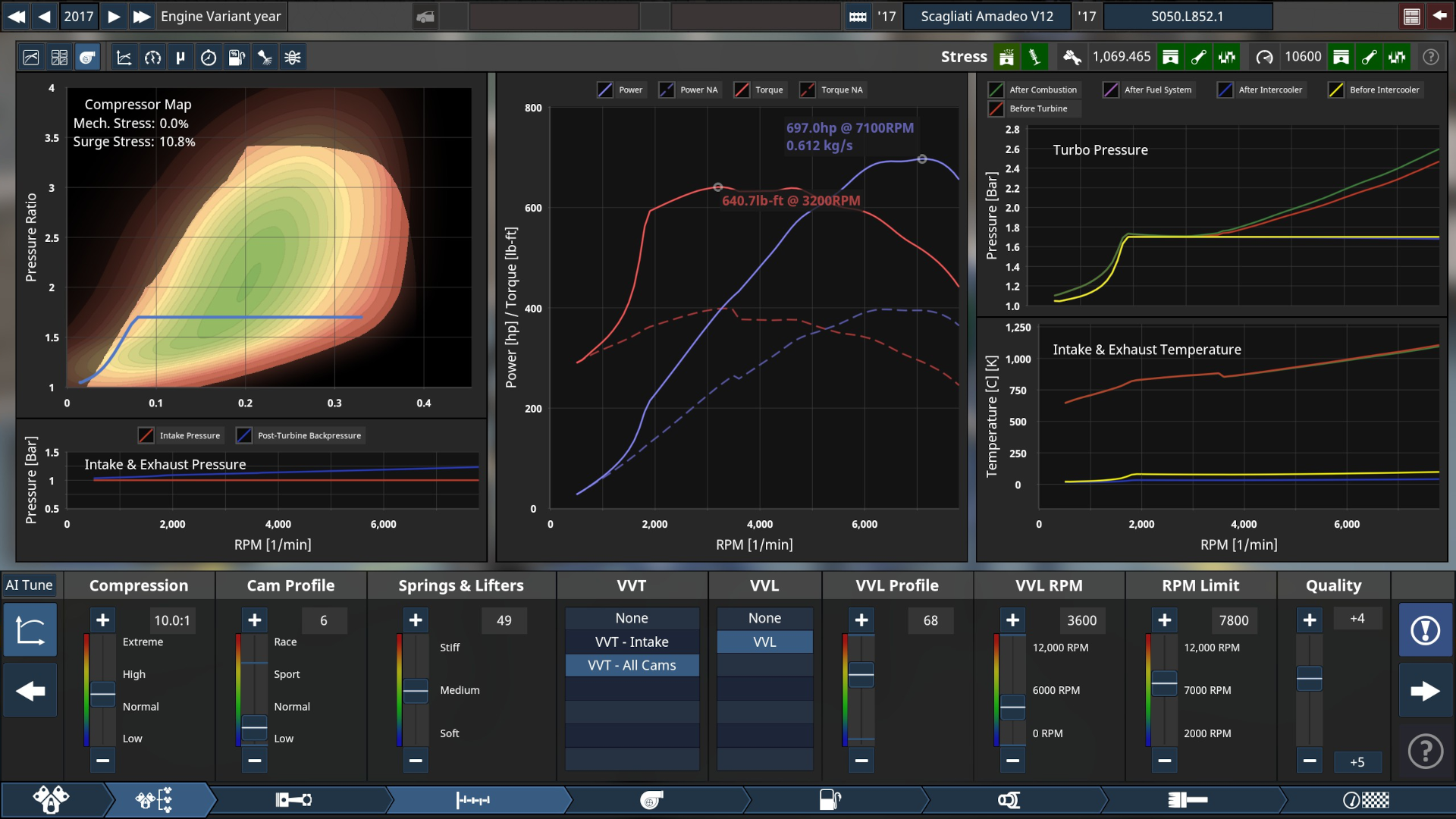
Turbocharged tri-view graphs.
New graphs greatly aid in engine tuning, which is far more important now that you have control over the size of your fuel system (for carbureted engines), intake manifolds and exhaust headers. This permits an unprecedented level of tuning to engine outputs, and allows players to target the application of their engines much more easily and accurately. Using the fuel and ignition timing maps can help you tune for the best possible power for high-performance builds, or getting the engine's efficiency exactly right with your gearing for optimal efficiency. More information on how to tune your engines can be found in these two tutorial videos:
https://www.youtube.com/watch?v=Twe1Vo1C17k
https://www.youtube.com/watch?v=A8brk07BixA
As you saw above, we've added a bunch of new turbocharger configurations in LCV4.2, including single and twin-turbos for nearly all engine configurations, as well as quad turbos for V12 and V16 engines. Many new fuel types have been added and accurately modelled as well, including ethanol blends, methanol, compressed gas fuels and nitromethane, among others.
Light Campaign Version 4.2

The bold new world map for Campaign mode, new in LCV4.2.
The big new feature in this update is Version 4.2 of the Campaign Mode. In prior iterations of Campaign Mode, players would be "flying blind" when they were building their entries into various markets; there was no easy way to predict how successful your new car is going to be. With LCV4.2, that changes, as we have added extensive forecasting tools now, to help players make informed decisions about markets and pricing, and have taken a lot of the guesswork out of the process.
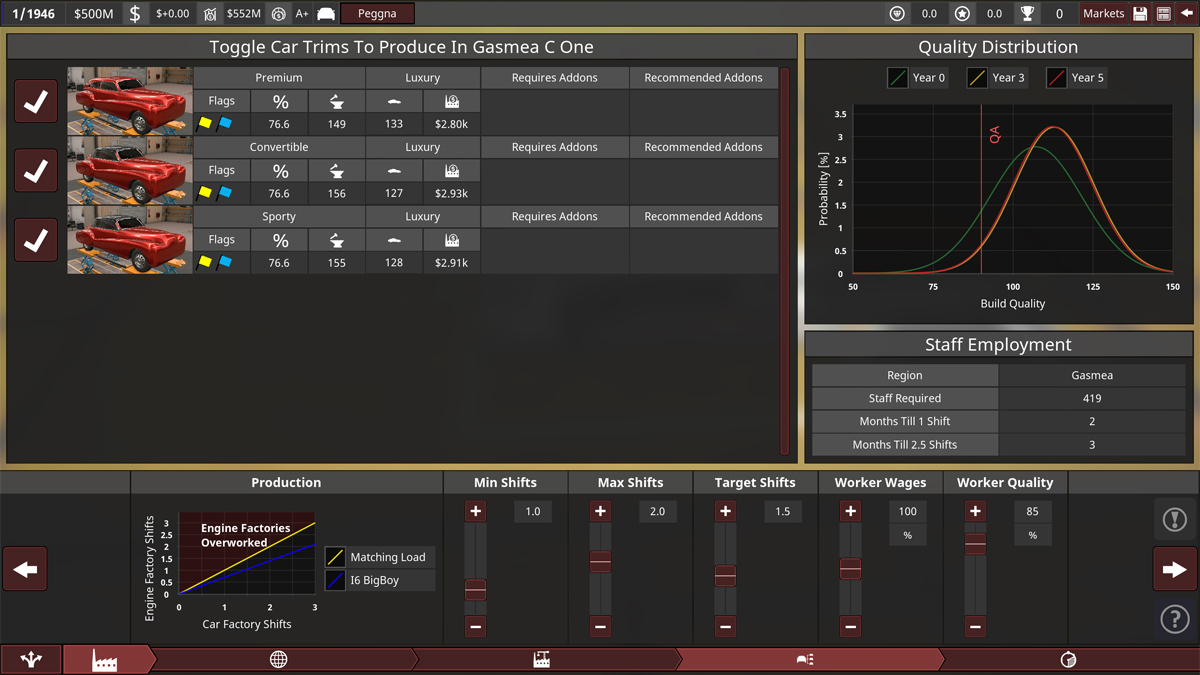
Factory staffing page.
We've also had a complete re-think of how factories work in Campaign Mode; each country has a finite pool of workers available at a given wage, so don't build a huge factory in Dalluha in 1946 with the expectation of running three fully-staffed shifts immediately! Careful planning will be needed to make sure you have the right number of employees in your factories at the right time.
New features in the Car Designer - Advanced Trim Settings and more

A fun example of what's now possible with the Advanced Trim Settings tool in LCV4.2 - these also export to BeamNG.drive!

Take your Automation designs to the next level with the Advanced Trim Settings tool in the Car Designer. Alter engine sounds to your liking, and the visual appearance of your designs by changing tire sizes and appearance, ride height, wheel parameters and many more. These changes also export to BeamNG.drive as well!
Note: These changes are visual only and will not have any effect on the performance of your Automation car, or on your exported car in BeamNG.drive.
Show off your creations in our new HDRi photospheres.

Shinyodd's Super Silhouette build, looking fine in one of the new HDRi photospheres.
We've added a cool new tool in the Photo Mode; the ability to use HDRi photospheres to place your car into an entirely new world of photo locations. What's more, the new photospheres have a pretty major performance increase over the conventional photoscenes, so those with less powerful computers will be able to produce some fantastic results regardless!
Massive performance increases - no more launcher!

As fun as the 80s Engine Test Room was to have in the main menu background, it really slowed things down...
As mentioned earlier, we've taken much of the old LUA game code and translated it into C++, which has granted a huge performance increase in the speed of calculations, both in the Engine Designer and especially in Campaign Mode. In many cases, we've seen an improvement of a factor of a hundred or more, which will be welcome for those very complex, late-game Campaign Mode playthroughs!
A lot of attention has been paid to loading times as well in LCV4.2; we've completely changed how Workshop mods are loaded into Automation, so we have now done away with the game launcher as the default option when starting the game.
Version compatibility and branches
Because LCV4.2 is basically all-new under the hood, all of your cars and campaign saves from 4.1 and earlier will not be accessible. The file structure has completely changed, and we've moved the save directories to %localappdata%\AutomationGame\Saved - this was done to eliminate the issues we've had with antivirus programs and protected folders affecting Automation.
When you upgrade to 4.2, your 4.1 saves are still all there, but they won't show up in latest version.
There is a way you can bring your 4.1 cars into the 4.2 version of Automation, but you need to be on 4.1 and export your cars to make that happen.
- Start Automation and go into the Car Designer, then export all of the cars you wish to keep as .car files. These will be found in Documents\My Games\Automation\CarSaveExport. You will need to do this for each trim you want to carry over.
- Update Automation to the new version, and subscribe to any mods you want that are compatible with the new version. To find compatible mods for the new version of Automation, go to the Steam Workshop page, and in the bottom right corner, select "UE4_27" from the dropdown menu labelled "Game Engine".
- Once Automation has completed updating, copy the .car files you created in Step 1, and paste them to %localappdata%\AutomationGame\Saved, then run the game.
Do note that none of the engineering (engines and drivetrain) will import, and any bodies and fixtures that have not been updated with the new version will also not import either.
What are branches? Branches of the game allow you to access different game versions through your Steam Library. You can pick which branch to run on by right-clicking Automation in your Steam Library, selecting Properties, then going to the Betas tab, and selecting a branch. Once that is done you need to let Steam update the game.
We will be keeping the existing LCV4.1 version available as a rollback. Additionally, we have opened up a branch of an older LCV4.2 with only the updated turbochargers but not the rest of engine designer revamp, listed as 42_pre_ed_revamp. There are also other legacy versions of the game available to you.
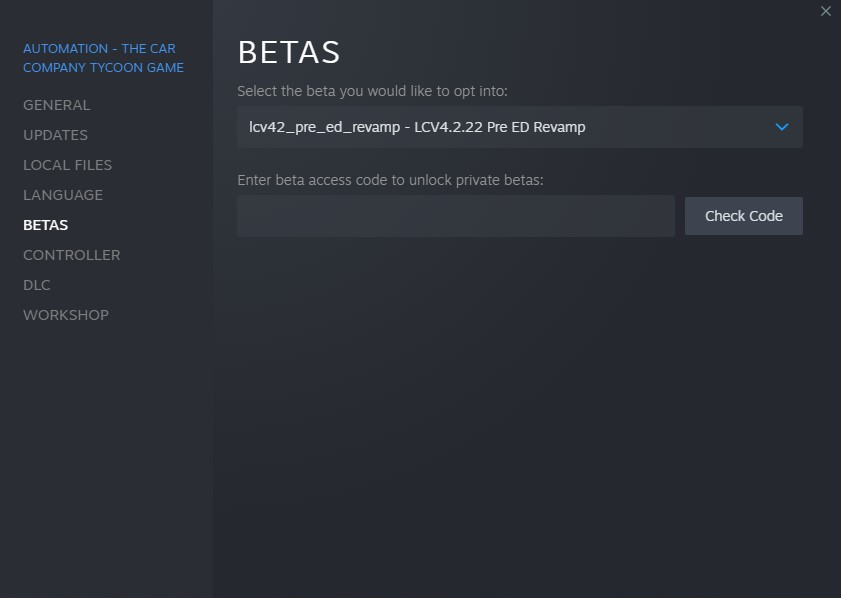
That's about it - we hope you all have fun with the new version! We'd love to hear from you too; get in touch here or on our official Discord server, on Twitter, Instagram and TikTok, or on Reddit or the official forums. Have fun and enjoy, all!

Changed files in this update