Update 0.5.0, which we tested through the Steam beta functionality, is now available to all players!
Thank you for all the comments you send us! They really help us with the development of Potion Craft. If you'd like to share your feedback or suggestions with us, use the Steam forums or the #feedback and #bug-reports channels on our Discord server.
What’s new in the 0.5.0 update
- Completely redesigned Water alchemy map
- New Oil base and a dedicated map for it
- New map mechanics: teleporting vortex, swamps, map borders, big experience books, etc.
- New effects and quests for these effects
- Special quest requirements (e.g. make a potion without using a specific ingredient or make it at least level 3)
- New Salts: Moon Salt, Sun Salt, Philosopher's Salt
- New Ingredients (Read the devlog here)
- New customer classes with their own unique challenges and problems
- Developing relationships with merchants
- Reputation affecting which customers come to the shop
- Improved haggling with difficulty choices (Read the devlog here)
- Animated loading screen
- Improved save and load system (Read the devlog here)
- Accessibility options (Read the devlog here)
- Inventory sorting by element
- Full gamepad support (Xbox)
- And much more
What’s up with my save files?
Previously, we've talked about why save files were incompatible with different versions and why we had to reset the alchemists' progress in the game. This time around, with update 0.5.0, we're going to do it one last time. This version will serve as the foundation for all future updates to the game, which means you will no longer have to start the whole game from the beginning after another major Potion Craft update.However, you will always be able to go back to the previous game versions via the Steam beta functionality. If you wish to continue playing the game with your current save files, you can select version 0.4.7 in the game's Steam settings via the beta functionality.
- Saves from version 0.4.7 are incompatible with 0.5.0, but all future updates will be backward compatible with saves from 0.5.0 and above.
- If you want to play the actual game version, you'll have to start over – we recommend you do so because the game now offers many new features and content.
- The saves from version 0.4.7 will not be gone; they will be displayed as incompatible with the current version of the game.
- If you're not ready to start the game all over again now, you can roll back to 0.4.7 and play your old saves.
How to roll back to version 0.4.7
If you are not ready to start a new game now, you can continue the old game, but to do this you will have to roll the game back to version 0.4.7. This is done through the game settings in Steam:- Right-click Potion Craft in your Steam Library.
- Click Properties.
- Click the Betas tab.
- Select a version from the dropdown menu.
What if I was in the beta branch?
If you have already played 0.5.0 via the Steam Beta branch, nothing will change for you. The Beta branch will no longer be available and the main branch will be 0.5.0.As mentioned above, bugs, instability, and poor optimization in version 0.5.0 will be present in the game for a while, but we will be releasing an update very soon which will fix and improve everything. It won't be long now!
The game won't start after an update / works poorly. What to do?
The new version of the game is heavier and not optimized yet, so it may take a very long time to load, and on some computers, it may not run at all (even if it worked fine before). We are aware of this and will fix most of the issues in the upcoming update. Here's what you can do now:- If the game takes a long time to load, give it some time (don't click on the screen, just wait for the loading screen to pass). It can take up to 10 minutes to load on some computers.
- If you get a message that the software is not responding - this is normal, just wait for the app to load.
- If the game crashes, it is likely that your computer is not powerful enough or you have too many other applications running. Try closing all other applications.
- If you have strange bugs and you installed any mods previously, please delete them. If you don’t know how to delete mods, uninstall the game and re-install it again. Your saves will not be deleted as they are in a folder that is not associated with the game's install/uninstall process.
- If your FPS is low, try zooming in on the map in the lab as much as possible. This will improve the FPS.
- If you still can't launch the new version of the game for some reason, you can roll back to the old version 0.4.7, and play it (instructions above).
What’s next?
We can't wait for the doors to the world of Potion Craft to open and for you to try out all the new features we've been working on! We will be sure to bring you more details when the time comes. For now, update to version 0.5.0 and start stocking up on materials and gold for when all the locals flood into your shop looking for that very special potion!Follow our social media channels and join more than 28,000 alchemists on our Discord server to stay up to date with all things Potion Craft.
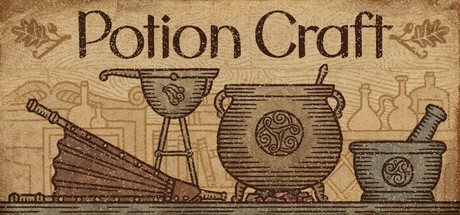
Changed files in this update