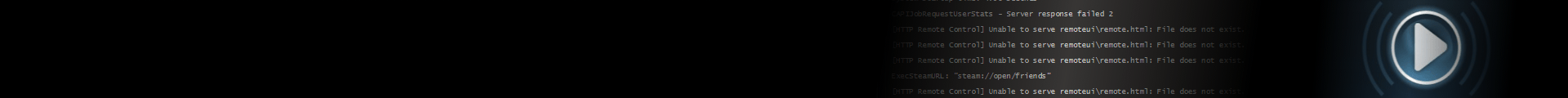The most recent Steam Beta has some good stuff, worthy of a blog post!
All information (including screenshots) in this post are to be treated as unfinished as these features are not officially available at the time of writing.
Streaming
Valve has implemented In-Home Streaming in Steam. After some tinkering (technical stuff below), you get a new option, named "In-Home Streaming".
The settings you get when clicking this button seem unfinished at this time, but basic functionality is there. If you log on to a different Steam device with the same account it'll appear in the list and you will be able to connect to it.
Currently, logging onto the same Steam account from two Steam devices is not supported. You'll be able to fool Steam by randomly reconnecting some cables here and there, but it still won't work. I'm guessing that whenever the Steam Hardware Beta gets going, people flagged for this beta will have the possibility to log in on one account in multiple places allowing them to use the Streaming functionality.
Let's just pretend all of this is currently possible and carry on.
To make explaining easier, I'll call the host Steam computer where all the games are installed on the "Desktop" and the device the streaming will be done on the "Steambox".
You're in your living room, you have the desktop and Steambox clients linked up and you want to play a game!
Let's say you have Team Fortress 2 on your Steam account and don't think it'll run on your Steambox setup. You'll have to stream it off your desktop. If TF2 is not installed on your desktop you can install it remotely. When you have it installed you can simply press "Play" and it should start streaming. All of that from your couch. Sadly I haven't gotten that far yet (let me know in the comments if you do).
(Warning!) Technical stuff on how to get to the streaming menu
To get to the In-Home Streaming settings, you need to edit a layout file for Big Picture. This is unrecommended and Valve probably frowns upon doing this but it's the only way at the moment.
Make sure Steam is running. Open up your Steam folder, go to tenfoot/resource/layout/settings and open settings.xml.
Find a setting that's available for you. VoiceSettingsButton for example.
Change the onactivate property to "ShowSettings( RemoteClients );".
Now go into Big Picture and open up the Settings menu. Click the menu button you changed and voila! A menu.
SteamOS stuff
Valve also implemented some more menus for use in SteamOS. You can now select a timezone, whether or not you can go to the Linux desktop and if you want to start Steam in Big Picture mode by default. Full list of changes here for those tech-savvy enough to read it.
Steam Remote Management
Update: More on Remote Control in this post.
If you start the Steam Beta with the -enableremotecontrol flag, Steam sets up a local webserver on port 8080 and serves files from the remoteui directory in your Steam folder. Right now there's only some interface elements and icons but I'm sure that'll change soon. Maybe we'll be able to fully manage the Steam client via a web browser/Steam client in the near future. Ideal for Steambox stuff.
That's all for now. There might be some stones left unturned but I think this post is long enough now.
Leave a comment below if you have feedback regarding this post, find some additional stuff in the beta or just feel like commenting.