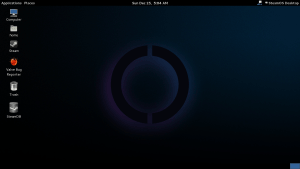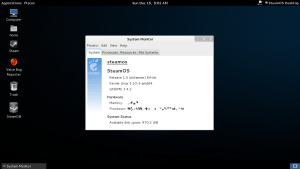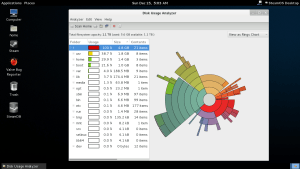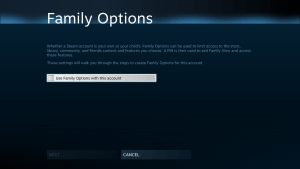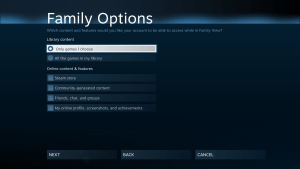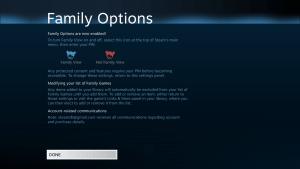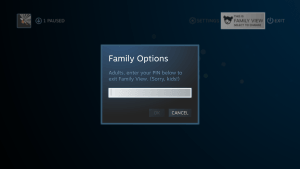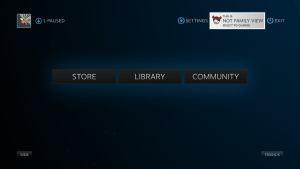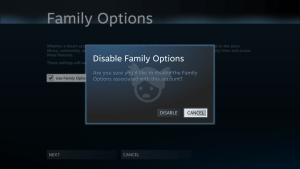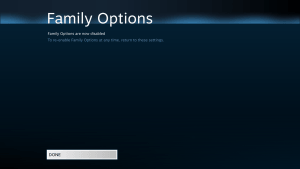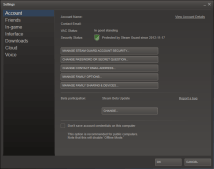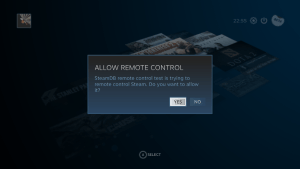Woohoo! It's finally here! This blog will mostly follow the structure of our "SteamOS: What we know and what to expect" blog post. We'll also include some speculation here and there based on our findings.
Operating System
As we expected, SteamOS is a custom distribution based on Debian (7.1 Wheezy, to be exact).
The changes Valve has done are listed in the official FAQ.
We have the major changes listed below.
- Added various third-party drivers and updated graphics stack (Intel and AMD graphics support still being worked on)
- Custom graphics compositor designed to provide a seamless transition between Steam, its games and the SteamOS system overlay
- Configured to auto-update from the Valve SteamOS repositories
The Steam part of the operating system is just the regular Steam for Linux client also used on Ubuntu. This means that many "SteamOS" features such as Music, In-Home Streaming will most likely be available on other platforms as well.
Interface
Desktop interface
The desktop environment (which can be accessed after ticking the "Enable access to Linux desktop" checkbox in the interface options) is a mostly normal GNOME desktop with some skinning on top of it.
Big Picture
The main SteamOS interface is exactly the same as the Big Picture interface in normal Steam clients, with some additional screens/options available only in SteamOS/Linux. In addition to the screens that we featured in our SteamOS preview blog (these have barely changed) we have some new screenshots featuring Family Options.
Steam Client
The normal Steam beta client also had an interface change. Valve noticed how crowded the settings window was getting and gave it a makeover! There's also some streaming related changes to the interface listed in the Streaming paragraph below.
Streaming
The streaming backend has seen major upgrades in the new Steam Beta client released together with SteamOS. One thing entirely new in this build is the addition of streaming capabilities to the normal (non Big-Picture) Steam client. Now we have to wait for the In-Home Streaming beta to begin to actually start streaming, which will hopefully be sometime this year.
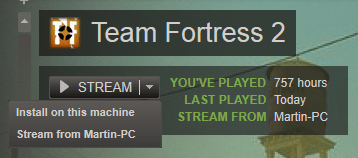
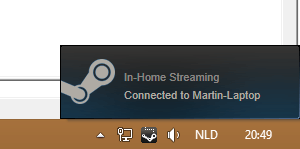
Music
Music is not available in this build of SteamOS/the Steam Beta. There are once again more changes to the backend which mostly seem related to UI stuff that isn't available yet. Spotify integration is still around, but hasn't seen any changes for a while. Let's hope it'll still be a thing when this feature ships!
Movies
As we expected, there's no sign of Movies/TV features yet. Either Valve hasn't started on this yet or they're being careful on what to put in the Steam client during development.
Remote control
We'll have a separate blog post regarding Remote Control up sometime next week in the future. It's pretty awesome!
We covered an earlier version of this in a post a while ago. check it out!
Downloading & Installing SteamOS
Read the official installation guide which will guide you through the process of getting SteamOS installed. If you have an unsupported device (either because of having an AMD card or no UEFI) check out the subreddits below as there are some unofficial guides on how to overcome these limitations.
Additional resources
Here are some SteamOS related resources that you might want to check out.
Official resources
- Site
- Forum
- FAQ
- Issue tracker
- Steam Universe group
- Family Sharing group
- Family Options group
- In-home Streaming group